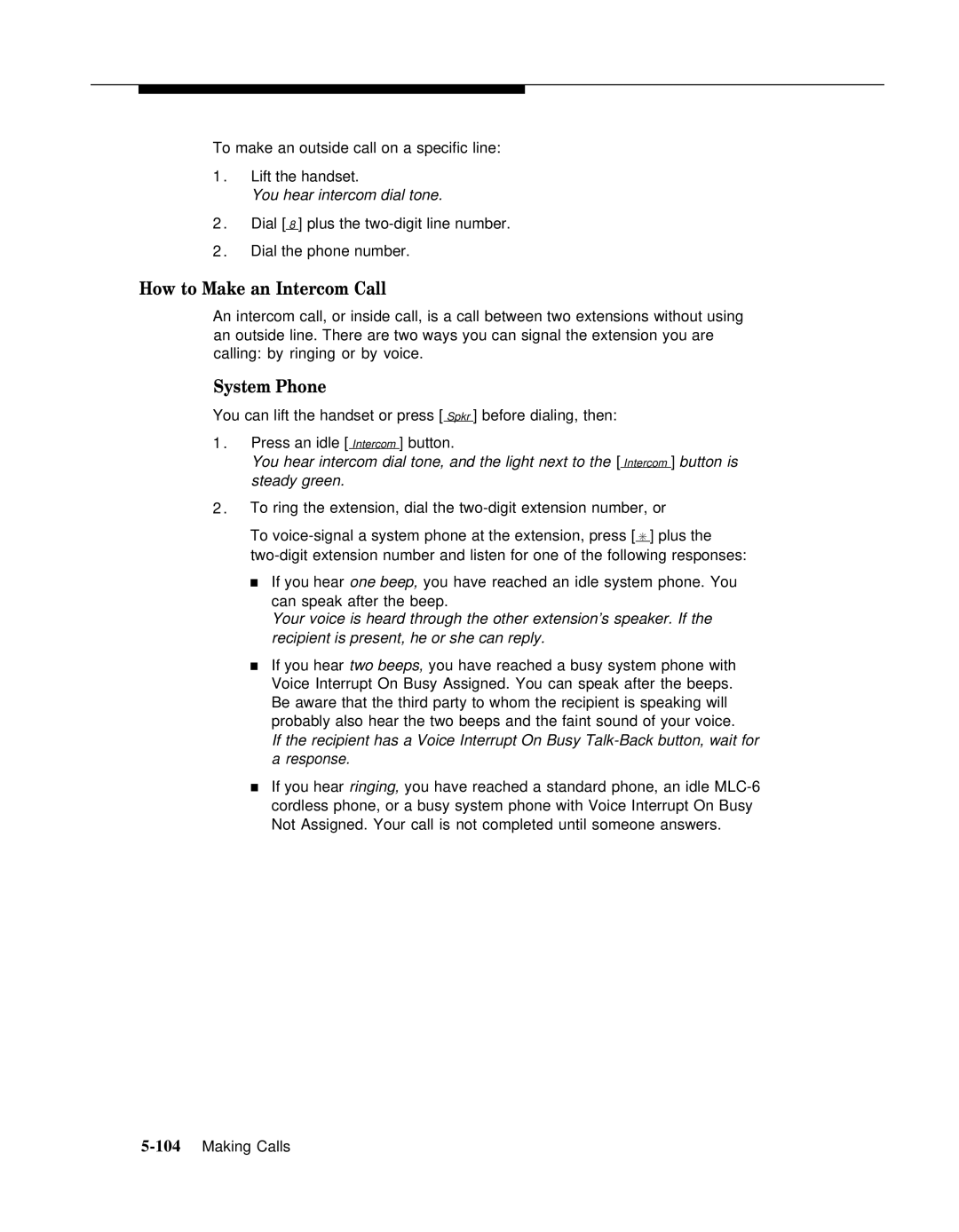To make an outside call on a specific line:
1 . | Lift the handset. | ||
| You hear intercom dial tone. | ||
2 . | Dial [ 8 ] plus the | ||
|
|
|
|
2 . | Dial the phone number. | ||
How to Make an Intercom Call
An intercom call, or inside call, is a call between two extensions without using an outside line. There are two ways you can signal the extension you are calling: by ringing or by voice.
System Phone
You can lift the handset or press [ Spkr ] before dialing, then:
1.
2.
Press an idle [ Intercom ] button.
You hear intercom dial tone, and the light next to the [ Intercom ] button is steady green.
To ring the extension, dial the
To
■If you hear one beep, you have reached an idle system phone. You can speak after the beep.
Your voice is heard through the other extension’s speaker. If the recipient is present, he or she can reply.
■If you hear two beeps, you have reached a busy system phone with Voice Interrupt On Busy Assigned. You can speak after the beeps. Be aware that the third party to whom the recipient is speaking will probably also hear the two beeps and the faint sound of your voice.
If the recipient has a Voice Interrupt On Busy
■If you hear ringing, you have reached a standard phone, an idle