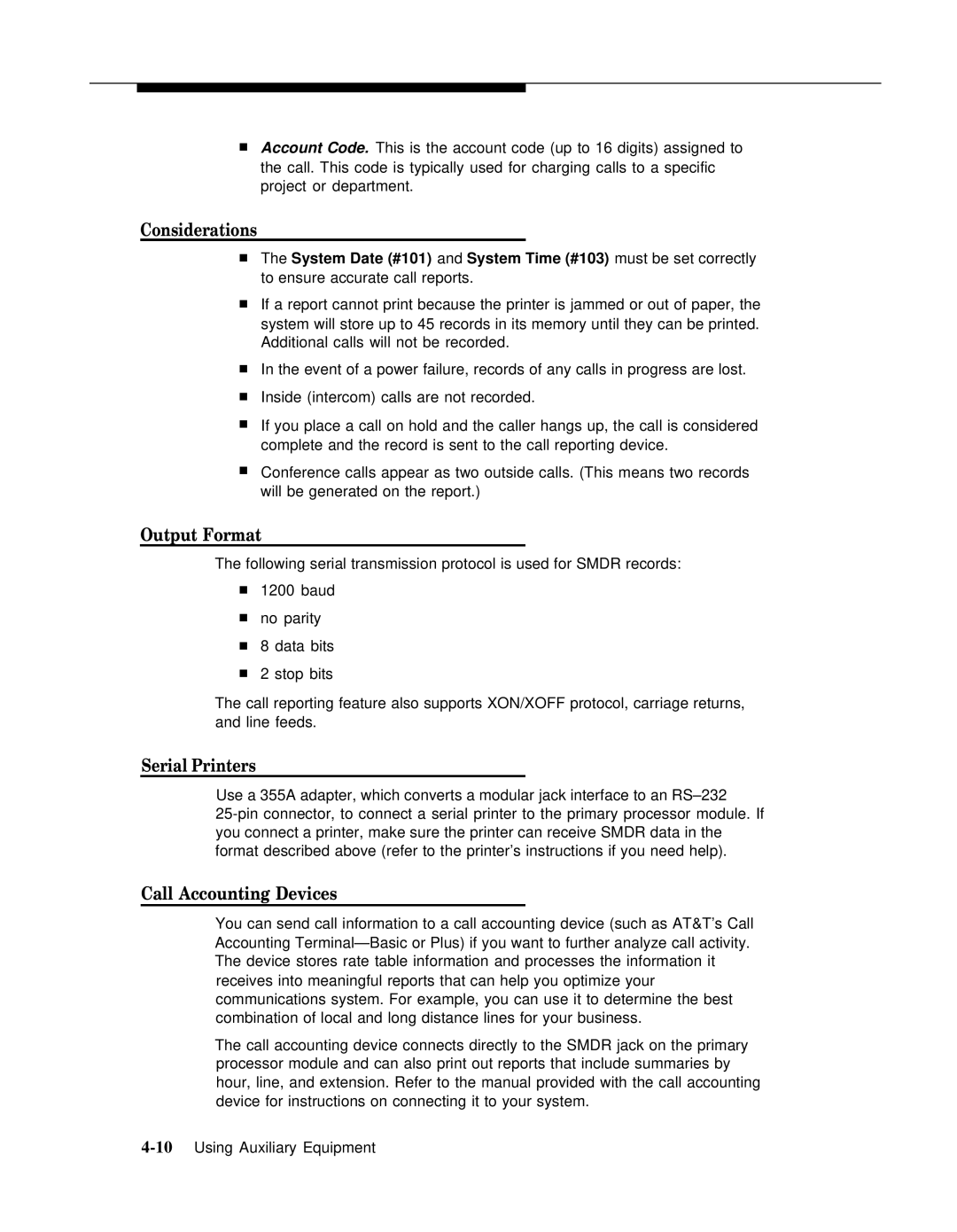■Account Code. This is the account code (up to 16 digits) assigned to the call. This code is typically used for charging calls to a specific project or department.
Considerations
■The System Date (#101) and System Time (#103) must be set correctly to ensure accurate call reports.
■If a report cannot print because the printer is jammed or out of paper, the system will store up to 45 records in its memory until they can be printed. Additional calls will not be recorded.
■In the event of a power failure, records of any calls in progress are lost.
■Inside (intercom) calls are not recorded.
■If you place a call on hold and the caller hangs up, the call is considered complete and the record is sent to the call reporting device.
■Conference calls appear as two outside calls. (This means two records will be generated on the report.)
Output Format
The following serial transmission protocol is used for SMDR records:
■1200 baud
■no parity
■8 data bits
■2 stop bits
The call reporting feature also supports XON/XOFF protocol, carriage returns, and line feeds.
Serial Printers
Use a 355A adapter, which converts a modular jack interface to an
Call Accounting Devices
You can send call information to a call accounting device (such as AT&T’s Call Accounting
The call accounting device connects directly to the SMDR jack on the primary processor module and can also print out reports that include summaries by hour, line, and extension. Refer to the manual provided with the call accounting device for instructions on connecting it to your system.