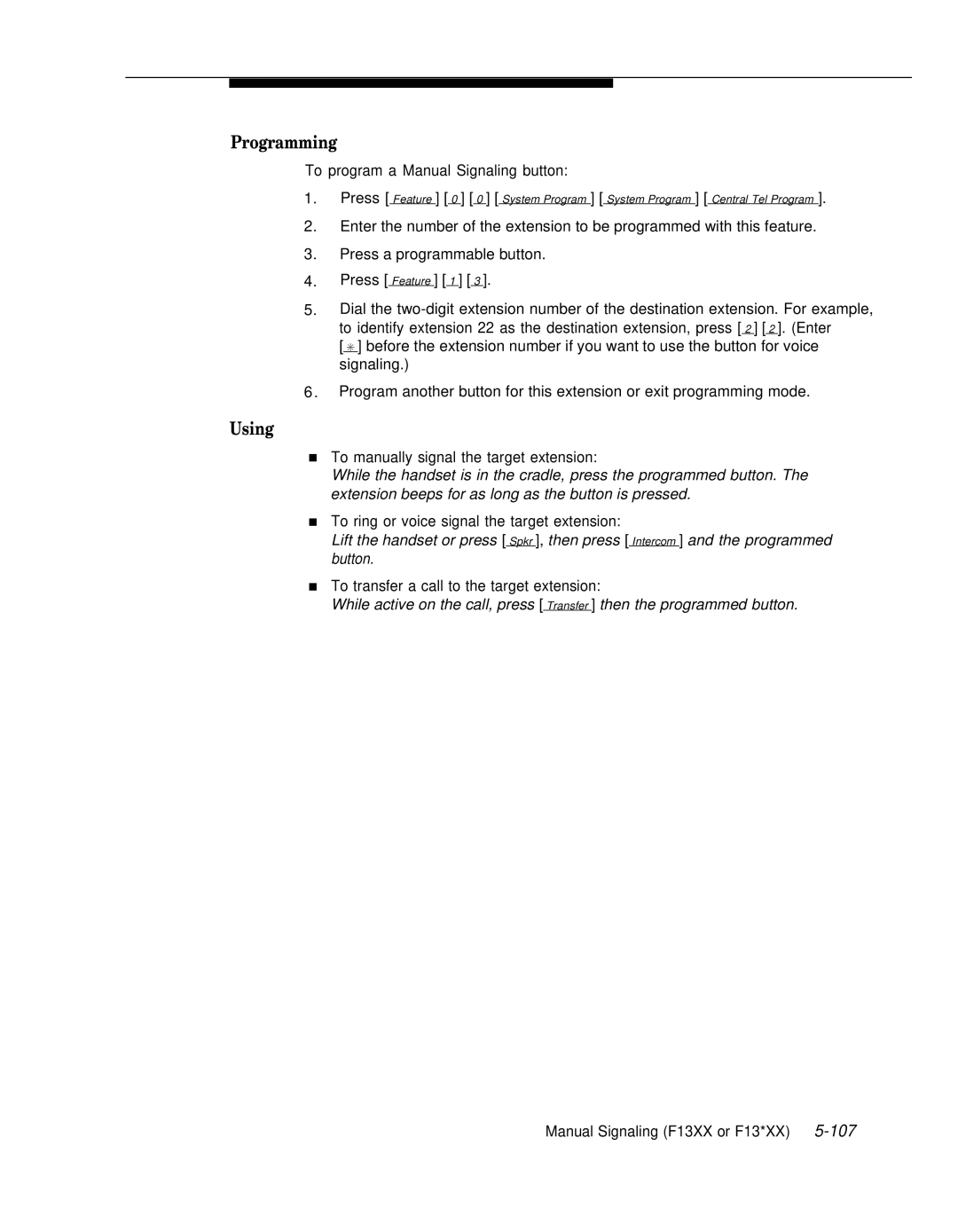Programming
To program a Manual Signaling button:
1.Press [ Feature ] [ 0 ] [ 0 ] [ System Program ] [ System Program ] [ Central Tel Program ].
2.Enter the number of the extension to be programmed with this feature.
3.Press a programmable button.
4.Press [ Feature ] [ 1 ] [ 3 ].
5.Dial the
to identify extension 22 as the destination extension, press [ 2 ] [ 2 ]. (Enter [ ✳ ] before the extension number if you want to use the button for voice signaling.)
6 . Program another button for this extension or exit programming mode.
Using
■To manually signal the target extension:
While the handset is in the cradle, press the programmed button. The extension beeps for as long as the button is pressed.
■To ring or voice signal the target extension:
Lift the handset or press [ Spkr ], then press [ Intercom ] and the programmed button.
■To transfer a call to the target extension:
While active on the call, press [ Transfer ] then the programmed button.
Manual Signaling (F13XX or F13*XX)