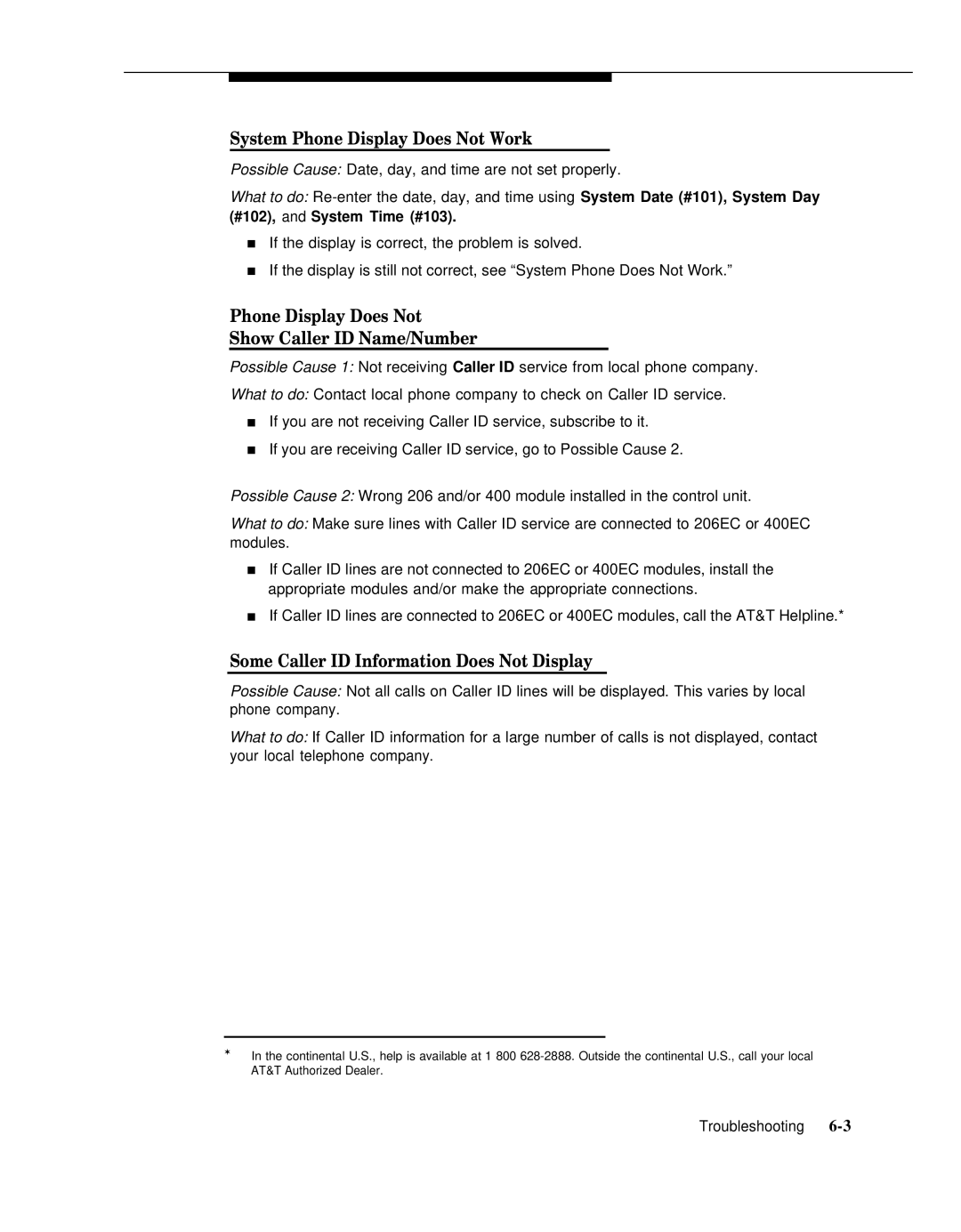System Phone Display Does Not Work
Possible Cause: Date, day, and time are not set properly.
What to do:
■If the display is correct, the problem is solved.
■If the display is still not correct, see “System Phone Does Not Work.”
Phone Display Does Not
Show Caller ID Name/Number
Possible Cause 1: Not receiving Caller ID service from local phone company.
What to do: Contact local phone company to check on Caller ID service.
■If you are not receiving Caller ID service, subscribe to it.
■If you are receiving Caller ID service, go to Possible Cause 2.
Possible Cause 2: Wrong 206 and/or 400 module installed in the control unit.
What to do: Make sure lines with Caller ID service are connected to 206EC or 400EC modules.
■If Caller ID lines are not connected to 206EC or 400EC modules, install the appropriate modules and/or make the appropriate connections.
■If Caller ID lines are connected to 206EC or 400EC modules, call the AT&T Helpline.*
Some Caller ID Information Does Not Display
Possible Cause: Not all calls on Caller ID lines will be displayed. This varies by local phone company.
What to do: If Caller ID information for a large number of calls is not displayed, contact your local telephone company.
✶In the continental U.S., help is available at 1 800
Troubleshooting