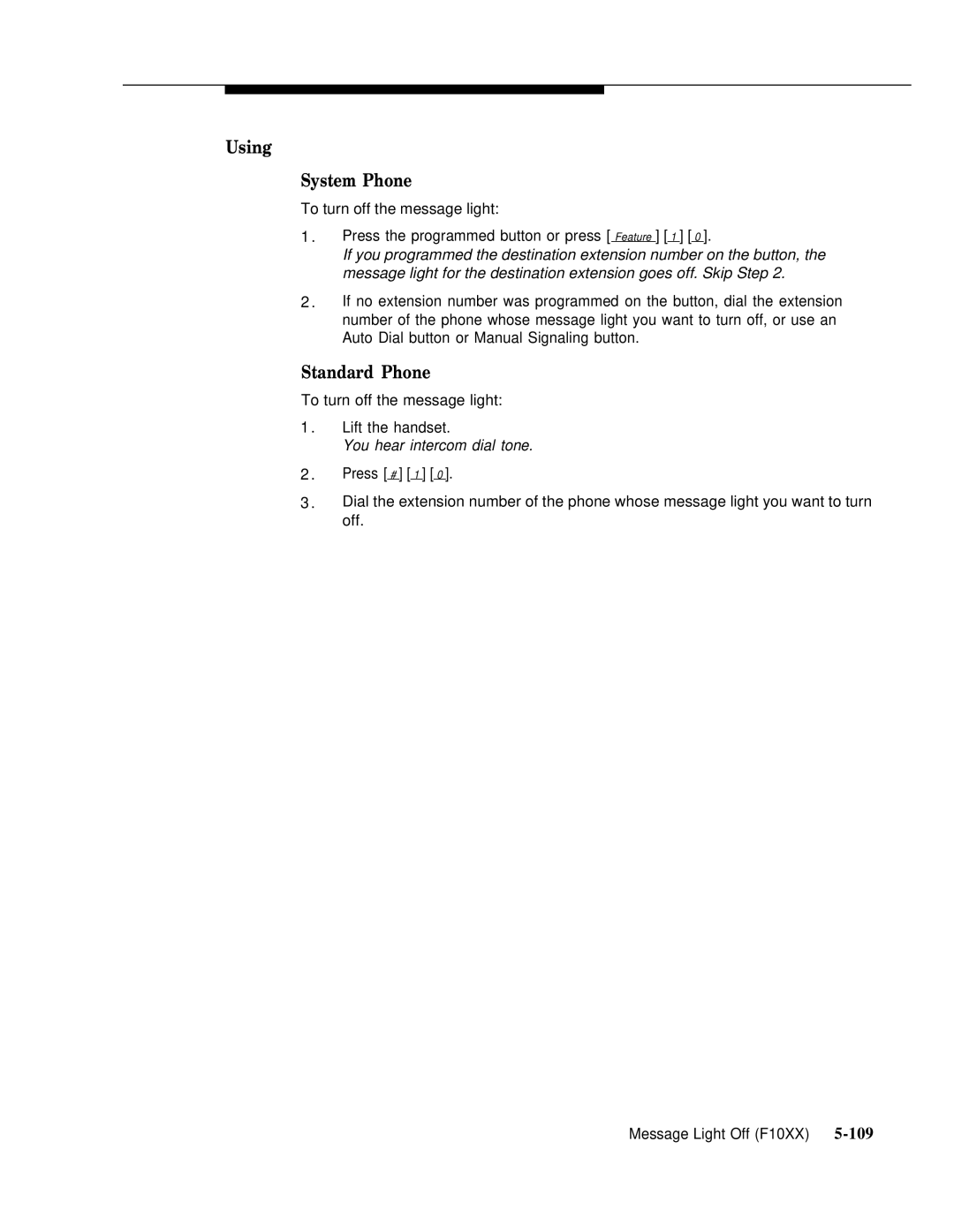Using
System Phone
To turn off the message light:
1 . Press the programmed button or press [ Feature ] [ 1 ] [ 0 ].
If you programmed the destination extension number on the button, the message light for the destination extension goes off. Skip Step 2.
2 . If no extension number was programmed on the button, dial the extension number of the phone whose message light you want to turn off, or use an Auto Dial button or Manual Signaling button.
Standard Phone
To turn off the message light:
1 . | Lift the handset. | ||||||
| You hear intercom dial tone. | ||||||
2 . | Press [ | # | ] [ | 1 | ] [ | 0 | ]. |
3 . | Dial the extension number of the phone whose message light you want to turn | ||||||
| off. | ||||||
Message Light Off (F10XX)