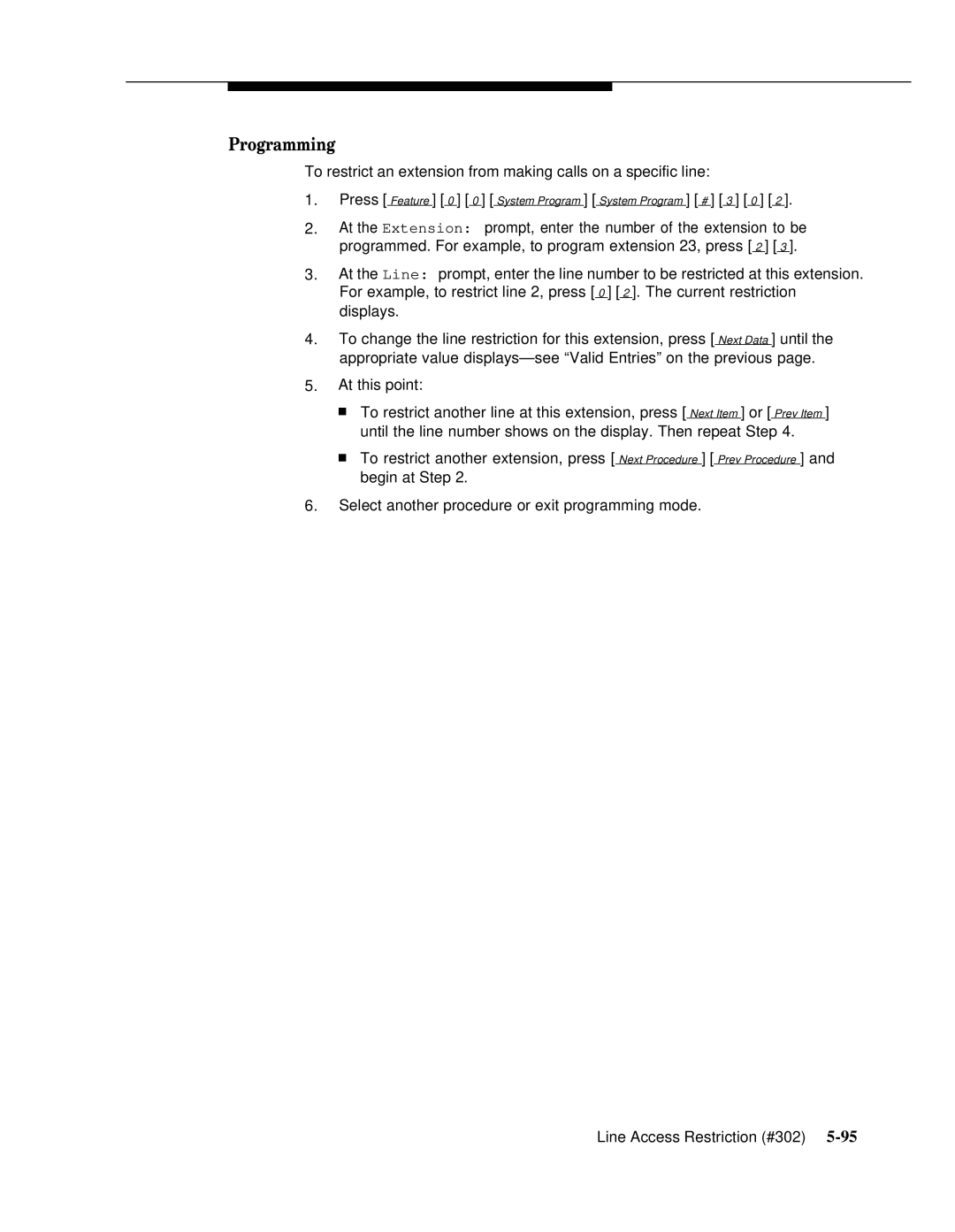Programming
To restrict an extension from making calls on a specific line:
1.Press [ Feature ] [ 0 ] [ 0 ] [ System Program ] [ System Program ] [ # ] [ 3 ] [ 0 ] [ 2 ].
2.At the Extension: prompt, enter the number of the extension to be
programmed. For example, to program extension 23, press [ 2 ] [ 3 ].
3.At the Line: prompt, enter the line number to be restricted at this extension. For example, to restrict line 2, press [ 0 ] [ 2 ]. The current restriction displays.
4.To change the line restriction for this extension, press [ Next Data ] until the appropriate value
5.At this point:
■To restrict another line at this extension, press [ Next Item ] or [ Prev Item ] until the line number shows on the display. Then repeat Step 4.
■To restrict another extension, press [ Next Procedure ] [ Prev Procedure ] and begin at Step 2.
6.Select another procedure or exit programming mode.
Line Access Restriction (#302)