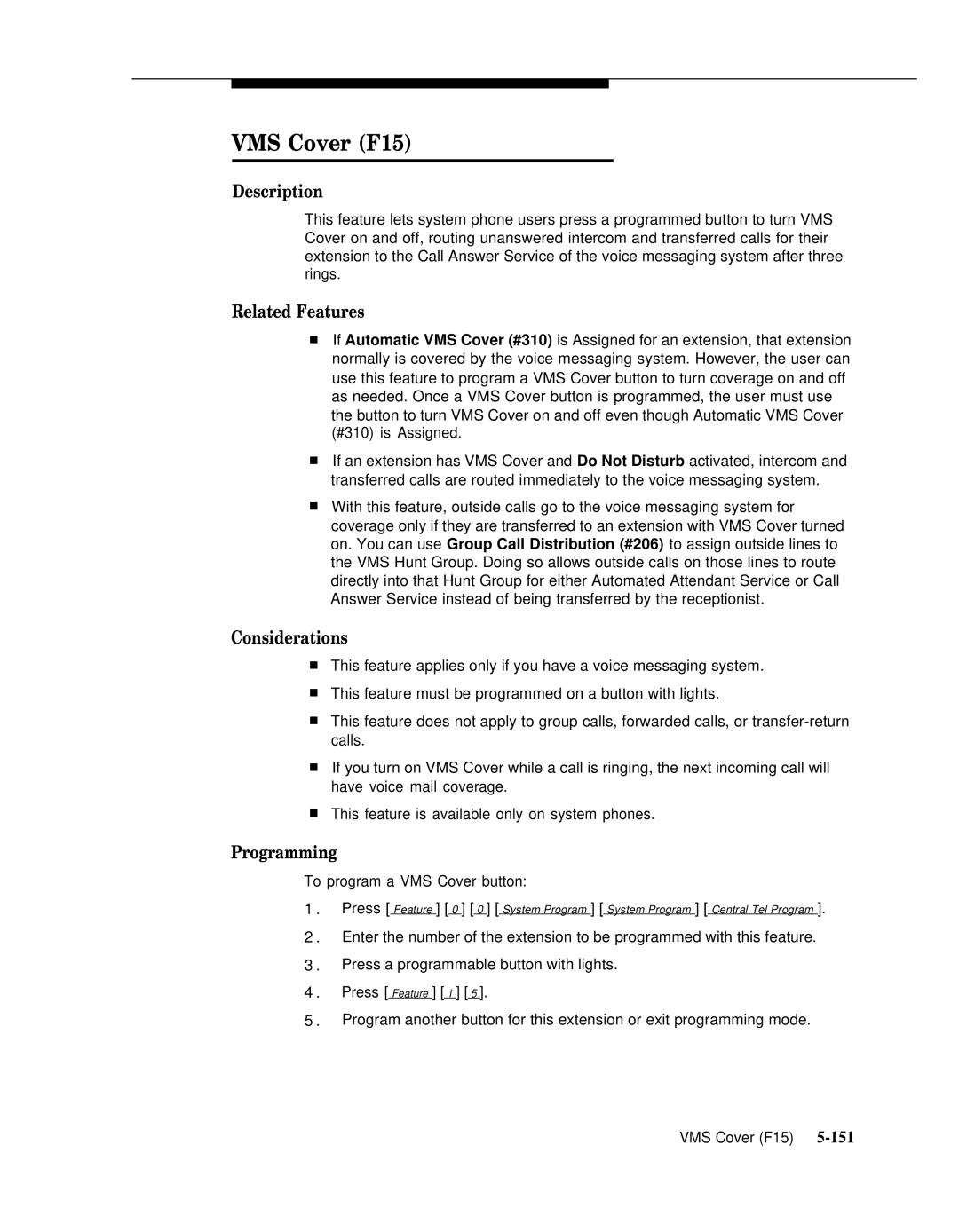VMS Cover (F15)
Description
This feature lets system phone users press a programmed button to turn VMS Cover on and off, routing unanswered intercom and transferred calls for their extension to the Call Answer Service of the voice messaging system after three rings.
Related Features
■If Automatic VMS Cover (#310) is Assigned for an extension, that extension normally is covered by the voice messaging system. However, the user can use this feature to program a VMS Cover button to turn coverage on and off as needed. Once a VMS Cover button is programmed, the user must use the button to turn VMS Cover on and off even though Automatic VMS Cover (#310) is Assigned.
■If an extension has VMS Cover and Do Not Disturb activated, intercom and transferred calls are routed immediately to the voice messaging system.
■With this feature, outside calls go to the voice messaging system for coverage only if they are transferred to an extension with VMS Cover turned on. You can use Group Call Distribution (#206) to assign outside lines to the VMS Hunt Group. Doing so allows outside calls on those lines to route directly into that Hunt Group for either Automated Attendant Service or Call Answer Service instead of being transferred by the receptionist.
Considerations
■This feature applies only if you have a voice messaging system.
■This feature must be programmed on a button with lights.
■This feature does not apply to group calls, forwarded calls, or
■If you turn on VMS Cover while a call is ringing, the next incoming call will have voice mail coverage.
■This feature is available only on system phones.
Programming
To program a VMS Cover button:
1 . | Press [ Feature ] [ | 0 | ] [ | 0 | ] [ System Program ] [ System Program ] [ Central Tel Program ]. |
2 . Enter the number of the extension to be programmed with this feature.
3 . Press a programmable button with lights.
4 . Press [ Feature ] [ 1 ] [ 5 ].
5 . Program another button for this extension or exit programming mode.
VMS Cover (F15)