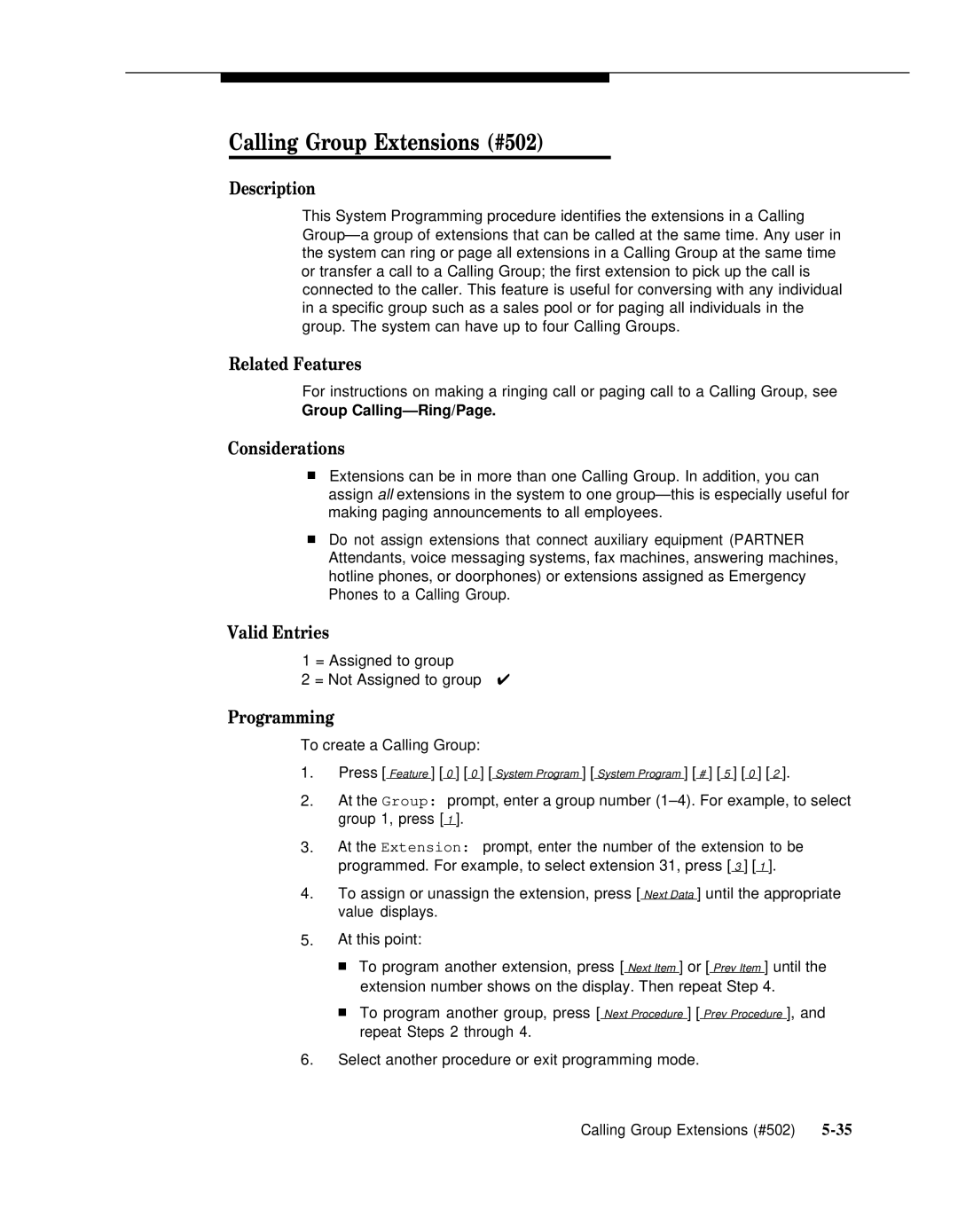Calling Group Extensions (#502)
Description
This System Programming procedure identifies the extensions in a Calling
Related Features
For instructions on making a ringing call or paging call to a Calling Group, see
Group
Considerations
■Extensions can be in more than one Calling Group. In addition, you can assign all extensions in the system to one
■Do not assign extensions that connect auxiliary equipment (PARTNER Attendants, voice messaging systems, fax machines, answering machines, hotline phones, or doorphones) or extensions assigned as Emergency Phones to a Calling Group.
Valid Entries
1 = Assigned to group
2 = Not Assigned to group ✔
Programming
To create a Calling Group:
1.Press [ Feature ] [ 0 ] [ 0 ] [ System Program ] [ System Program ] [ # ] [ 5 ] [ 0 ] [ 2 ].
2.At the Group: prompt, enter a group number
group 1, press [ 1 ].
3.At the Extension: prompt, enter the number of the extension to be programmed. For example, to select extension 31, press [ 3 ] [ 1 ].
4.To assign or unassign the extension, press [ Next Data ] until the appropriate value displays.
5.At this point:
■To program another extension, press [ Next Item ] or [ Prev Item ] until the extension number shows on the display. Then repeat Step 4.
■To program another group, press [ Next Procedure ] [ Prev Procedure ], and repeat Steps 2 through 4.
6.Select another procedure or exit programming mode.
Calling Group Extensions (#502) |