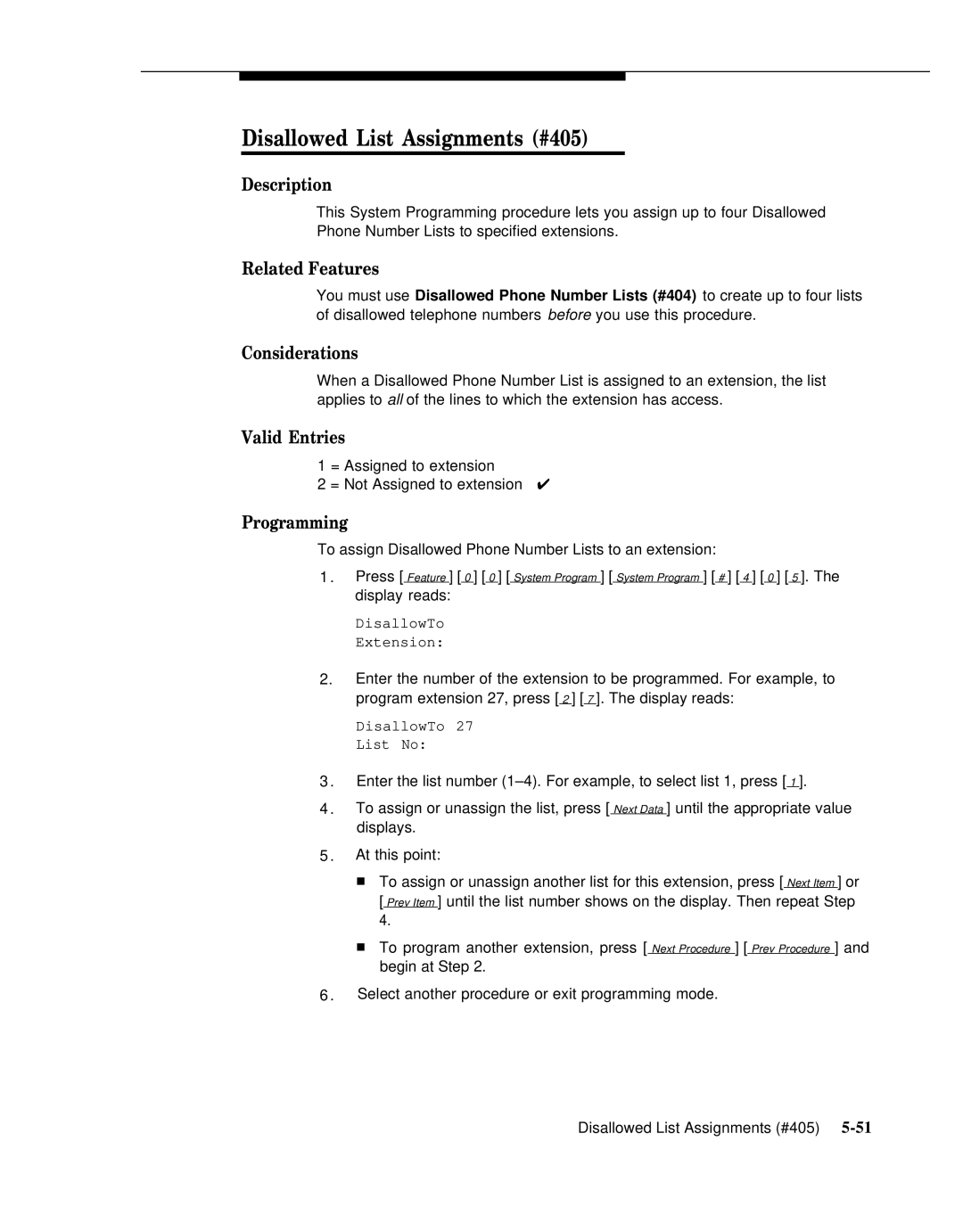Disallowed List Assignments (#405)
Description
This System Programming procedure lets you assign up to four Disallowed Phone Number Lists to specified extensions.
Related Features
You must use Disallowed Phone Number Lists (#404) to create up to four lists of disallowed telephone numbers before you use this procedure.
Considerations
When a Disallowed Phone Number List is assigned to an extension, the list applies to all of the lines to which the extension has access.
Valid Entries
1 = Assigned to extension
2 = Not Assigned to extension ✔
Programming
To assign Disallowed Phone Number Lists to an extension:
1 . Press [ Feature ] [ 0 ] [ 0 ] [ System Program ] [ System Program ] [ # ] [ 4 ] [ 0 ] [ 5 ]. The
display reads:
DisallowTo
Extension:
2.Enter the number of the extension to be programmed. For example, to program extension 27, press [ 2 ] [ 7 ]. The display reads:
3.
4.
5.
DisallowTo 27
List No:
Enter the list number
To assign or unassign the list, press [ Next Data ] until the appropriate value displays.
At this point:
■To assign or unassign another list for this extension, press [ Next Item ] or [ Prev Item ] until the list number shows on the display. Then repeat Step 4.
■To program another extension, press [ Next Procedure ] [ Prev Procedure ] and begin at Step 2.
6 . Select another procedure or exit programming mode.
Disallowed List Assignments (#405)