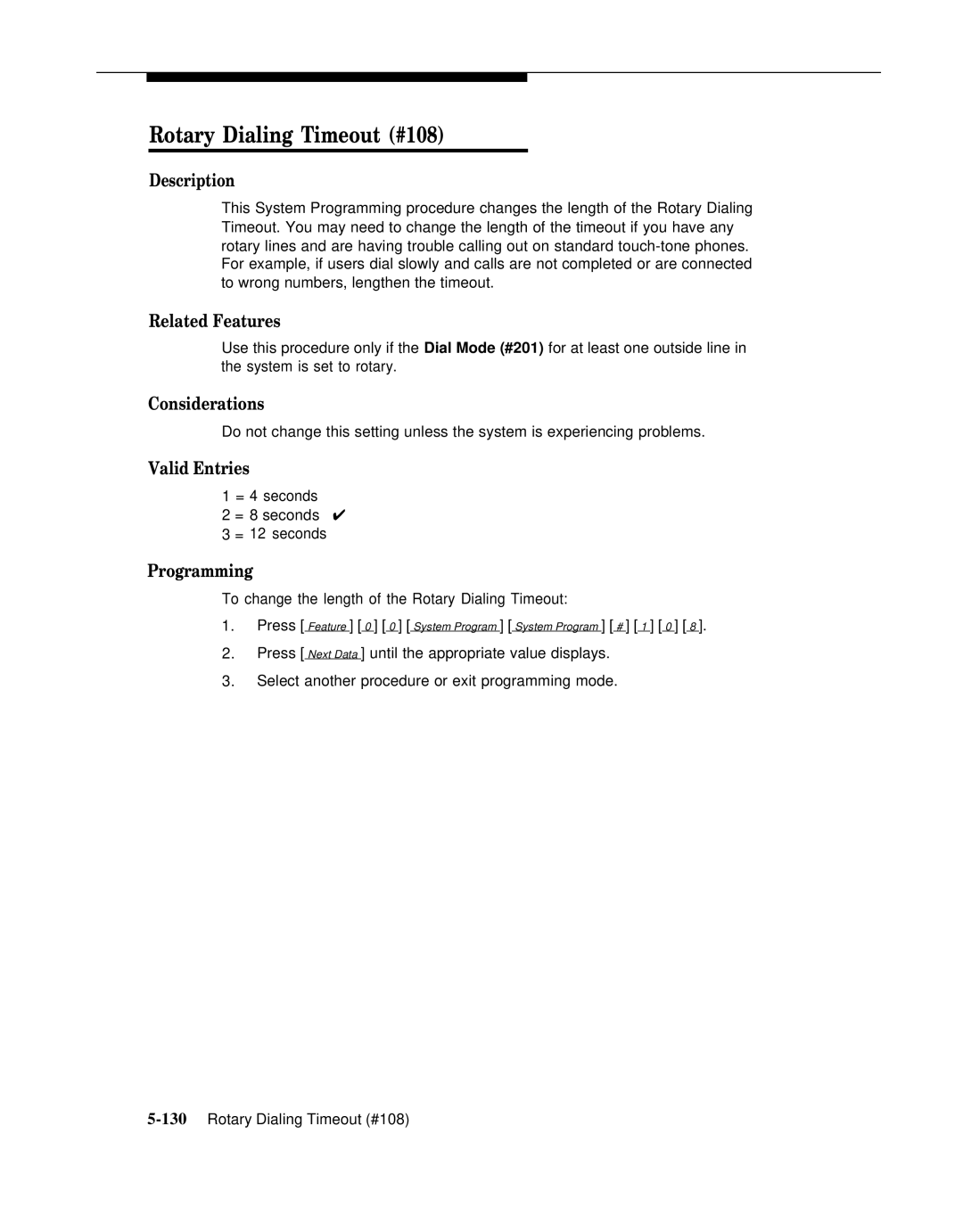Rotary Dialing Timeout (#108)
Description
This System Programming procedure changes the length of the Rotary Dialing Timeout. You may need to change the length of the timeout if you have any rotary lines and are having trouble calling out on standard
Related Features
Use this procedure only if the Dial Mode (#201) for at least one outside line in the system is set to rotary.
Considerations
Do not change this setting unless the system is experiencing problems.
Valid Entries
1 = 4 seconds
2 = 8 seconds ✔
3 = 12 seconds
Programming
To change the length of the Rotary Dialing Timeout:
1.Press [ Feature ] [ 0 ] [ 0 ] [ System Program ] [ System Program ] [ # ] [ 1 ] [ 0 ] [ 8 ].
2.Press [ Next Data ] until the appropriate value displays.
3.Select another procedure or exit programming mode.