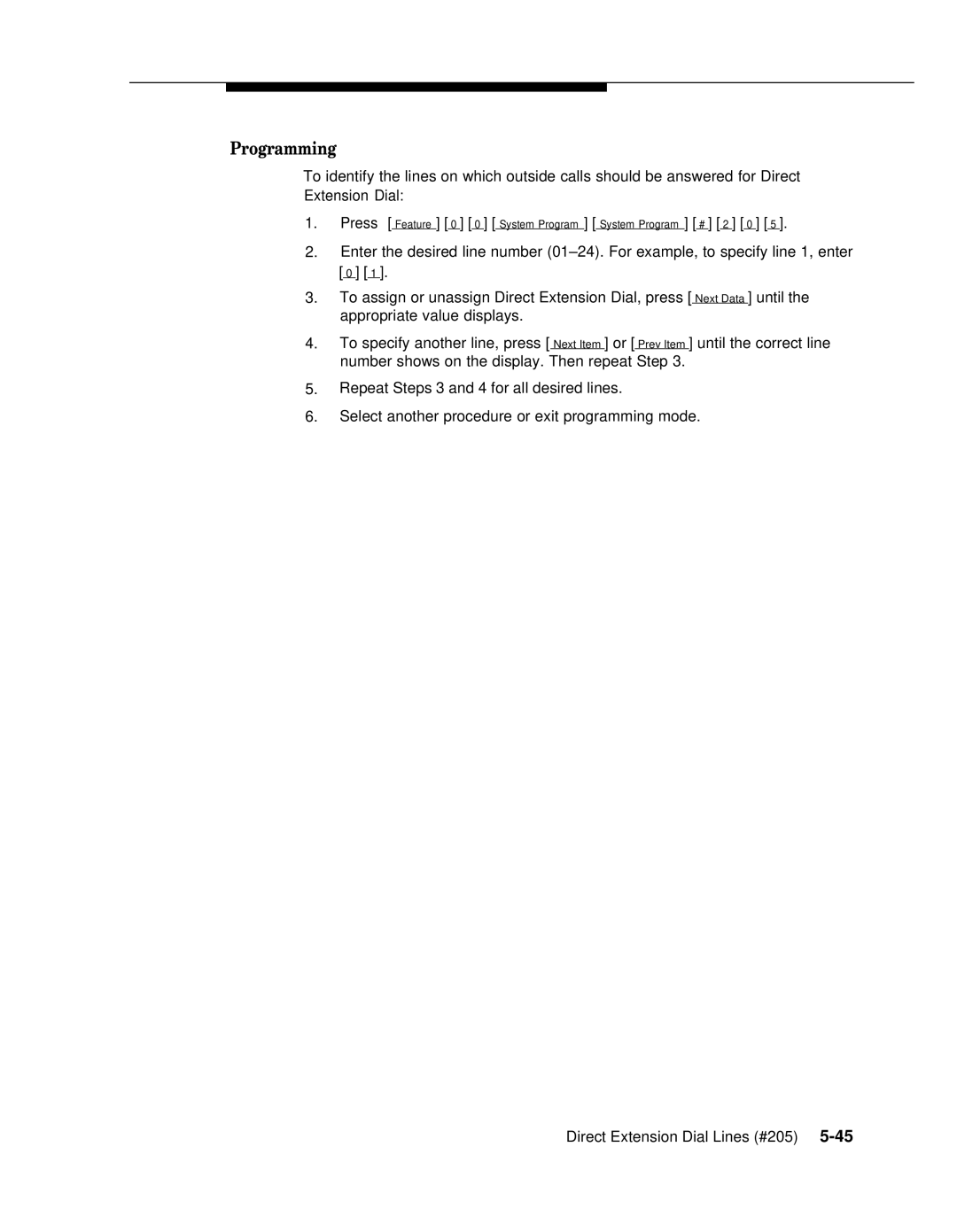Programming
To identify the lines on which outside calls should be answered for Direct Extension Dial:
1. | Press [ Feature ] [ 0 ] [ 0 ] [ System Program ] [ System Program ] [ # ] [ 2 ] [ 0 ] [ 5 ]. | ||||||||||||
|
|
|
|
|
|
|
|
|
|
|
|
|
|
2.Enter the desired line number
3.To assign or unassign Direct Extension Dial, press [ Next Data ] until the appropriate value displays.
4.To specify another line, press [ Next Item ] or [ Prev Item ] until the correct line number shows on the display. Then repeat Step 3.
5.Repeat Steps 3 and 4 for all desired lines.
6.Select another procedure or exit programming mode.
Direct Extension Dial Lines (#205)