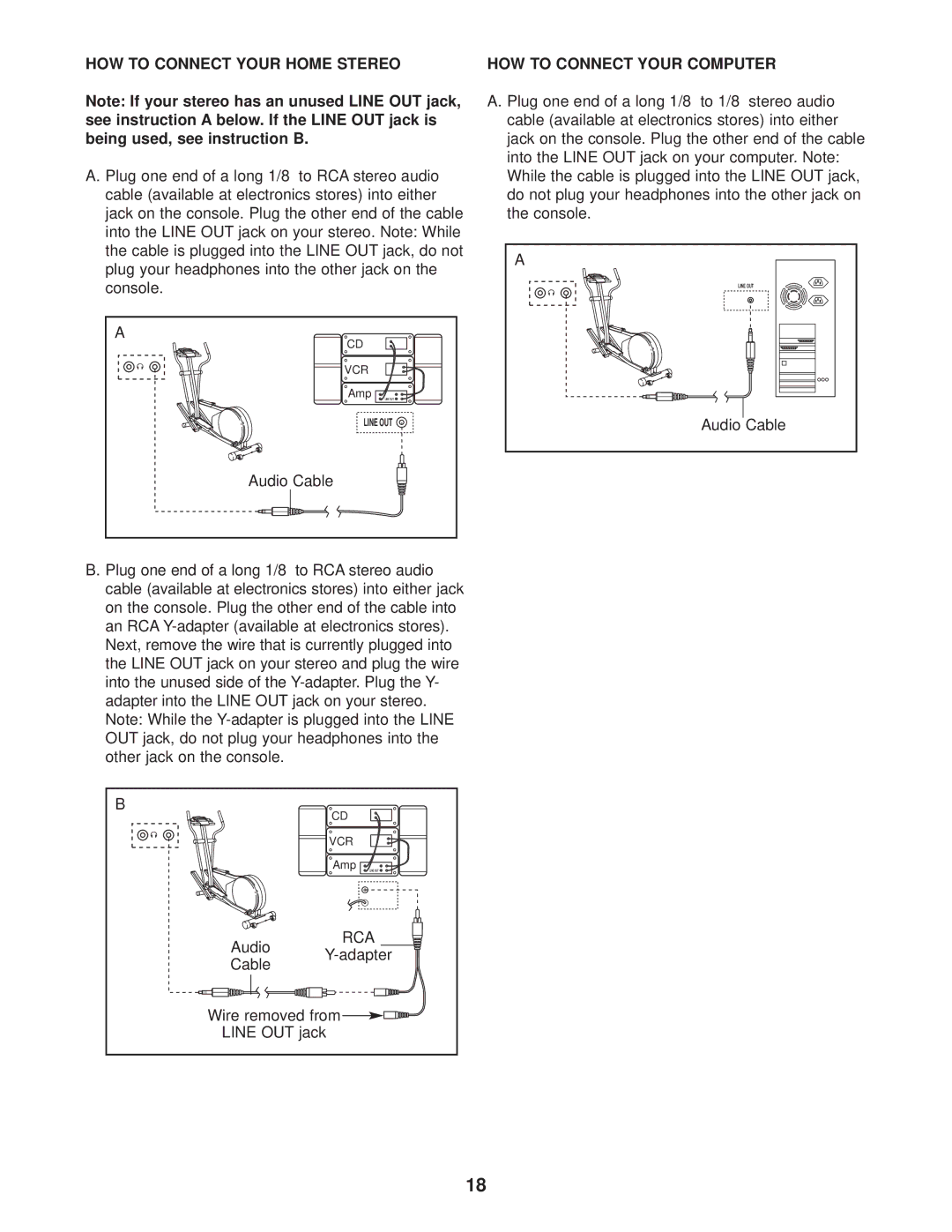HOW TO CONNECT YOUR HOME STEREO
Note: If your stereo has an unused LINE OUT jack, see instruction A below. If the LINE OUT jack is being used, see instruction B.
A. Plug one end of a long 1/8” to RCA stereo audio cable (available at electronics stores) into either jack on the console. Plug the other end of the cable into the LINE OUT jack on your stereo. Note: While the cable is plugged into the LINE OUT jack, do not plug your headphones into the other jack on the console.
A |
|
CD |
|
VCR |
|
Amp | LINE OUT |
LINE OUT | |
Audio Cable |
|
B. Plug one end of a long 1/8” to RCA stereo audio cable (available at electronics stores) into either jack on the console. Plug the other end of the cable into an RCA
B | CD |
| |
|
| ||
| VCR |
| |
| Amp | LINE OUT | |
Audio | RCA | ||
Cable | |||
|
| ||
Wire removed from |
| ||
LINE OUT jack |
| ||
HOW TO CONNECT YOUR COMPUTER
A. Plug one end of a long 1/8” to 1/8” stereo audio cable (available at electronics stores) into either jack on the console. Plug the other end of the cable into the LINE OUT jack on your computer. Note: While the cable is plugged into the LINE OUT jack, do not plug your headphones into the other jack on the console.
A |
LINE OUT |
Audio Cable |
18