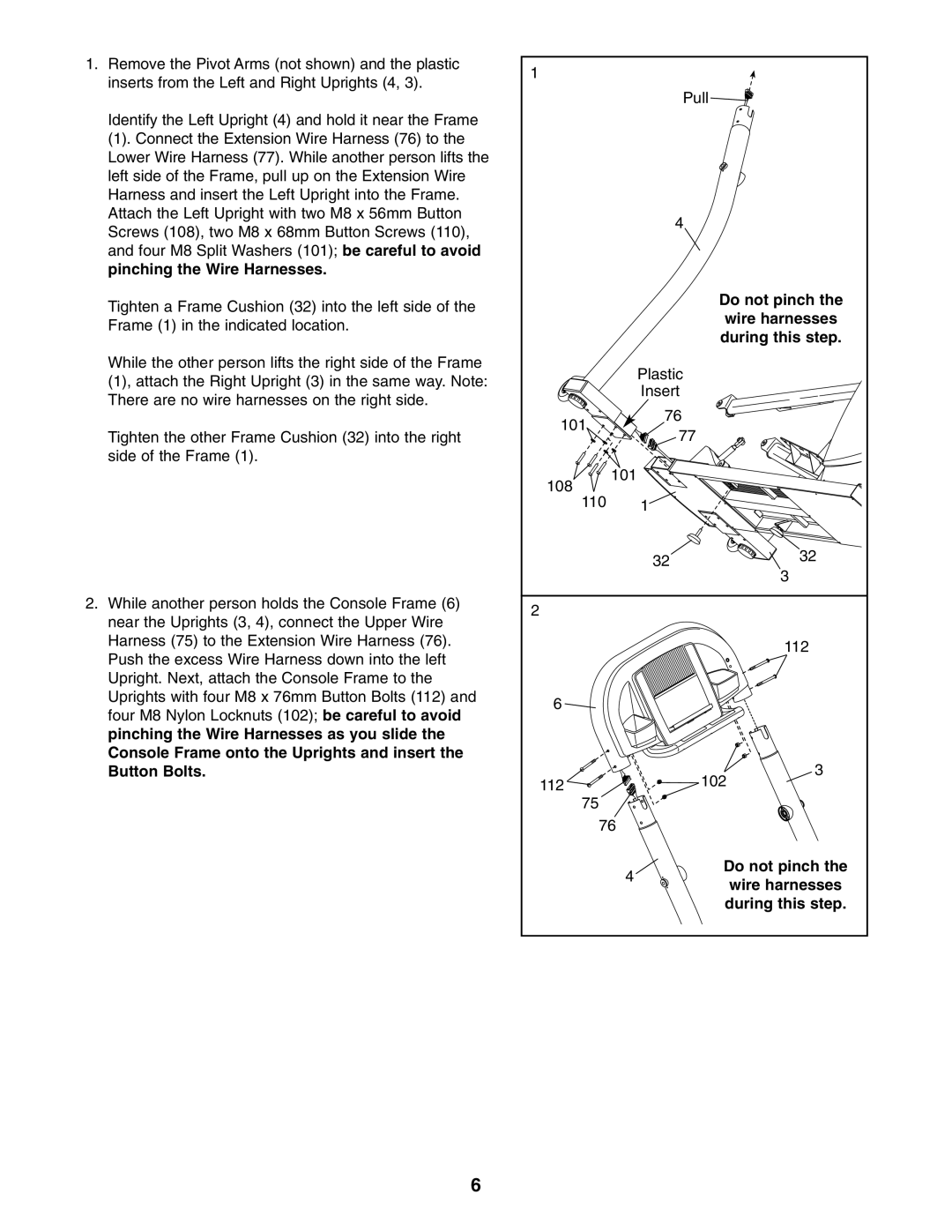1. Remove the Pivot Arms (not shown) and the plastic |
inserts from the Left and Right Uprights (4, 3). |
Identify the Left Upright (4) and hold it near the Frame |
(1). Connect the Extension Wire Harness (76) to the |
Lower Wire Harness (77). While another person lifts the |
left side of the Frame, pull up on the Extension Wire |
Harness and insert the Left Upright into the Frame. |
Attach the Left Upright with two M8 x 56mm Button |
Screws (108), two M8 x 68mm Button Screws (110), |
and four M8 Split Washers (101); be careful to avoid |
pinching the Wire Harnesses. |
1
Pull ![]()
![]()
![]()
4
Tighten a Frame Cushion (32) into the left side of the |
Frame (1) in the indicated location. |
While the other person lifts the right side of the Frame |
(1), attach the Right Upright (3) in the same way. Note: |
There are no wire harnesses on the right side. |
Tighten the other Frame Cushion (32) into the right |
side of the Frame (1). |
Plastic
Insert
101 | 76 | |
77 | ||
|
Do not pinch the wire harnesses during this step.
108
101
110 1![]()
32
32
3
2.While another person holds the Console Frame (6) near the Uprights (3, 4), connect the Upper Wire Harness (75) to the Extension Wire Harness (76). Push the excess Wire Harness down into the left Upright. Next, attach the Console Frame to the Uprights with four M8 x 76mm Button Bolts (112) and four M8 Nylon Locknuts (102); be careful to avoid pinching the Wire Harnesses as you slide the Console Frame onto the Uprights and insert the Button Bolts.
2
112
6 ![]()
| 3 |
112 | 102 |
| 75 |
| 76 |
Do not pinch the
4 

 wire harnesses during this step.
wire harnesses during this step.
6