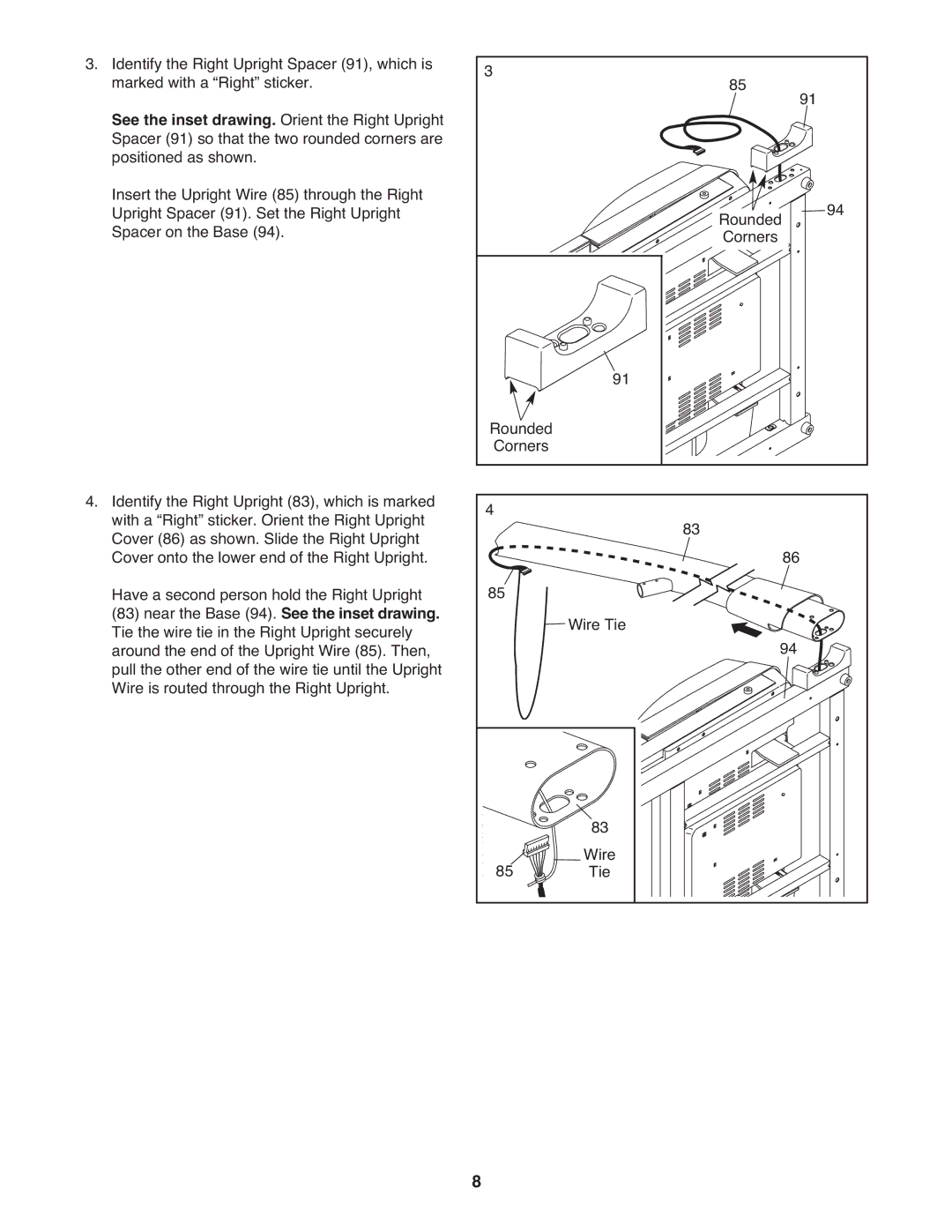3.Identify the Right Upright Spacer (91), which is marked with a “Right” sticker.
See the inset drawing. Orient the Right Upright Spacer (91) so that the two rounded corners are positioned as shown.
Insert the Upright Wire (85) through the Right Upright Spacer (91). Set the Right Upright Spacer on the Base (94).
4.Identify the Right Upright (83), which is marked with a “Right” sticker. Orient the Right Upright Cover (86) as shown. Slide the Right Upright Cover onto the lower end of the Right Upright. Have a second person hold the Right Upright (83) near the Base (94). See the inset drawing. Tie the wire tie in the Right Upright securely around the end of the Upright Wire (85). Then, pull the other end of the wire tie until the Upright Wire is routed through the Right Upright.
3 |
|
| 85 | 91 |
|
|
| ||
|
|
|
| |
|
|
| Rounded | 94 |
|
|
| Corners |
|
Rounded | 91 |
|
|
|
|
|
|
| |
Corners |
|
|
|
|
4 |
| 83 | 86 |
|
|
|
| ||
85 |
|
|
| |
Wire Tie |
|
|
| |
|
| 94 |
| |
|
|
|
|
![]()
![]()
![]()
![]()
![]() 8
8![]() 3
3![]()
![]()
85 Wire
Tie
8