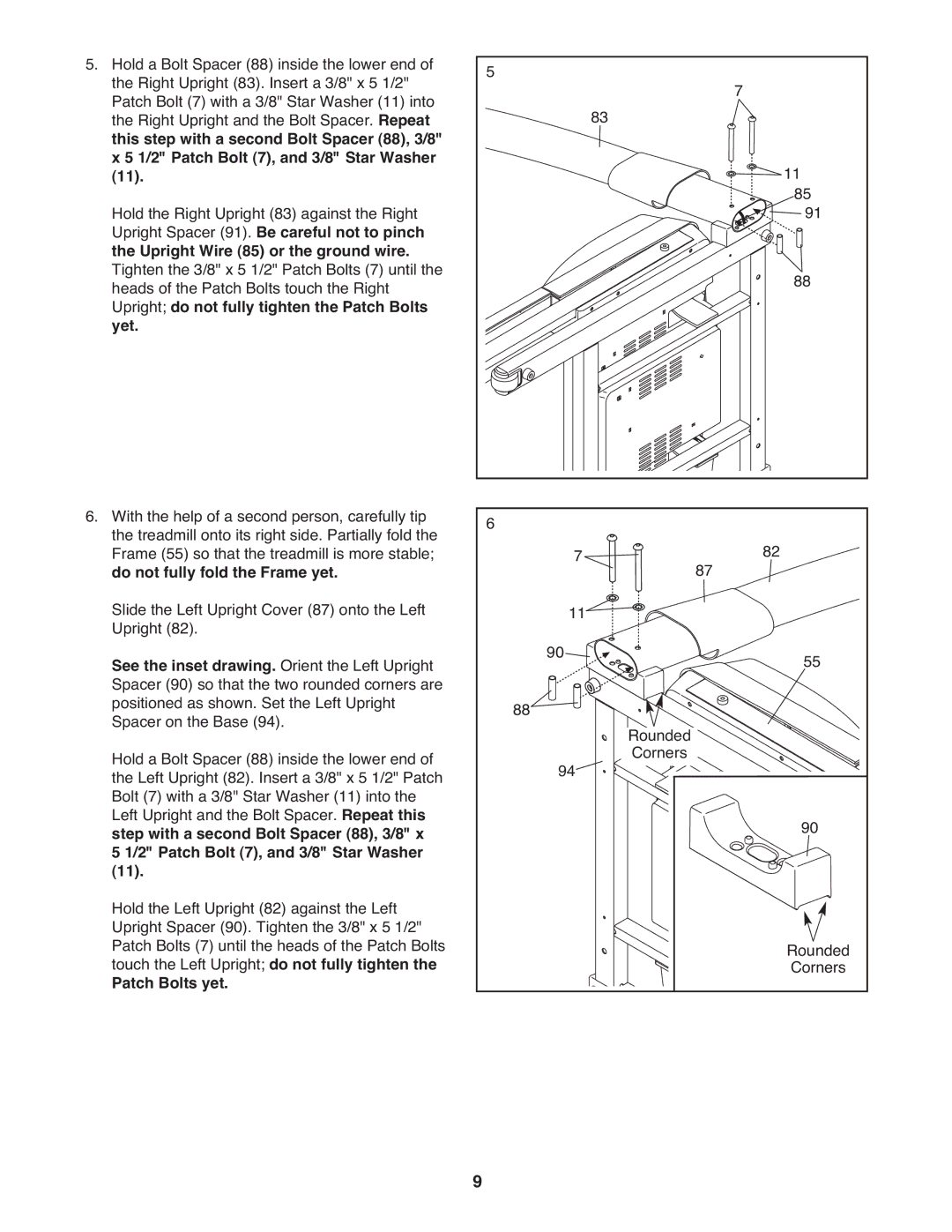5.Hold a Bolt Spacer (88) inside the lower end of the Right Upright (83). Insert a 3/8" x 5 1/2" Patch Bolt (7) with a 3/8" Star Washer (11) into the Right Upright and the Bolt Spacer. Repeat this step with a second Bolt Spacer (88), 3/8" x 5 1/2" Patch Bolt (7), and 3/8" Star Washer (11).
Hold the Right Upright (83) against the Right Upright Spacer (91). Be careful not to pinch the Upright Wire (85) or the ground wire.
Tighten the 3/8" x 5 1/2" Patch Bolts (7) until the heads of the Patch Bolts touch the Right Upright; do not fully tighten the Patch Bolts yet.
6.With the help of a second person, carefully tip the treadmill onto its right side. Partially fold the Frame (55) so that the treadmill is more stable; do not fully fold the Frame yet.
Slide the Left Upright Cover (87) onto the Left Upright (82).
See the inset drawing. Orient the Left Upright Spacer (90) so that the two rounded corners are positioned as shown. Set the Left Upright Spacer on the Base (94).
Hold a Bolt Spacer (88) inside the lower end of the Left Upright (82). Insert a 3/8" x 5 1/2" Patch Bolt (7) with a 3/8" Star Washer (11) into the Left Upright and the Bolt Spacer. Repeat this step with a second Bolt Spacer (88), 3/8" x 5 1/2" Patch Bolt (7), and 3/8" Star Washer (11).
Hold the Left Upright (82) against the Left Upright Spacer (90). Tighten the 3/8" x 5 1/2" Patch Bolts (7) until the heads of the Patch Bolts touch the Left Upright; do not fully tighten the
Patch Bolts yet.
5 | 83 | 7 |
| ||
|
| |
|
| 11 5 |
|
| 91 |
|
| 88 |
6 |
| 82 |
7 | 87 | |
11 |
| |
|
| |
90 |
| 55 |
88 | Rounded |
|
|
| |
94 | Corners |
|
|
| |
|
| 90 |
|
| Rounded |
|
| Corners |
9