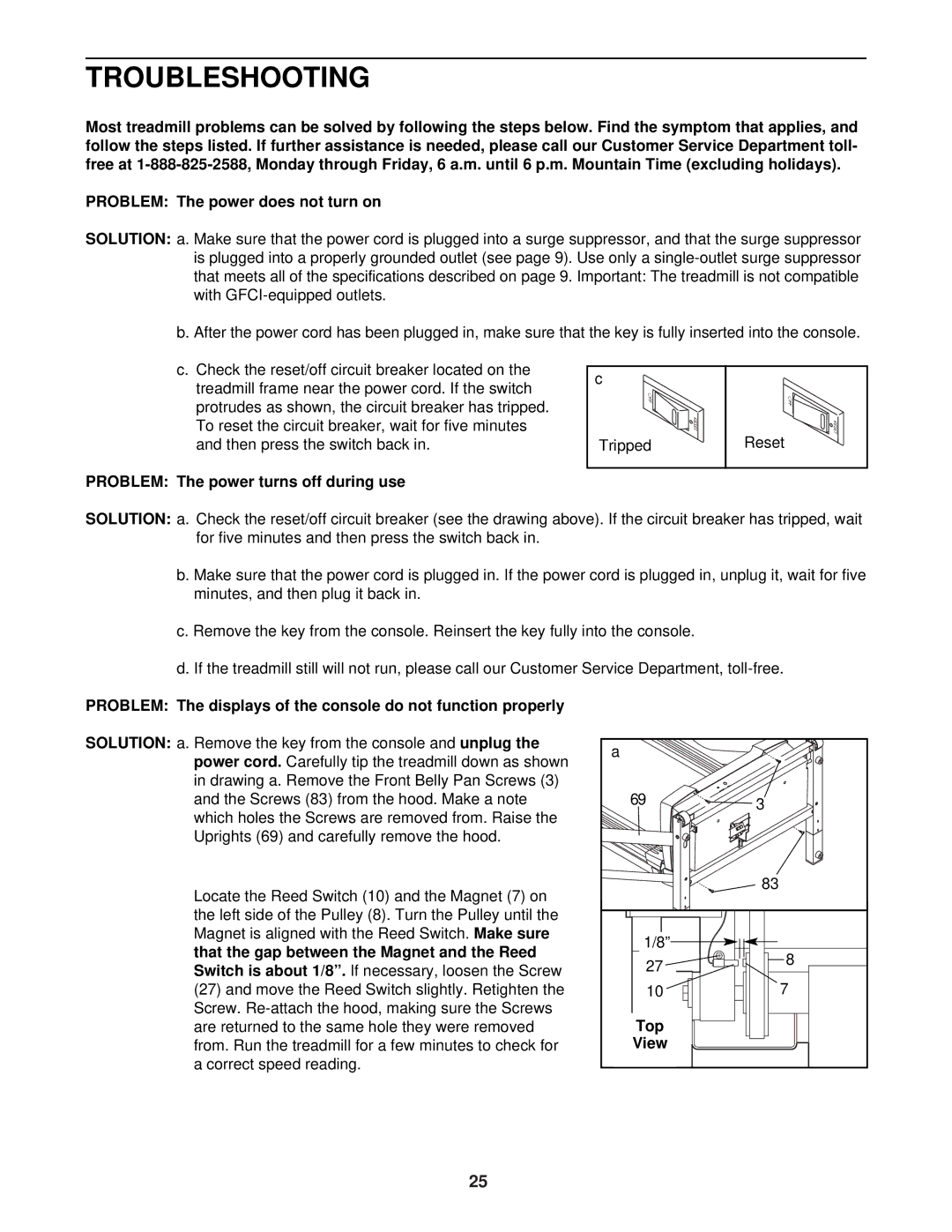NTL10940 specifications
The NordicTrack NTL10940 is an advanced treadmill designed for those who seek a robust, feature-rich cardiovascular workout experience in the comfort of their own home. With a focus on blending cutting-edge technology with an engaging workout environment, the NTL10940 is a standout model in the competitive market of home fitness equipment.One of the key features of the NordicTrack NTL10940 is its spacious running surface. Measuring 22 inches wide by 60 inches long, it provides ample room for all types of runners and walkers, allowing for a comfortable stride. The robust construction of the treadmill not only supports intensive workouts but also guarantees durability for long-term use.
The NTL10940 comes equipped with NordicTrack’s innovative FlexSelect cushioning system, which allows users to customize the level of impact absorption. This feature is particularly beneficial for reducing strain on joints during long runs or intense walking sessions, making it suitable for users of various fitness levels and preferences.
A standout element of the NTL10940 is its interactive touchscreen display, which measures 10 inches. This high-definition screen provides clear visuals and user-friendly navigation, making it easy to track workouts, customize settings, and access various workout programs. With an extensive library of iFit workouts, including personalized coaching and guided runs across scenic locations worldwide, users can enjoy a more dynamic training experience. iFit also allows for automatic adjustments to incline and speed, ensuring workouts remain challenging and engaging.
Moreover, the NTL10940 boasts impressive incline capabilities, allowing users to adjust the incline up to 15% for added intensity. This feature is perfect for simulating hill training, which can enhance strength and stamina.
Connectivity is another strong suit, with Bluetooth capabilities that allow syncing with heart rate monitors and other fitness devices. Coupled with built-in speakers, users can enjoy music or follow along with coaching via streaming services.
Overall, the NordicTrack NTL10940 is a comprehensive treadmill tailored for fitness enthusiasts seeking variety, durability, and technology in their workout routine. With its range of features, robust construction, and interactive capabilities, it stands out as an excellent choice for anyone looking to elevate their home fitness experience.