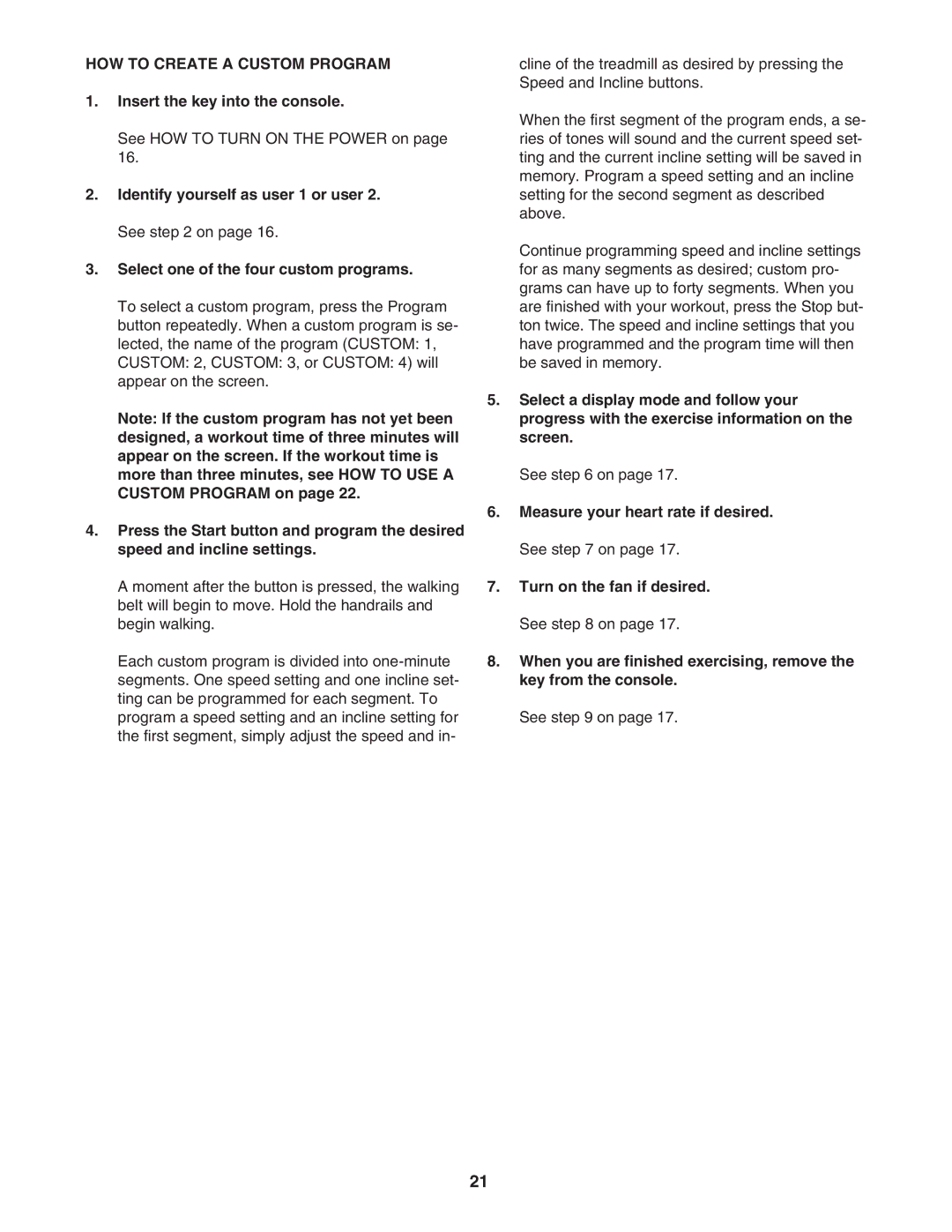HOW TO CREATE A CUSTOM PROGRAM
1.Insert the key into the console.
See HOW TO TURN ON THE POWER on page 16.
2.Identify yourself as user 1 or user 2. See step 2 on page 16.
3.Select one of the four custom programs.
To select a custom program, press the Program button repeatedly. When a custom program is se- lected, the name of the program (CUSTOM: 1, CUSTOM: 2, CUSTOM: 3, or CUSTOM: 4) will appear on the screen.
Note: If the custom program has not yet been designed, a workout time of three minutes will appear on the screen. If the workout time is more than three minutes, see HOW TO USE A CUSTOM PROGRAM on page 22.
4.Press the Start button and program the desired speed and incline settings.
A moment after the button is pressed, the walking belt will begin to move. Hold the handrails and begin walking.
Each custom program is divided into
cline of the treadmill as desired by pressing the Speed and Incline buttons.
When the first segment of the program ends, a se- ries of tones will sound and the current speed set- ting and the current incline setting will be saved in memory. Program a speed setting and an incline setting for the second segment as described above.
Continue programming speed and incline settings for as many segments as desired; custom pro- grams can have up to forty segments. When you are finished with your workout, press the Stop but- ton twice. The speed and incline settings that you have programmed and the program time will then be saved in memory.
5.Select a display mode and follow your progress with the exercise information on the screen.
See step 6 on page 17.
6.Measure your heart rate if desired. See step 7 on page 17.
7.Turn on the fan if desired. See step 8 on page 17.
8.When you are finished exercising, remove the key from the console.
See step 9 on page 17.
21