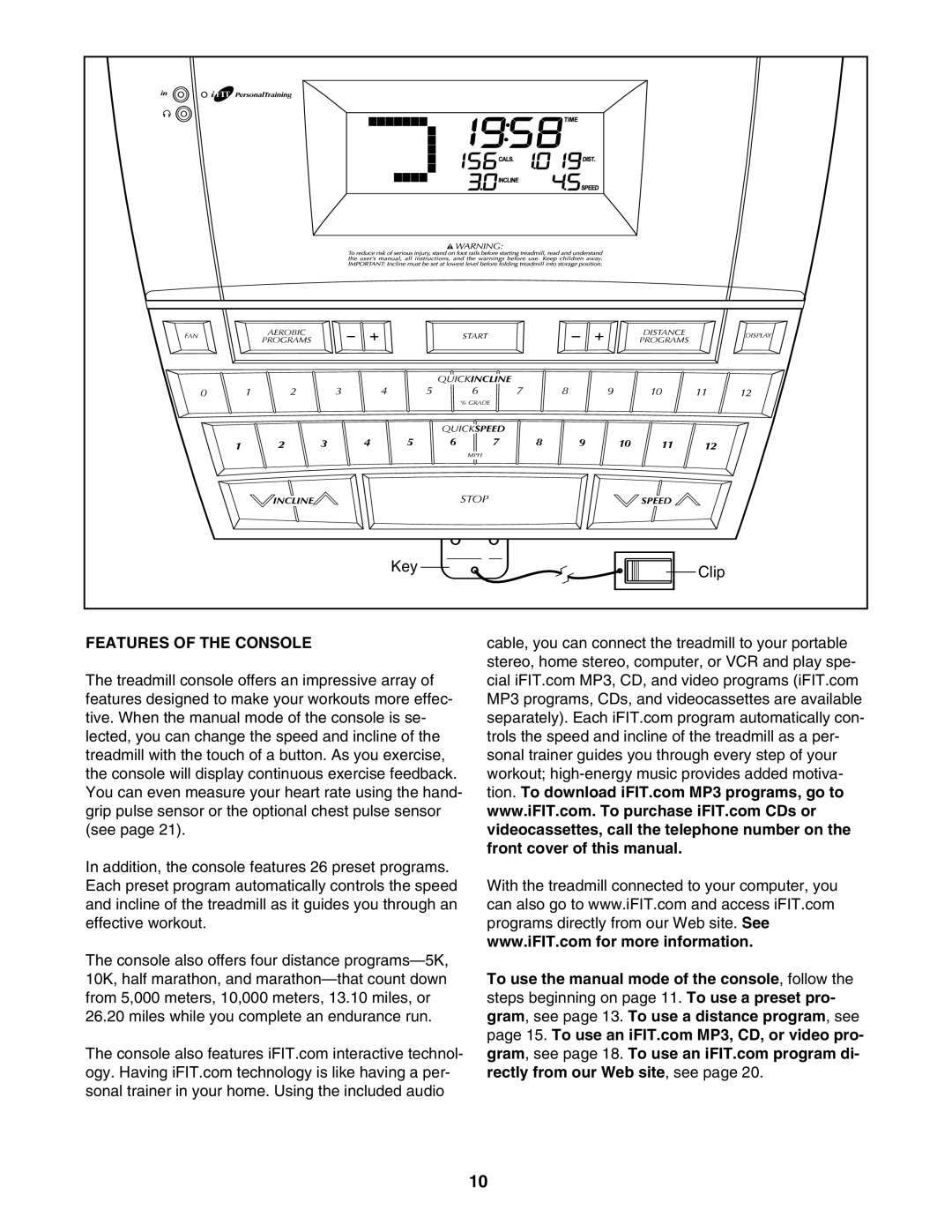Key | Clip |
|
FEATURES OF THE CONSOLE
The treadmill console offers an impressive array of features designed to make your workouts more effec- tive. When the manual mode of the console is se- lected, you can change the speed and incline of the treadmill with the touch of a button. As you exercise, the console will display continuous exercise feedback. You can even measure your heart rate using the hand- grip pulse sensor or the optional chest pulse sensor (see page 21).
In addition, the console features 26 preset programs. Each preset program automatically controls the speed and incline of the treadmill as it guides you through an effective workout.
The console also offers four distance
The console also features iFIT.com interactive technol- ogy. Having iFIT.com technology is like having a per- sonal trainer in your home. Using the included audio
cable, you can connect the treadmill to your portable stereo, home stereo, computer, or VCR and play spe- cial iFIT.com MP3, CD, and video programs (iFIT.com MP3 programs, CDs, and videocassettes are available separately). Each iFIT.com program automatically con- trols the speed and incline of the treadmill as a per- sonal trainer guides you through every step of your workout;
With the treadmill connected to your computer, you can also go to www.iFIT.com and access iFIT.com programs directly from our Web site. See www.iFIT.com for more information.
To use the manual mode of the console, follow the steps beginning on page 11. To use a preset pro- gram, see page 13. To use a distance program, see page 15. To use an iFIT.com MP3, CD, or video pro- gram, see page 18. To use an iFIT.com program di- rectly from our Web site, see page 20.
10