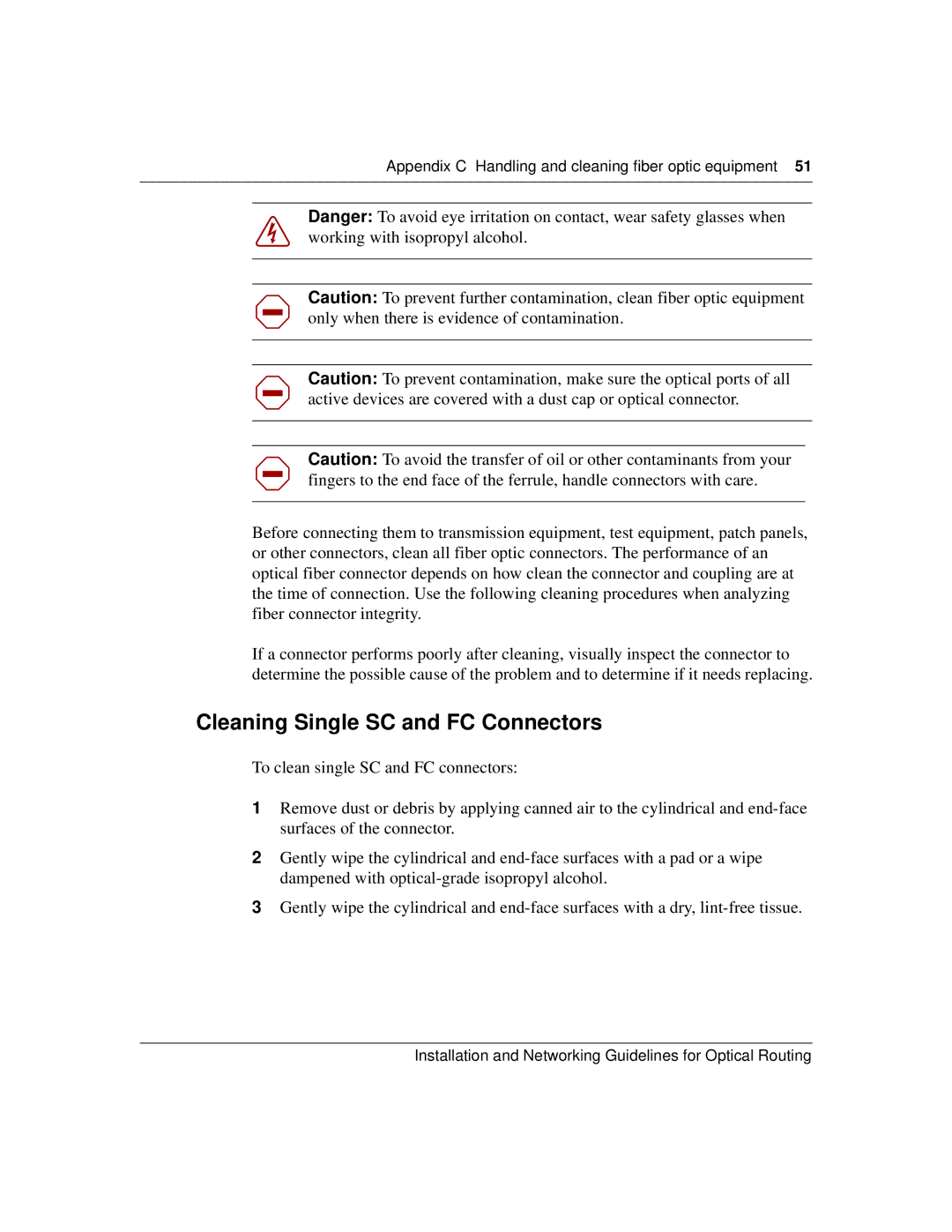Appendix C Handling and cleaning fiber optic equipment 51
Danger: To avoid eye irritation on contact, wear safety glasses when working with isopropyl alcohol.
Caution: To prevent further contamination, clean fiber optic equipment only when there is evidence of contamination.
Caution: To prevent contamination, make sure the optical ports of all active devices are covered with a dust cap or optical connector.
Caution: To avoid the transfer of oil or other contaminants from your fingers to the end face of the ferrule, handle connectors with care.
Before connecting them to transmission equipment, test equipment, patch panels, or other connectors, clean all fiber optic connectors. The performance of an optical fiber connector depends on how clean the connector and coupling are at the time of connection. Use the following cleaning procedures when analyzing fiber connector integrity.
If a connector performs poorly after cleaning, visually inspect the connector to determine the possible cause of the problem and to determine if it needs replacing.
Cleaning Single SC and FC Connectors
To clean single SC and FC connectors:
1Remove dust or debris by applying canned air to the cylindrical and
2Gently wipe the cylindrical and
3Gently wipe the cylindrical and