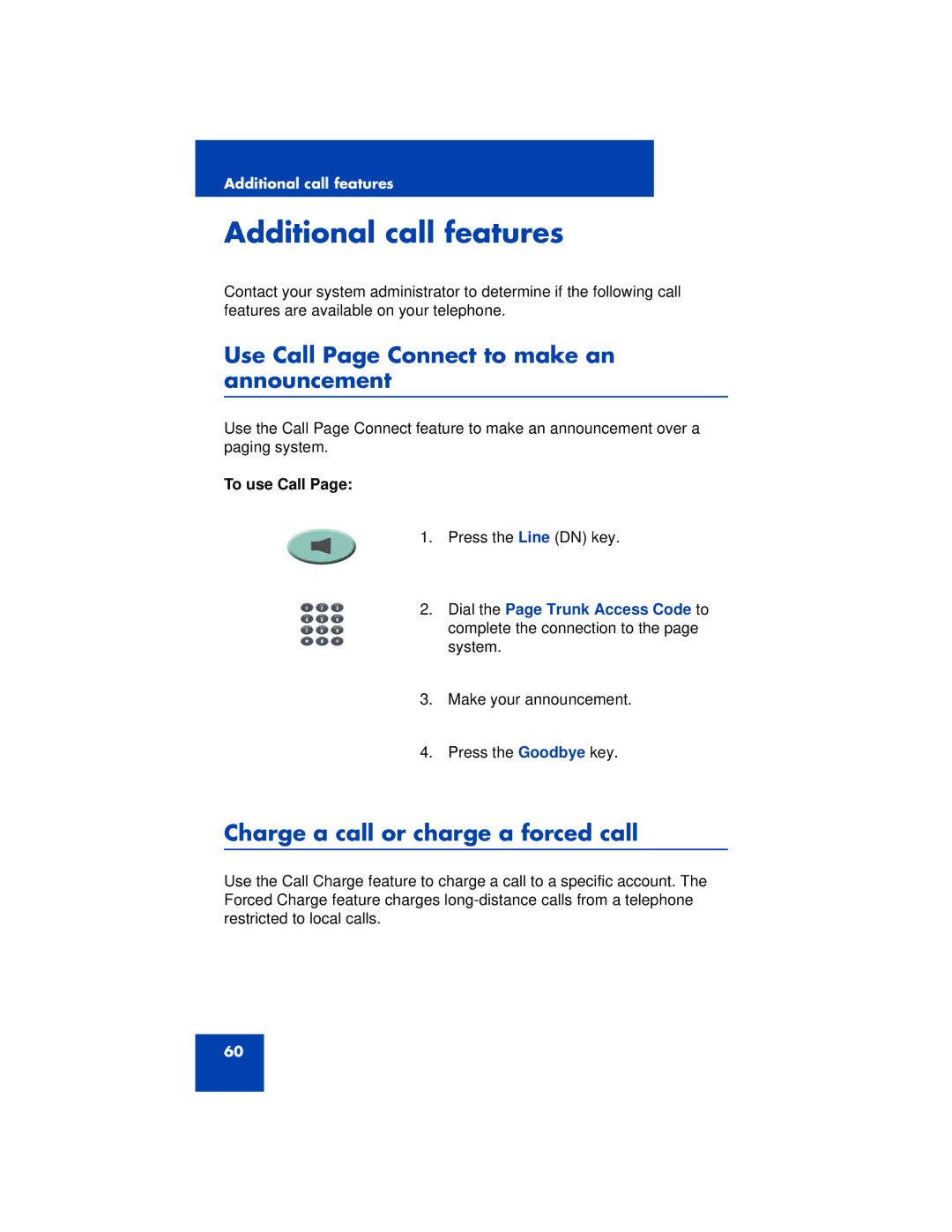Additional call features
Additional call features
Contact your system administrator to determine if the following call features are available on your telephone.
Use Call Page Connect to make an announcement
Use the Call Page Connect feature to make an announcement over a paging system.
To use Call Page:
1. Press the Line (DN) key.
2.Dial the Page Trunk Access Code to complete the connection to the page system.
3.Make your announcement.
4. Press the Goodbye key.
Charge a call or charge a forced call
Use the Call Charge feature to charge a call to a specific account. The Forced Charge feature charges
60