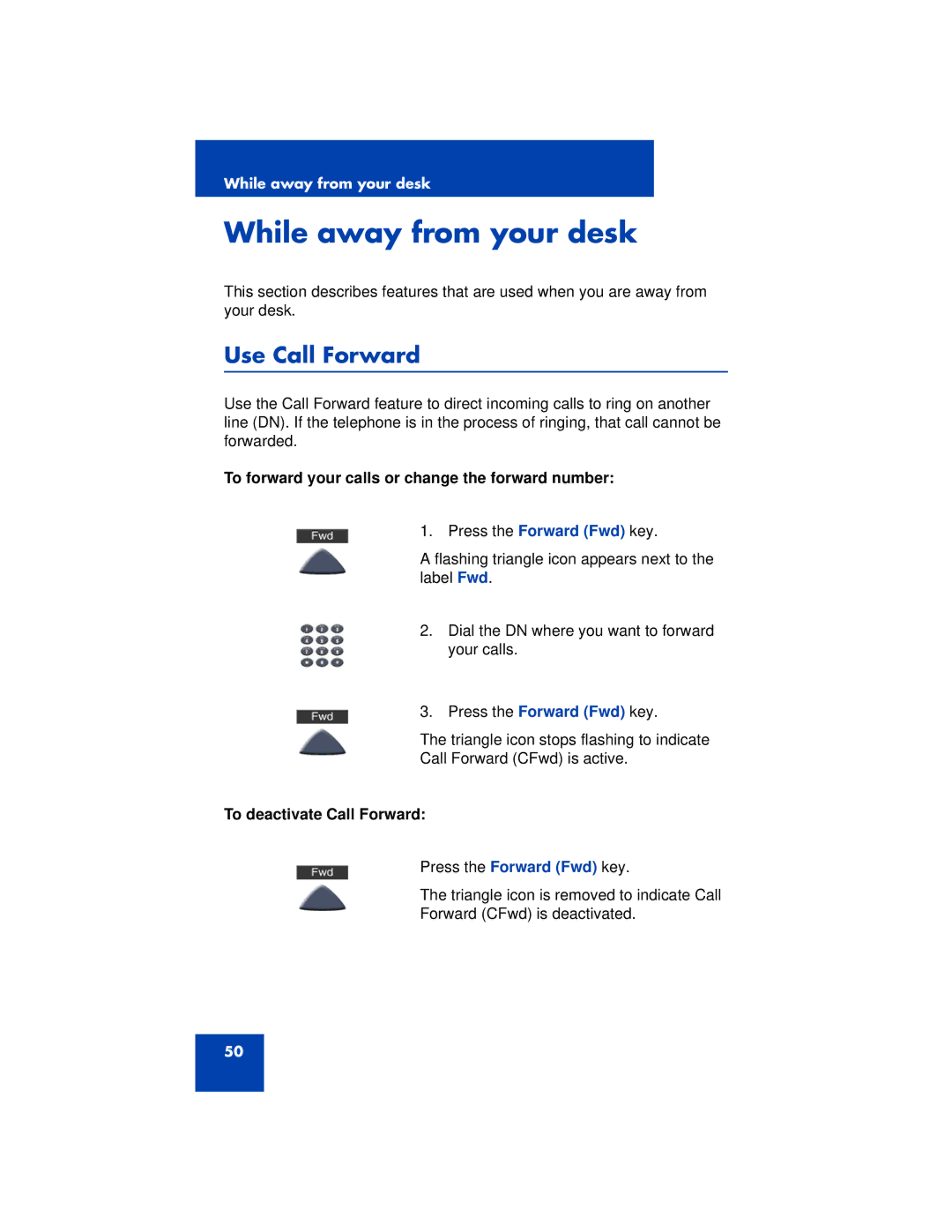While away from your desk
While away from your desk
This section describes features that are used when you are away from your desk.
Use Call Forward
Use the Call Forward feature to direct incoming calls to ring on another line (DN). If the telephone is in the process of ringing, that call cannot be forwarded.
To forward your calls or change the forward number:
1. Press the Forward (Fwd) key.
A flashing triangle icon appears next to the label Fwd.
2.Dial the DN where you want to forward your calls.
3.Press the Forward (Fwd) key.
The triangle icon stops flashing to indicate
Call Forward (CFwd) is active.
To deactivate Call Forward:
Press the Forward (Fwd) key.
The triangle icon is removed to indicate Call
Forward (CFwd) is deactivated.
50