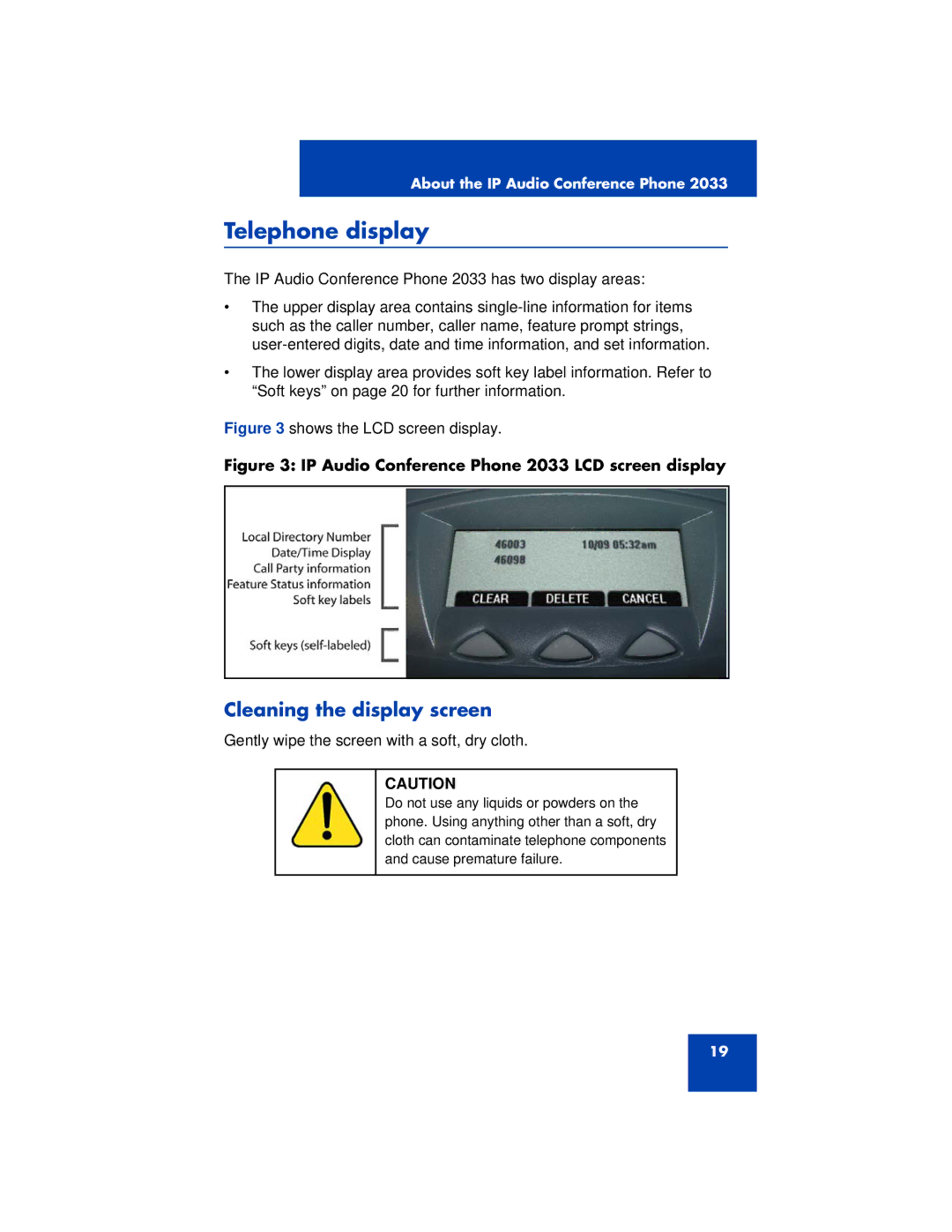About the IP Audio Conference Phone 2033
Telephone display
The IP Audio Conference Phone 2033 has two display areas:
•The upper display area contains
•The lower display area provides soft key label information. Refer to “Soft keys” on page 20 for further information.
Figure 3 shows the LCD screen display.
Figure 3: IP Audio Conference Phone 2033 LCD screen display
Cleaning the display screen
Gently wipe the screen with a soft, dry cloth.
CAUTION
Do not use any liquids or powders on the phone. Using anything other than a soft, dry cloth can contaminate telephone components and cause premature failure.
19