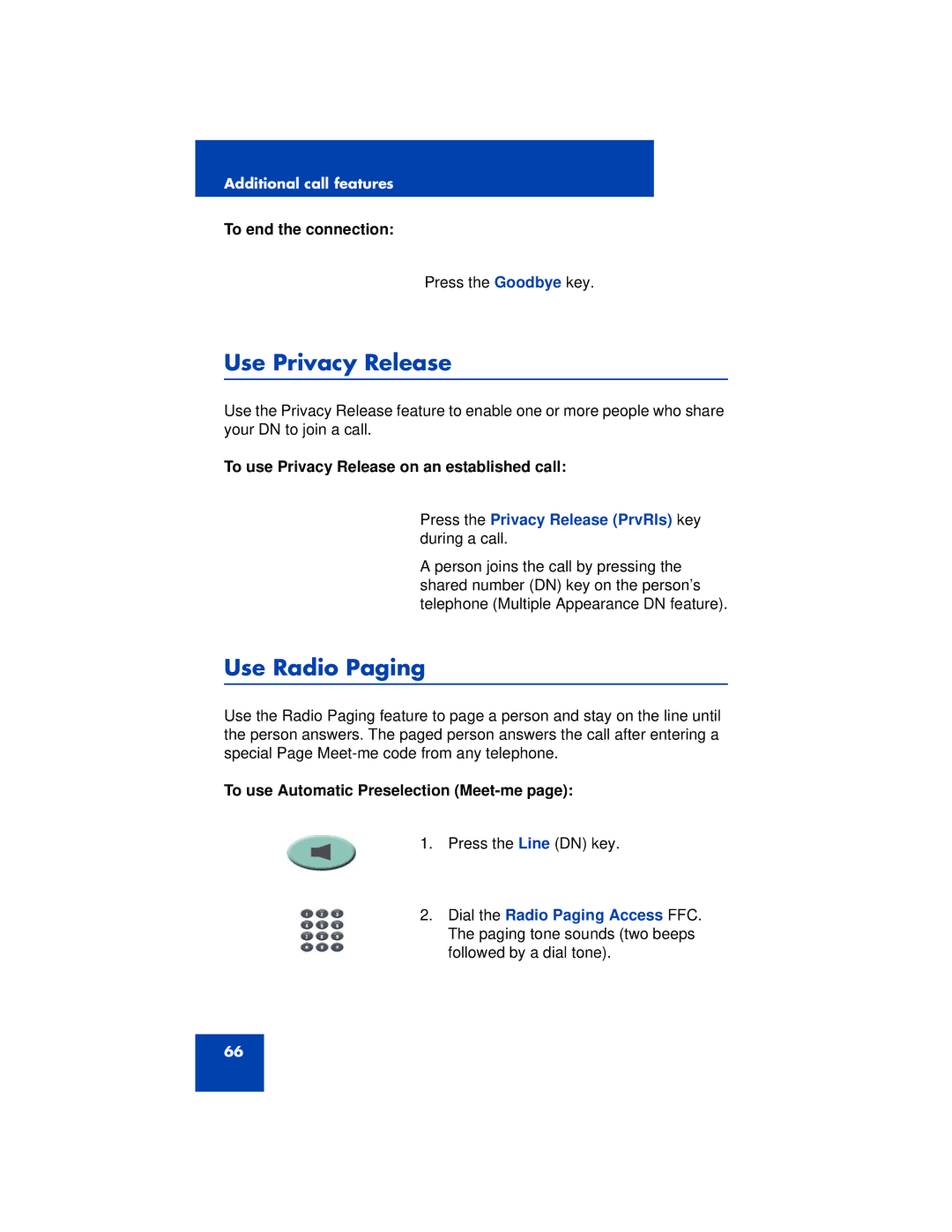Additional call features
To end the connection:
Press the Goodbye key.
Use Privacy Release
Use the Privacy Release feature to enable one or more people who share your DN to join a call.
To use Privacy Release on an established call:
Press the Privacy Release (PrvRls) key during a call.
A person joins the call by pressing the shared number (DN) key on the person’s telephone (Multiple Appearance DN feature).
Use Radio Paging
Use the Radio Paging feature to page a person and stay on the line until the person answers. The paged person answers the call after entering a special Page
To use Automatic Preselection
1. Press the Line (DN) key.
2.Dial the Radio Paging Access FFC. The paging tone sounds (two beeps followed by a dial tone).
66