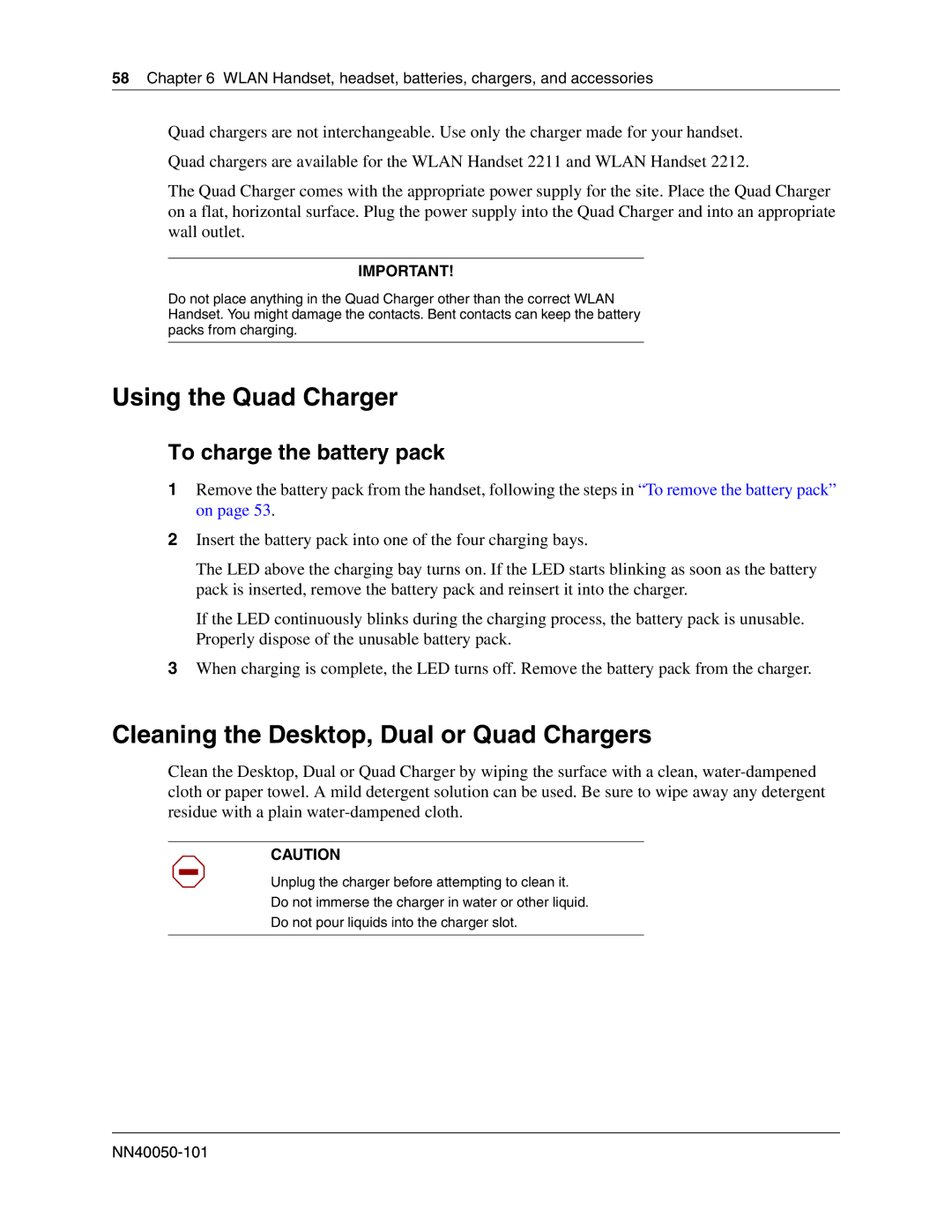2210, 2211, 2212 specifications
Nortel Networks, once a titan in the telecommunications arena, produced a variety of products that were pivotal in shaping the future of communication technologies. Among these products were the Nortel 2212 and 2211, which played a significant role in enterprise environments, particularly in the realm of voice over IP (VoIP) and unified communications.The Nortel 2212 and 2211 are voice codecs used primarily in voice and video communications. They are built to handle multimedia transmissions over packet-switched networks, enhancing voice clarity and video quality. The 2212 codec is particularly noted for its ability to support a wide range of audio frequencies, which allows it to replicate sounds with greater fidelity. This is crucial in corporate settings where clear communication is imperative.
One of the standout features of both codecs is their ability to support multiple voice channels. The 2212 can handle up to 12 simultaneous voice calls, while the 2211 is optimized for smaller operations and can manage 11 calls effectively. This scalability is essential for businesses of varying sizes, enabling them to grow without needing substantial overhauls to their existing infrastructure.
In terms of technology, the Nortel 2212 and 2211 utilize advanced compression algorithms to minimize bandwidth usage while maintaining high audio quality. This is especially beneficial for organizations operating in areas with limited bandwidth or needing to cut costs related to data transmission. Nortel's technology optimizes the transmission over IP networks, making it suitable for VoIP, video conferencing, and even multimedia content delivery.
Additionally, both codecs are compliant with various standards, which makes them compatible with a wide array of telecommunications equipment. Their interoperability means that businesses can integrate these codecs into existing networks without significant disruptions.
Security is another prominent characteristic of the Nortel 2212 and 2211. With built-in encryption protocols, these devices ensure that voice and video communications remain secure from potential eavesdropping or unauthorized access.
In summary, the Nortel 2212 and 2211 play crucial roles in modern telecommunications, offering robust features like scalability, advanced compression, compatibility, and security. Their legacy continues to influence the development of communication technologies and practices in enterprises around the globe, even as newer systems emerge in the fast-evolving telecom landscape.