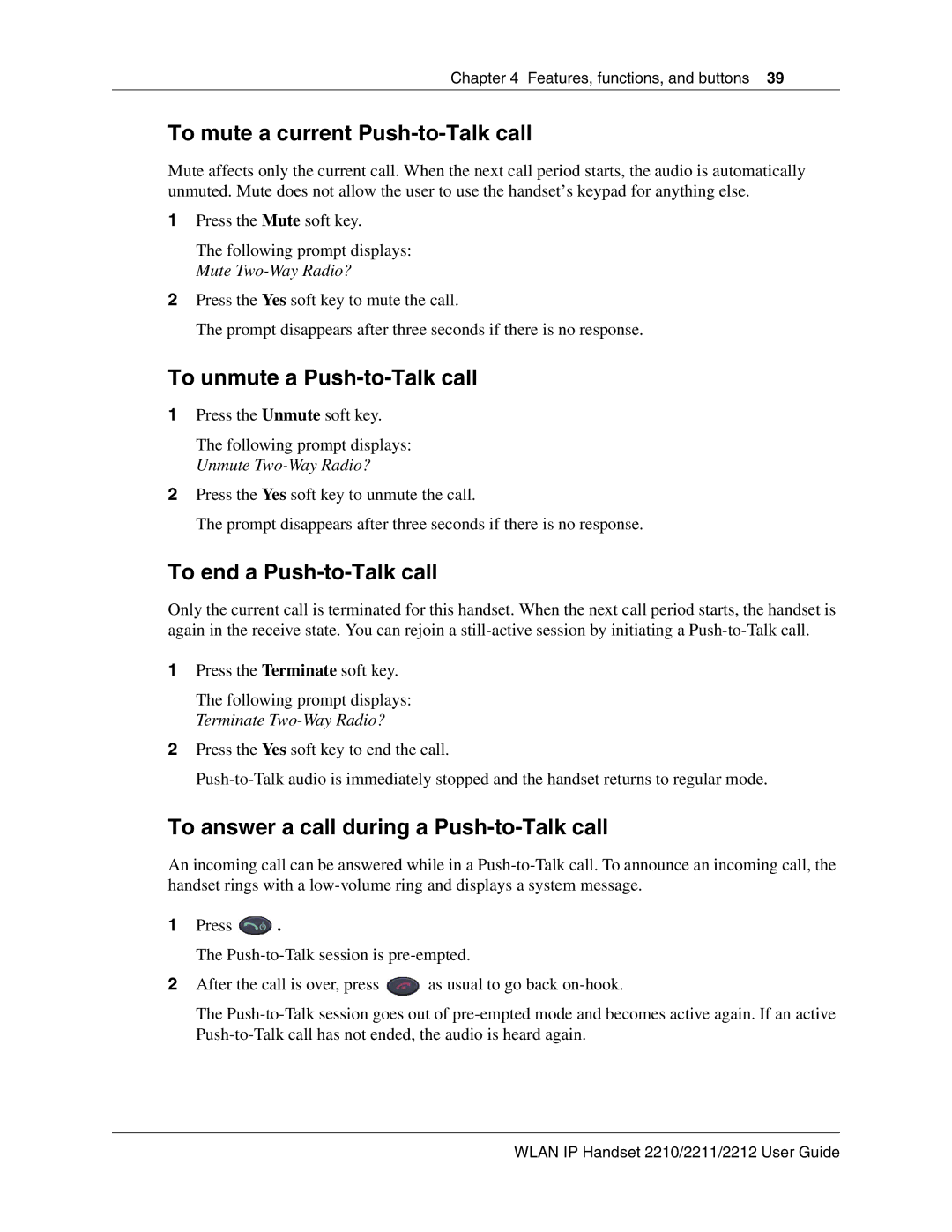Chapter 4 Features, functions, and buttons 39
To mute a current Push-to-Talk call
Mute affects only the current call. When the next call period starts, the audio is automatically unmuted. Mute does not allow the user to use the handset’s keypad for anything else.
1Press the Mute soft key.
The following prompt displays: Mute
2Press the Yes soft key to mute the call.
The prompt disappears after three seconds if there is no response.
To unmute a Push-to-Talk call
1Press the Unmute soft key.
The following prompt displays: Unmute
2Press the Yes soft key to unmute the call.
The prompt disappears after three seconds if there is no response.
To end a Push-to-Talk call
Only the current call is terminated for this handset. When the next call period starts, the handset is again in the receive state. You can rejoin a
1Press the Terminate soft key.
The following prompt displays: Terminate
2Press the Yes soft key to end the call.
To answer a call during a Push-to-Talk call
An incoming call can be answered while in a
1Press ![]() .
.
The
2After the call is over, press ![]() as usual to go back
as usual to go back
The