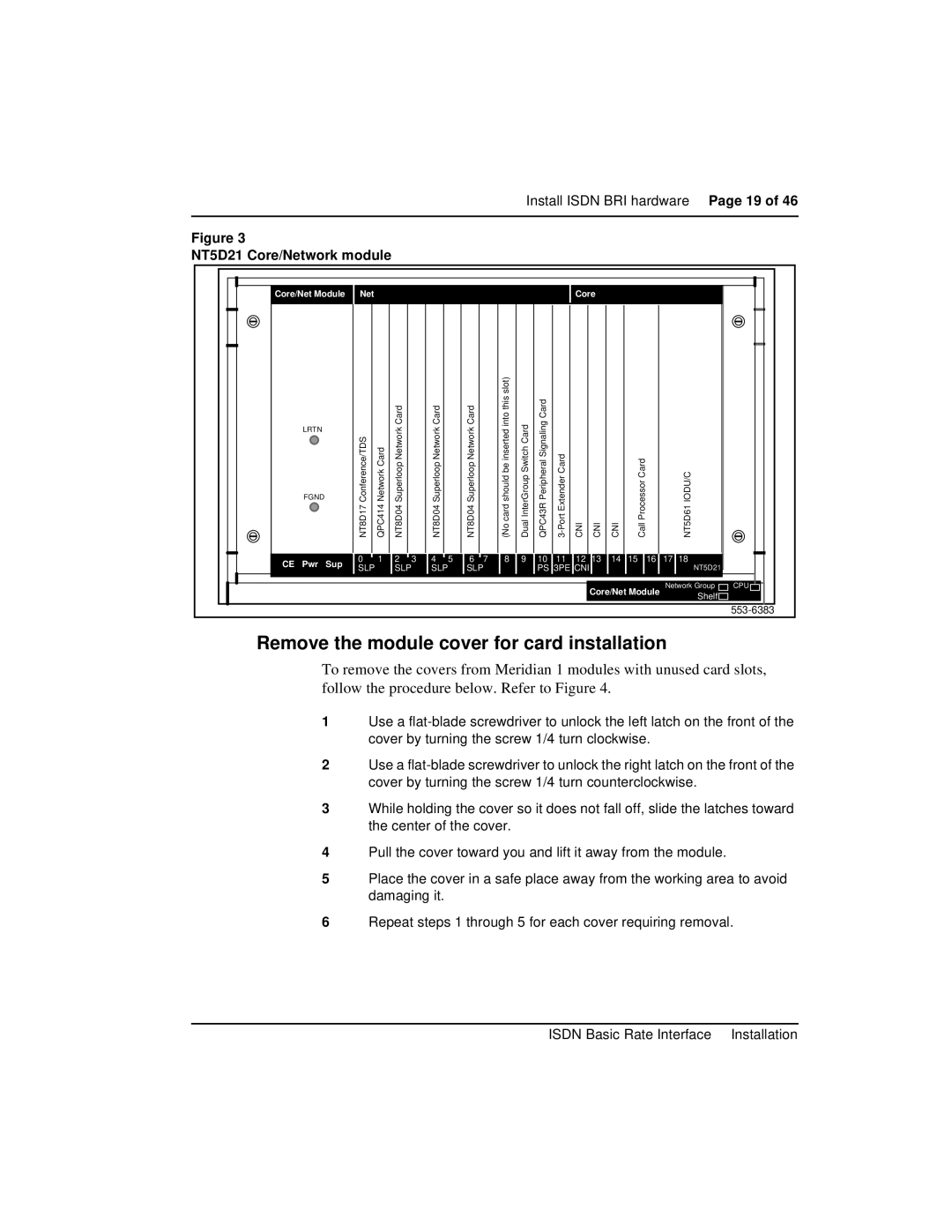553-3901-200 specifications
Nortel Networks was a prominent telecommunications and data networking equipment manufacturer, known for its innovative products that catered to businesses and service providers worldwide. One of its notable offerings was the Nortel Networks Model 553-3901-200, a versatile device designed to enhance communication solutions across various networks.The Nortel 553-3901-200 is a versatile and robust platform that primarily functions as a voice gateway, bridging traditional telephony and modern IP-based systems. This gateway is particularly significant in facilitating the transition from legacy phone systems to Voice over IP (VoIP) solutions, offering businesses a seamless integration process coupled with substantial cost-saving benefits.
One of the key features of the 553-3901-200 is its support for multiple protocols, enabling it to work efficiently in a variety of network environments. It supports Session Initiation Protocol (SIP), H.323, and MGCP, which ensures compatibility with various telephony systems and enables organizations to maintain their existing infrastructure while upgrading their capabilities. This multi-protocol support enhances interoperability, allowing different communication systems to connect without significant reconfiguration.
The device also boasts advanced call processing capabilities, which include port and bandwidth management, allowing for efficient handling of voice traffic. This feature is critical in ensuring high-quality voice communication, minimizing latency, and reducing packet loss during conversations. Moreover, it offers functionalities such as call routing, number translation, and secure voice sessions, ensuring that organizations can provide reliable services to their customers.
Security is another vital characteristic of the Nortel 553-3901-200. It includes robust encryption standards, protecting voice communications from eavesdropping and ensuring compliance with regulatory requirements. The device also features firewall capabilities, adding an additional layer of protection against unauthorized access.
In terms of scalability, the Nortel 553-3901-200 is designed to grow with a business's needs. It can support a wide range of user capacities, making it suitable for small organizations as well as larger enterprises. Its flexibility allows businesses to expand their communications solutions without the need for significant upfront investments in new hardware.
Overall, the Nortel Networks 553-3901-200 is an exemplary telecommunications gateway that combines advanced features, reliable performance, and security measures. It truly embodies Nortel's commitment to delivering high-quality communication products that cater to the evolving needs of modern businesses. As organizations continue to transition to IP-based communication systems, devices like the 553-3901-200 will remain crucial in facilitating efficient and secure voice communication solutions.