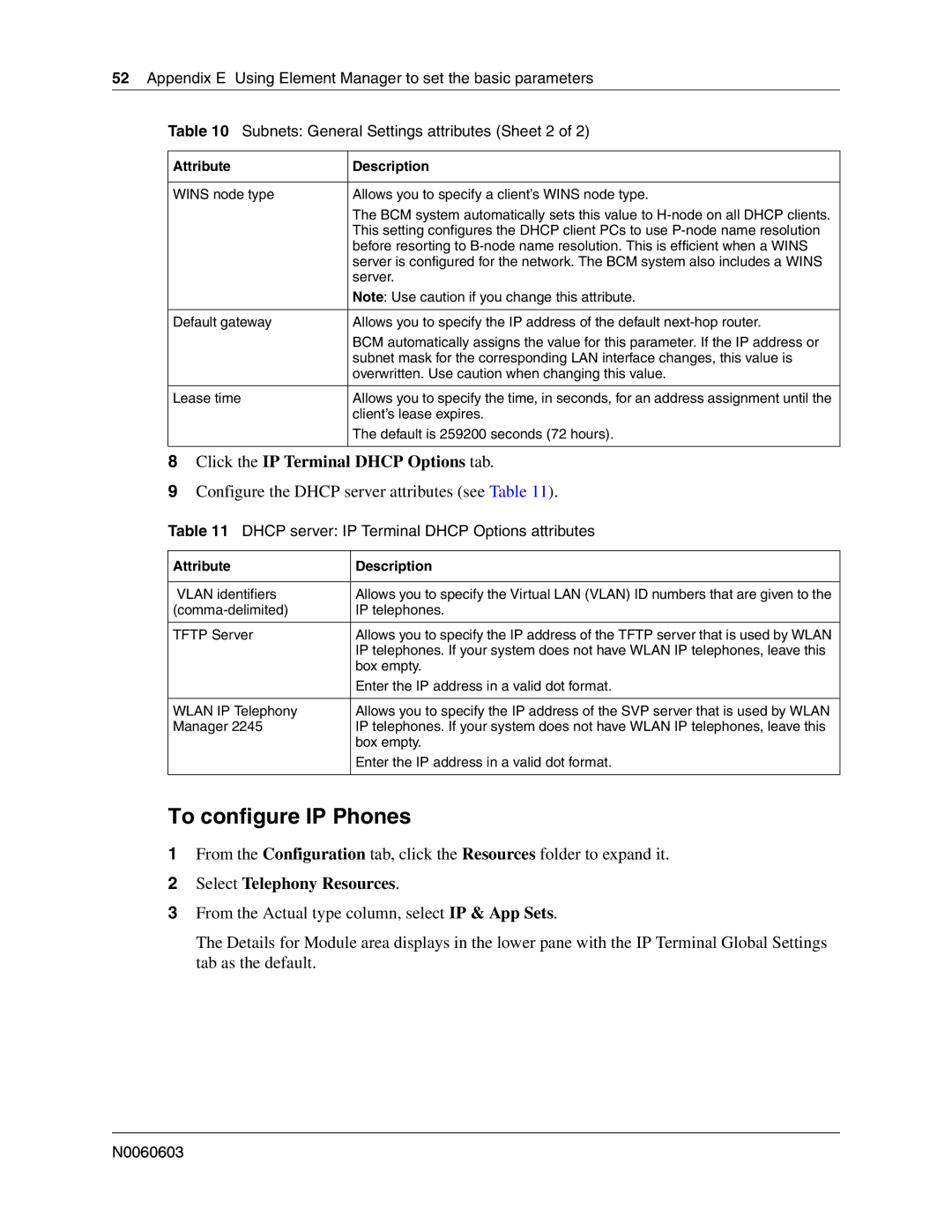BCM
Copyright 2006 Nortel Networks, All Rights Reserved
Software License
N0060603
Contents
Appendix C Configuring the BCM system
Appendix F Completing the initial installation optional
Contents N0060603
How to use this addendum
Chapter
About this document
What’s new in BCM
About this document
Documentation updates for BCM
General changes
3, Preface
22, Data networking components
33, , Telephony hardware
Documentation updates for BCM
44, Analog station modules and analog devices
52, Legacy mobility equipment
55, , Auxiliary equipment
64, Setting offsets
69, Environment checklist
64, Explaining double density
70, Electrical requirements
Documentation updates for BCM 4.0
110, Shutting down the system
Performing a system shutdown
To shut down the system software
Pages 126-131, Setting initial system configurations
Pages 131, Entering the software keycodes
Pages 144-146, Telephone port and DN cross-reference
To shutdown the system hardware
Pages 160-161, New chapters
171, Software restart
To initialize the hard disk in a single disk configuration
182, Initializing the hard disk single-disk system BCM
196, Controlling and monitoring mirroring operations
Initializing the hard disk
Disk mirroring settings
Tab Field Functions Description
233, Appendix A, Defining region-based defaults
229, Determining the status of a telephone
230, Moving telephones
254, Set DNs and port numbers
Appendix a
Getting started
About this guide
Audience
Appendix a Getting started Acronyms Sheet 2
Acronym Description
Symbols and conventions used in this guide
Appendix a Getting started Acronyms Sheet 3
Appendix a Getting started
Convention Example Used for
Related publications
Technical Documents
How to get help
Call Pilot
Getting Help through a Nortel distributor or reseller
Appendix a Getting started N0060603
Using the default BCM system IP address
Appendix B
Initializing the system
Data parameter requirements
Using the Ethernet crossover cable
Setting the crossover connections
Connecting through Ethernet crossover cable
To connect the Ethernet crossover cable
Connecting through the serial port
To configure your computer
Null modem cable setup
To display the configuration menus
Pin Signal
Serial port pinout
Configuration main menu screen appears. Refer to Figure
Software keycode
Regenerating a keycode after system replacement
Next step
Appendix C Configuring the BCM system
Configuring the BCM system
Appendix C
Initial parameters overview
Initial parameters
Startup parameters overview
Startup parameters
Appendix C Configuring the BCM system N0060603
Using Telset Administration to set the basic parameters
Appendix D
To configure the IP address
Configuring the initial parameters
To enter the keycodes
To configure the modem
To select the region
To initialize voice mail
To select the telephony startup template and start DN
To create Telset user accounts
Next step
Page
Using Element Manager to set the basic parameters
Appendix E
Accessing the BCM system
To access the BCM web
To download and install Element Manager
Prerequisites
To connect to the BCM system
To enter a keycode
Modify IP Settings attributes
To configure the LAN IP address
Attribute Description
Cold Reset Telephony attributes
To configure the startup template for telephony services
Quick Install Wizard attributes
To configure the date and time settings
Configuring the startup parameters
To enter a name for your system
Subnets General Settings attributes Sheet 1
To configure Dhcp server settings
Date and Time attributes
To configure IP Phones
Dhcp server IP Terminal Dhcp Options attributes
To configure Snmp settings
IP Terminal Global Settings attributes
To configure Snmp community strings
To configure the Snmp manager list
Modify Snmp Settings attributes
Add Community String attributes
To create user accounts
Add Account attributes
Page
Appendix F Completing the initial installation optional
Completing the initial installation optional
Appendix F
Configuring the media bay module
To configure the MBM
Configuring modem settings
Checking for software updates
Configuring voice mail
Performing a backup
Appendix F Completing the initial installation optional
Appendix G
Market profile attributes
Media bay module availability
Media bay module availability by market profile Sheet 1
Analog trunk card
FEM MBM-Norstar trunk cartridge combinations
Canada Caribbean Denmark
Time zones and language information
Time and date format based on language
Language support for South America and Central America
Appendix G Market profile attributes
Time/date formats based on language
South/Central America language support
Caller ID display formats
Core parameters for market profiles
Market profile Functionality Attribute Australia Brazil
N0060603
Cala
Vicap
PBX
N0060603
PRC
Mcdn 4ESS
PRC
Vicap
ITU-T
N0060603
Vicap
Global analog trunk parameters
Pulse Dialing ms
Transmission parameters
On-hook caller ID Disconnect supervision Message waiting
Market Start Digit Line Voltage Stutter Profile
Stop Digit
Busy tone Reversal
GASM8 parameters
Transmission
Input
Impedance Gain Scheme
EIA/TIA-464A
Dial pulse
Dial pulse and Dtmf parameters
Dial pulse Min/max Min interdigit Coding Break
Isdn line services
Isdn line services
Isdn services by protocol
Protocol Market profile Available Isdn services
Analog and digital trunk types and descriptions Sheet 1
Analog and digital trunk types
Trunk types Description Digital trunk types
Trunk types Description
Analog trunk types