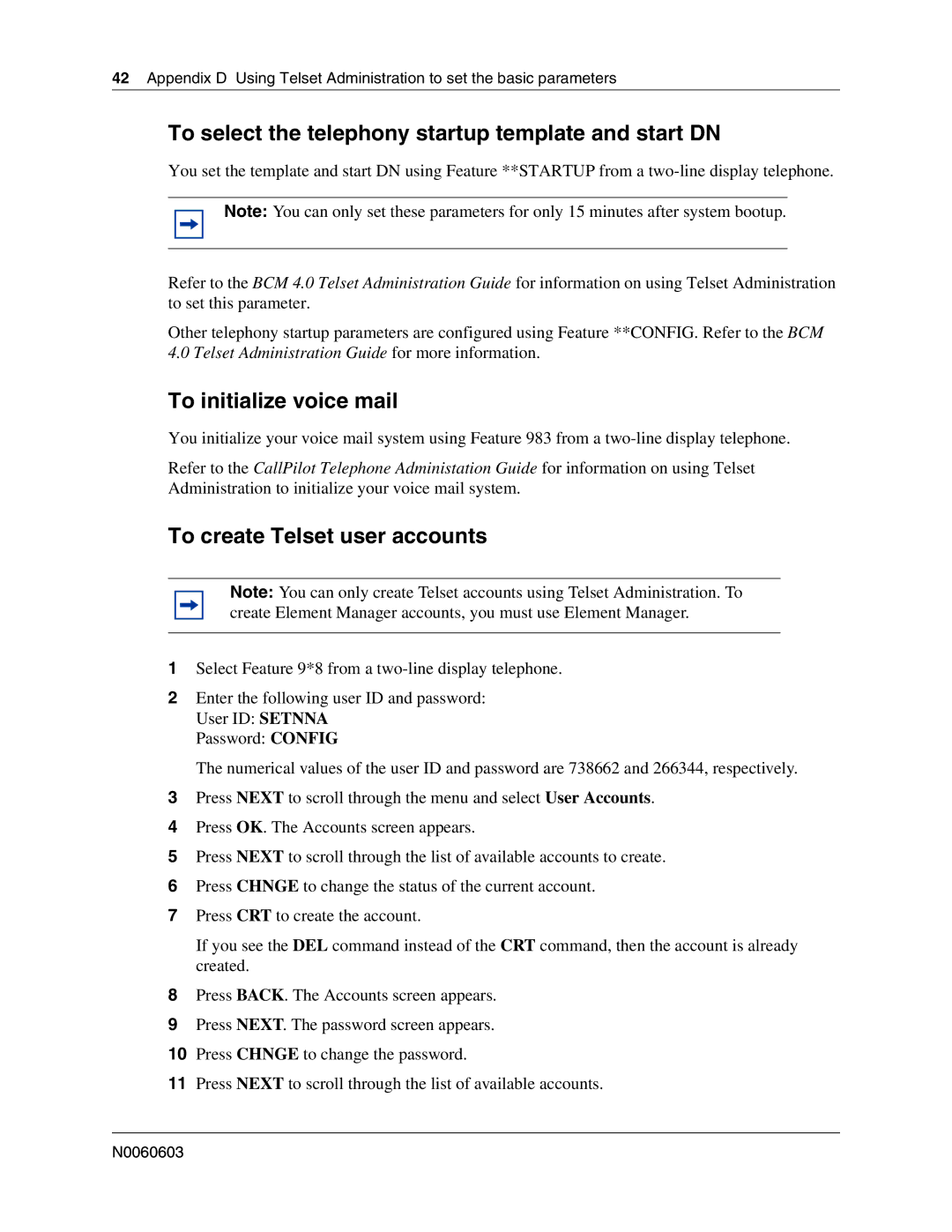BCM 1000 specifications
Nortel Networks BCM 1000, short for Business Communication Manager, is a robust communications solution designed to meet the needs of small to medium-sized businesses. First introduced in the early 2000s, the BCM 1000 has evolved to offer a wide array of features, enabling businesses to enhance productivity while reducing operational costs.One of the standout features of the BCM 1000 is its integrated voice and data capabilities. The system allows users to manage voice calls via the traditional Public Switched Telephone Network (PSTN) as well as Voice over IP (VoIP). This versatility enables organizations to streamline their communication channels and facilitates remote work environments.
In terms of scalability, the BCM 1000 is a flexible option. It can accommodate up to 200 users while supporting various configurations to adapt as a business grows. This feature is particularly appealing for organizations that anticipate expansion, as they can derive maximum utility from their initial investment.
The BCM 1000 also integrates seamlessly with various third-party applications, enhancing its functionality. Businesses can connect customer relationship management systems (CRM) and other software to streamline operations further. Moreover, the system features advanced telephony applications such as voicemail, auto attendant, and unified messaging, which help streamline communication processes.
Another significant aspect of the BCM 1000 is its reliability. Built on Nortel’s long-standing reputation for quality telecommunications equipment, the BCM 1000 boasts redundancy and failover capabilities. This means that even in the event of a hardware failure, service continuity is maintained, ensuring that communication lines remain open.
Security is another critical feature of the BCM 1000. The system incorporates encryption protocols and supports secure access, safeguarding sensitive business communications from potential threats.
In conclusion, Nortel Networks BCM 1000 is a comprehensive communication platform that encapsulates essential features, including scalability, versatility, and reliability. By integrating voice and data capabilities within a single system, it effectively supports businesses striving for effective communication and operational efficiency. As organizations continue to evolve with technology, the BCM 1000 stands out as a proven solution that meets contemporary business communication needs.