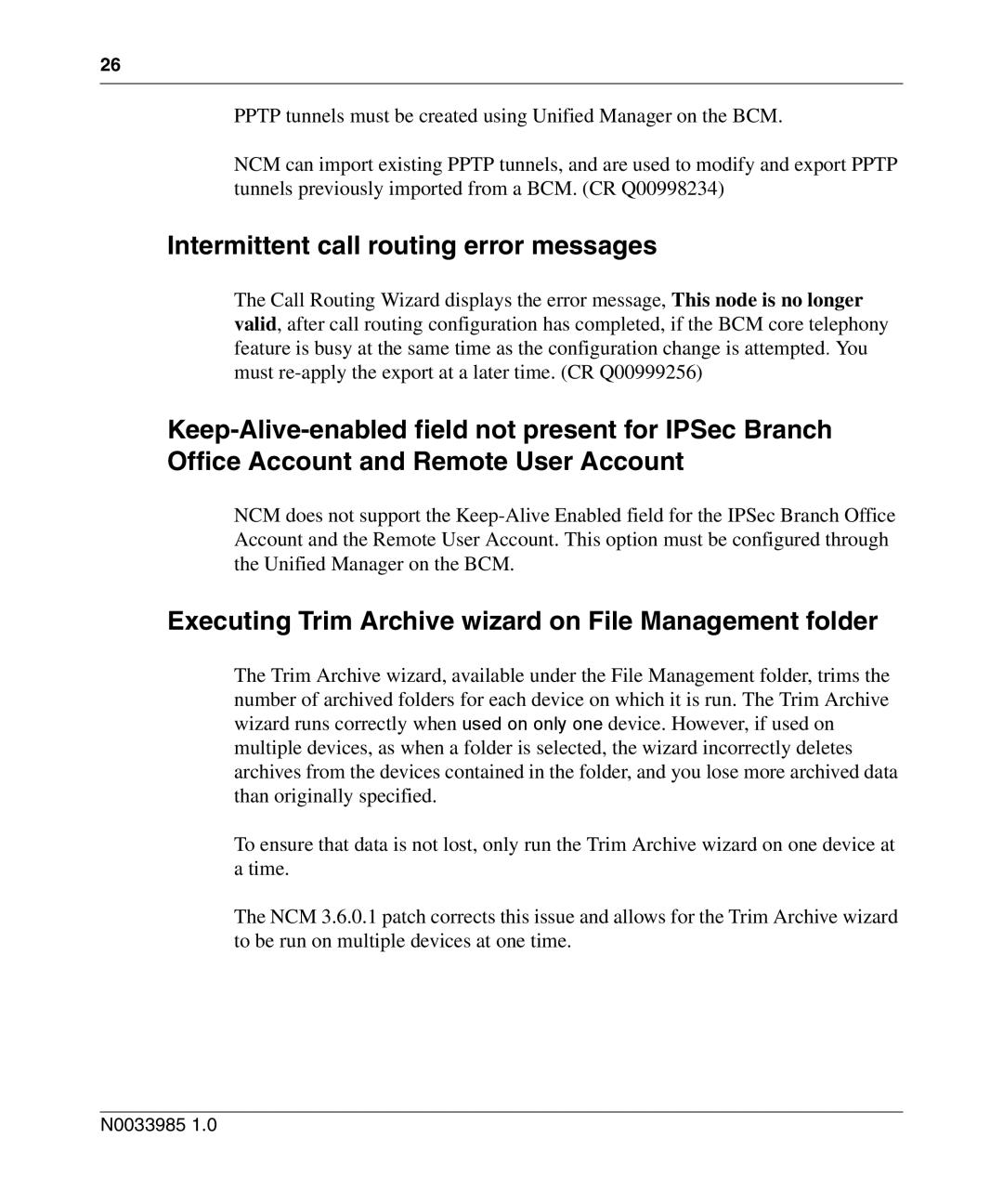26
PPTP tunnels must be created using Unified Manager on the BCM.
NCM can import existing PPTP tunnels, and are used to modify and export PPTP tunnels previously imported from a BCM. (CR Q00998234)
Intermittent call routing error messages
The Call Routing Wizard displays the error message, This node is no longer valid, after call routing configuration has completed, if the BCM core telephony feature is busy at the same time as the configuration change is attempted. You must
NCM does not support the
Executing Trim Archive wizard on File Management folder
The Trim Archive wizard, available under the File Management folder, trims the number of archived folders for each device on which it is run. The Trim Archive wizard runs correctly when used on only one device. However, if used on multiple devices, as when a folder is selected, the wizard incorrectly deletes archives from the devices contained in the folder, and you lose more archived data than originally specified.
To ensure that data is not lost, only run the Trim Archive wizard on one device at a time.
The NCM 3.6.0.1 patch corrects this issue and allows for the Trim Archive wizard to be run on multiple devices at one time.