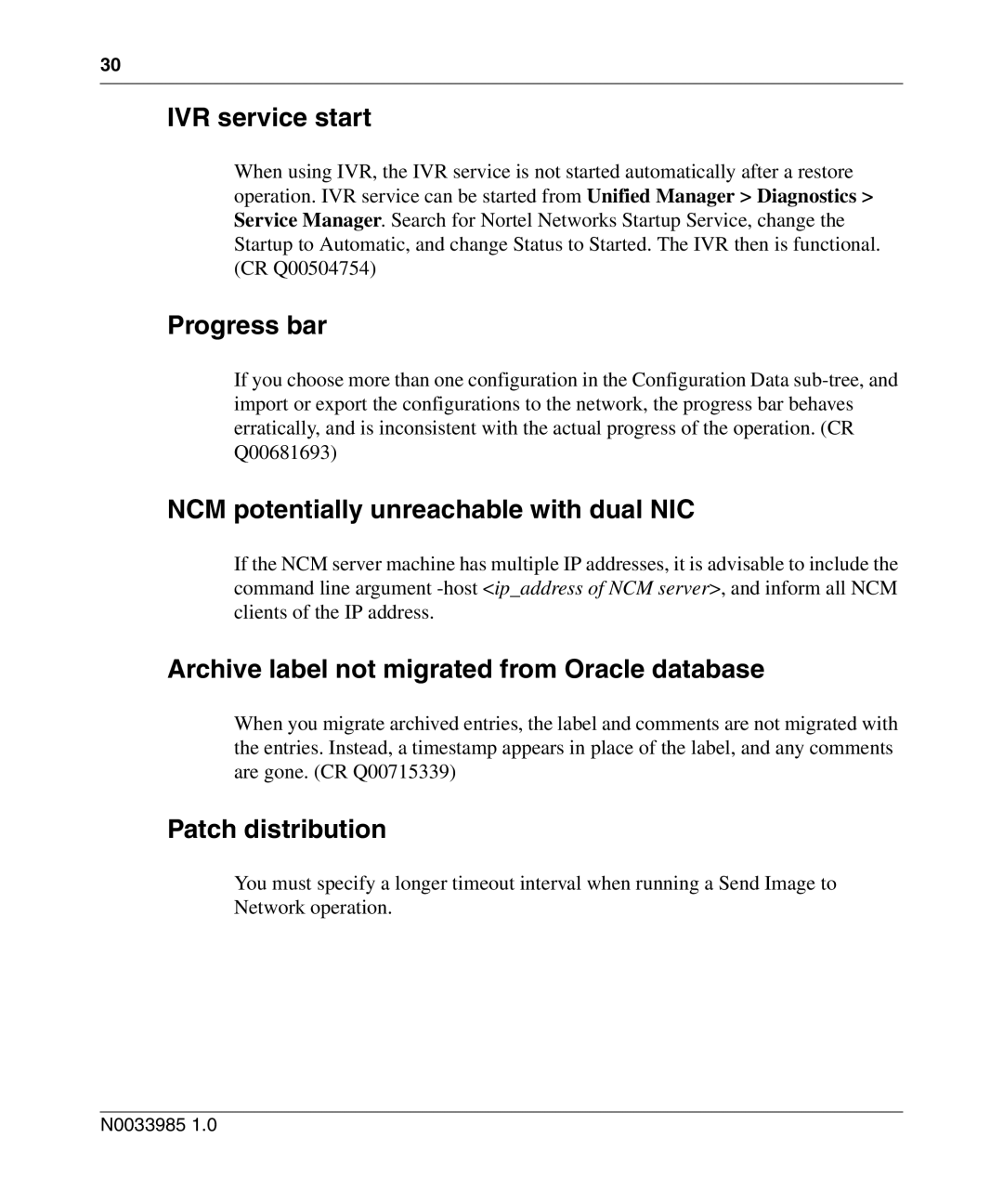30
IVR service start
When using IVR, the IVR service is not started automatically after a restore operation. IVR service can be started from Unified Manager > Diagnostics > Service Manager. Search for Nortel Networks Startup Service, change the Startup to Automatic, and change Status to Started. The IVR then is functional. (CR Q00504754)
Progress bar
If you choose more than one configuration in the Configuration Data
NCM potentially unreachable with dual NIC
If the NCM server machine has multiple IP addresses, it is advisable to include the command line argument
Archive label not migrated from Oracle database
When you migrate archived entries, the label and comments are not migrated with the entries. Instead, a timestamp appears in place of the label, and any comments are gone. (CR Q00715339)
Patch distribution
You must specify a longer timeout interval when running a Send Image to Network operation.