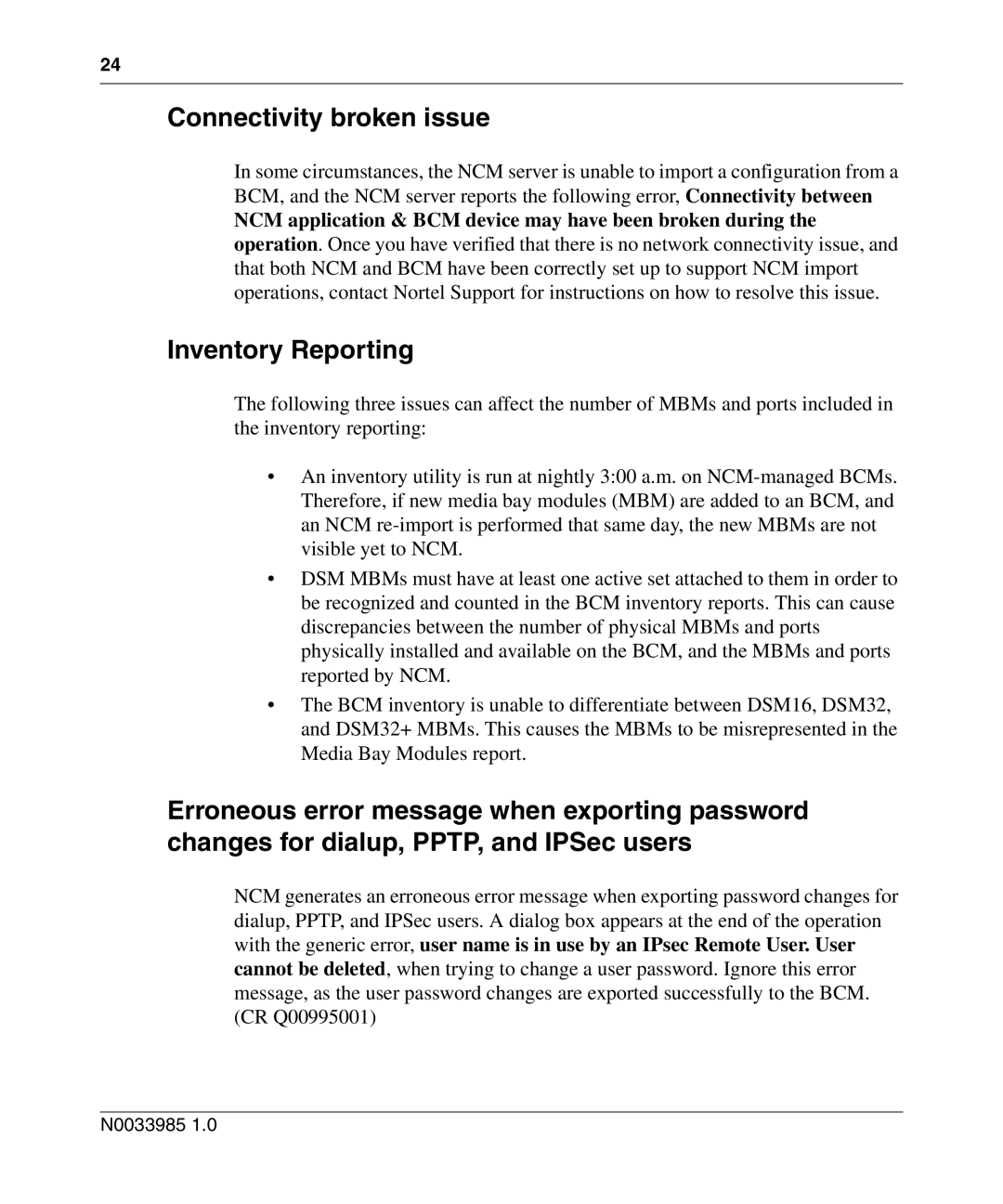24
Connectivity broken issue
In some circumstances, the NCM server is unable to import a configuration from a BCM, and the NCM server reports the following error, Connectivity between
NCM application & BCM device may have been broken during the operation. Once you have verified that there is no network connectivity issue, and that both NCM and BCM have been correctly set up to support NCM import operations, contact Nortel Support for instructions on how to resolve this issue.
Inventory Reporting
The following three issues can affect the number of MBMs and ports included in the inventory reporting:
•An inventory utility is run at nightly 3:00 a.m. on
•DSM MBMs must have at least one active set attached to them in order to be recognized and counted in the BCM inventory reports. This can cause discrepancies between the number of physical MBMs and ports physically installed and available on the BCM, and the MBMs and ports reported by NCM.
•The BCM inventory is unable to differentiate between DSM16, DSM32, and DSM32+ MBMs. This causes the MBMs to be misrepresented in the Media Bay Modules report.
Erroneous error message when exporting password changes for dialup, PPTP, and IPSec users
NCM generates an erroneous error message when exporting password changes for dialup, PPTP, and IPSec users. A dialog box appears at the end of the operation with the generic error, user name is in use by an IPsec Remote User. User cannot be deleted, when trying to change a user password. Ignore this error message, as the user password changes are exported successfully to the BCM. (CR Q00995001)