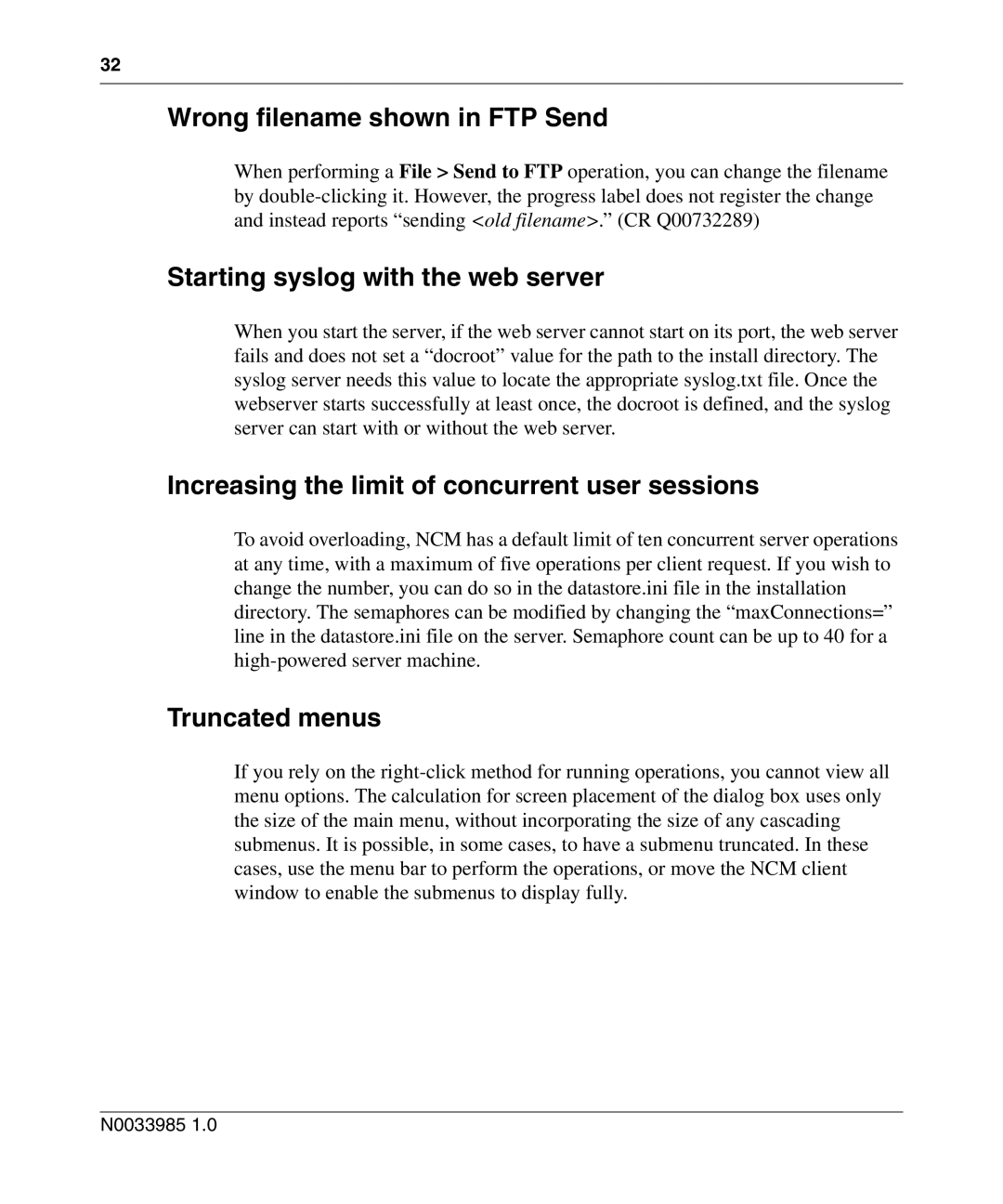32
Wrong filename shown in FTP Send
When performing a File > Send to FTP operation, you can change the filename by
Starting syslog with the web server
When you start the server, if the web server cannot start on its port, the web server fails and does not set a “docroot” value for the path to the install directory. The syslog server needs this value to locate the appropriate syslog.txt file. Once the webserver starts successfully at least once, the docroot is defined, and the syslog server can start with or without the web server.
Increasing the limit of concurrent user sessions
To avoid overloading, NCM has a default limit of ten concurrent server operations at any time, with a maximum of five operations per client request. If you wish to change the number, you can do so in the datastore.ini file in the installation directory. The semaphores can be modified by changing the “maxConnections=” line in the datastore.ini file on the server. Semaphore count can be up to 40 for a
Truncated menus
If you rely on the