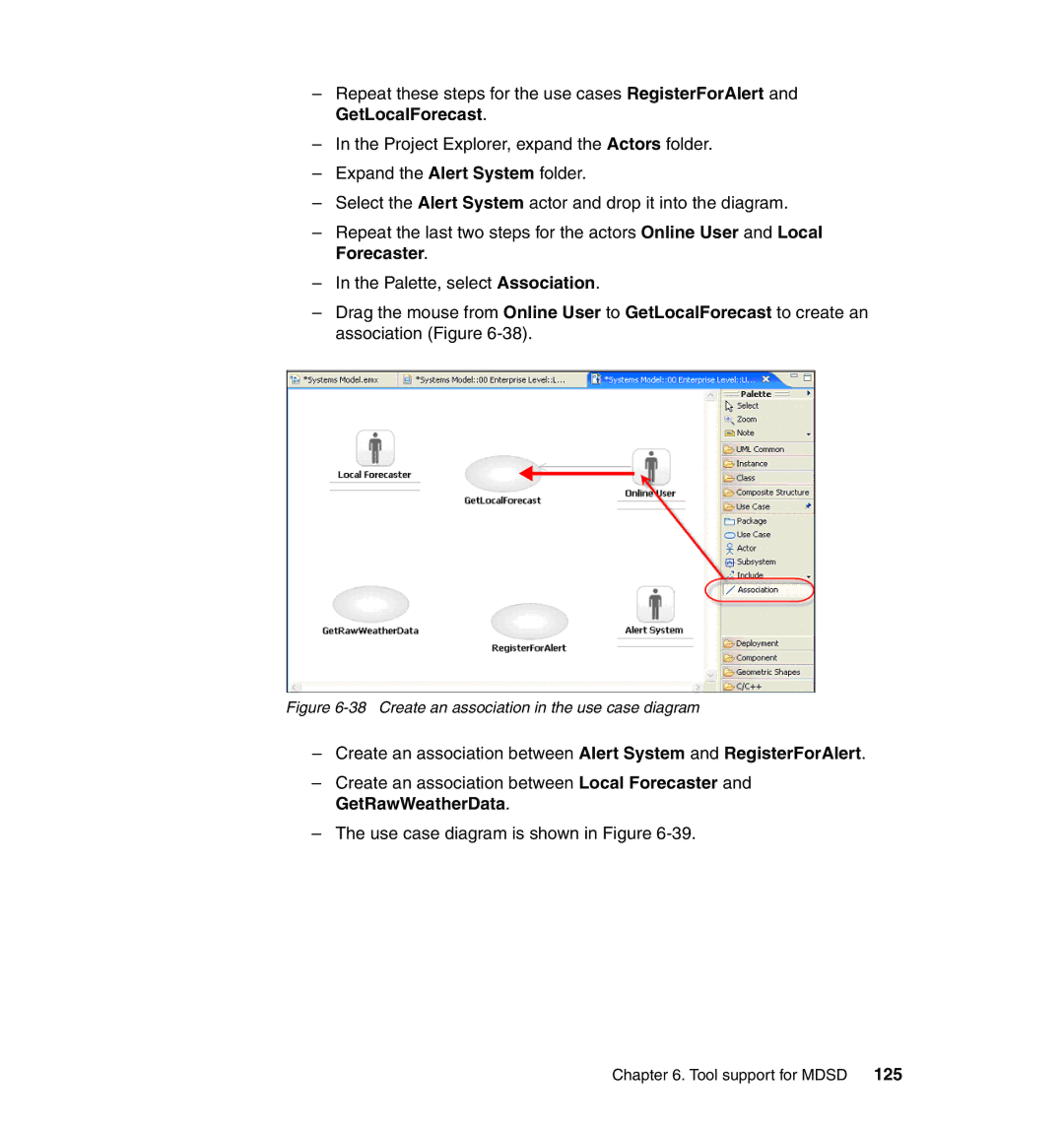–Repeat these steps for the use cases RegisterForAlert and GetLocalForecast.
–In the Project Explorer, expand the Actors folder.
–Expand the Alert System folder.
–Select the Alert System actor and drop it into the diagram.
–Repeat the last two steps for the actors Online User and Local Forecaster.
–In the Palette, select Association.
–Drag the mouse from Online User to GetLocalForecast to create an association (Figure
Figure 6-38 Create an association in the use case diagram
–Create an association between Alert System and RegisterForAlert.
–Create an association between Local Forecaster and GetRawWeatherData.
–The use case diagram is shown in Figure
Chapter 6. Tool support for MDSD 125