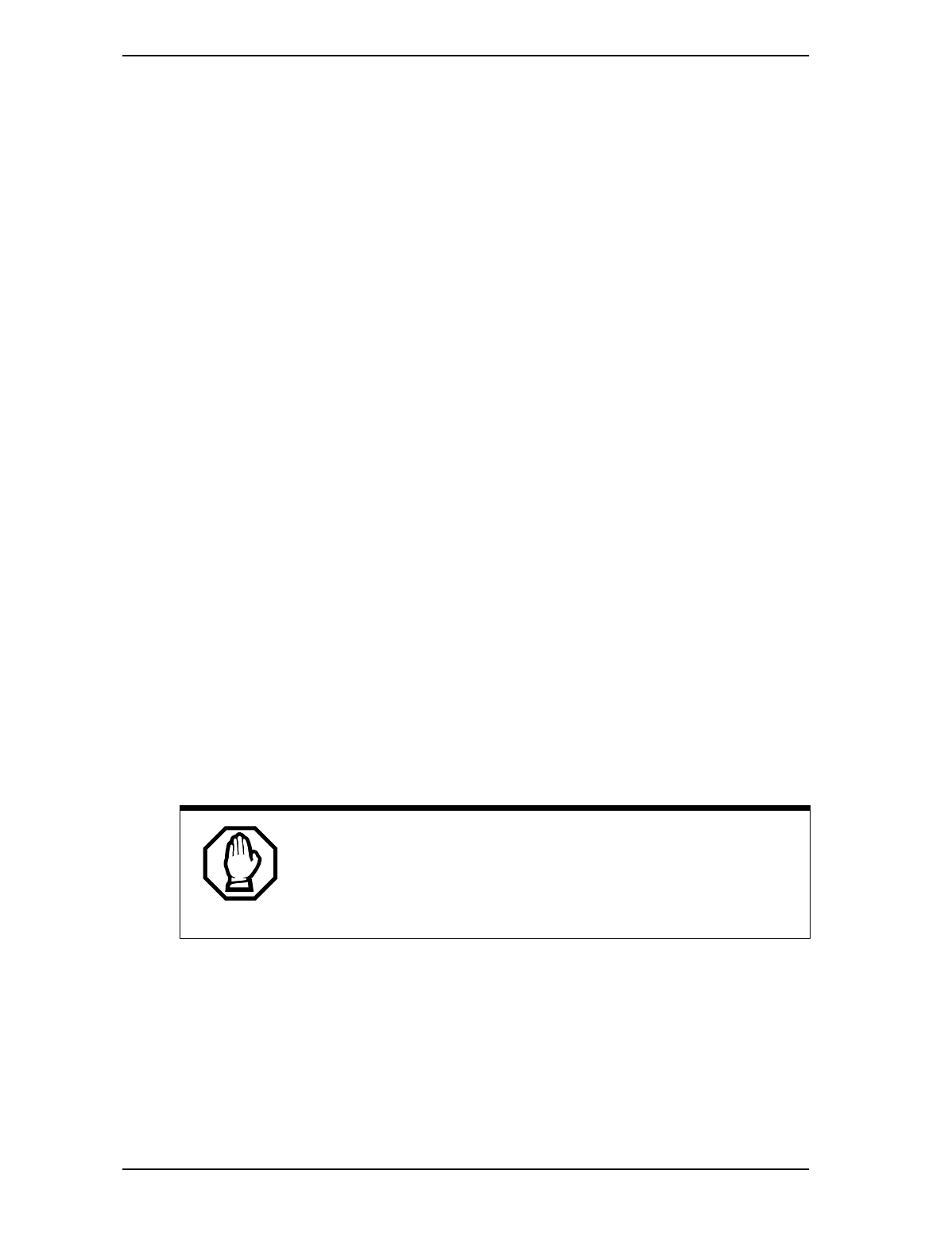
P0908510 Issue 01 Enterprise Edge Feature Programming Telephone Guide
Companion FeaturesProgramming Companion Wireless
Programming specific to Companion Wireless features are covered in this chapter.
For general programming instructions, please refer to “Getting Started” on page 13.
Two portable telephones are supported in Enterprise Edge: the Companion C3050
Etiquette and the Companion C3050 CT2Plus.
Registration password
The portable telephones must be registered with the Enterprise Edge system before
they can be used. The recommended steps are as follows:
1. Change the registration password for your system.
2. Enable registration for the system.
3. Confirm the availability of directory numbers (DNs) for each portable
telephone.
4. Individually register each portable telephone.
5. Disable registration for the system.
Changing the Registration password
To ensure unauthorized portables are not registered to your system, a separate level
of password access is provided. You can, and should, set your own password to
prevent unauthorized handsets from registering on your system. You can change the
Registration password under the Passwords heading in programming.
The default Registration password is RADIO (‡¤‹›fl).
To program a new registration password:
1. Select Passwords.
2. Double-click Registration.
3. Enter a new password and press Return.
Change password to avoid incorrect registration.
To ensure accurate registration, change the Registration password before
registering any portables. If there is another wireless system in radio range,
and both systems have the same Registration password and registration
enabled, you may accidentally register on the other system instead of on your
own.
18