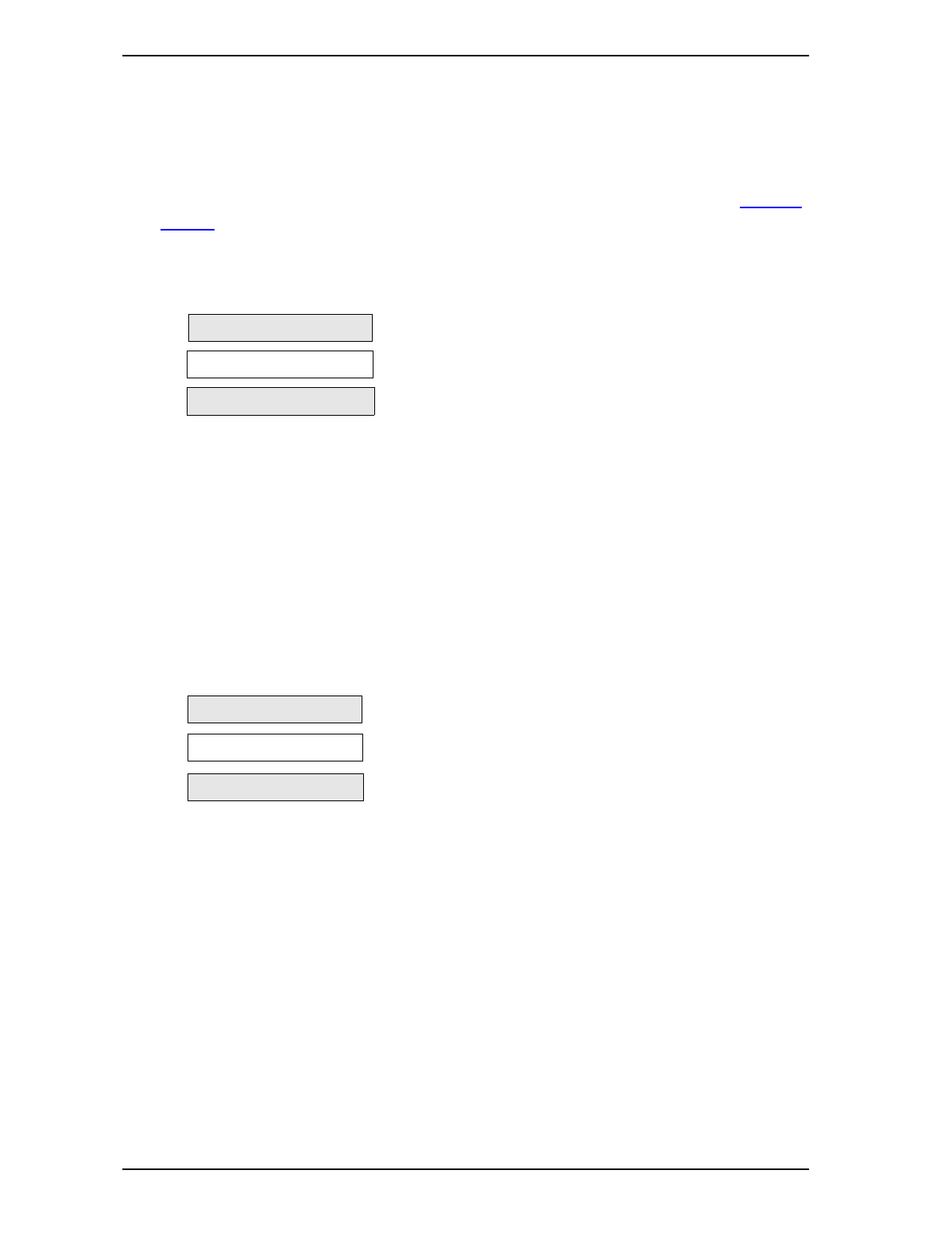
P0908510 Issue 01 Enterprise Edge Feature Programming Telephone Guide
Frequent programming operationsThe following sections highlight the most frequently used programming operations.
You need to start a Unified Manager session to program these features. See Getting
Started on page 13 for more information.
Changing the time and date on the display
The clock controls the schedules used for services such
as ringing and routing. After a power failure, the clock
is behind by the length of time power was lost. For
example, if the power is out for two minutes, the clock
is two minutes behind.
Note: When you change the clock settings in the Unified Manager, you are
changing the clock settings for telephony services. This does not change the
clock setting on the Enterprise Edge server.
1. Select Time & Date.
2. Set the attributes for the year, month, day, hour, minutes, and seconds.
Adding or changing a system speed dial
You program a speed dial on your Enterprise Edge so
that anyone in your office can dial a frequently-used
number using a two-digit code. Examples of system
speed dials might include telephone numbers of
regional sales offices within your organization or key
customers that you call frequently.
To change a speed dial that already exists, follow the same steps as if you are
creating a new system speed dial. The new programming overwrites the previous
number and settings.
If you are creating a system speed dial for the first time you will need to choose the
type of facility for the system speed dial. For more information about programming
line facilities, see the chapter “Systems Operations” in the Enterprise Edge
Programming Operations Guide.
The system has a standard name to display, so it is not necessary for you to program
one; however, if you choose not to display the telephone number, you may want to
create a more descriptive name.
2
Passwords
General settings
Time & Date
Services
Passwords
System Speed Dial