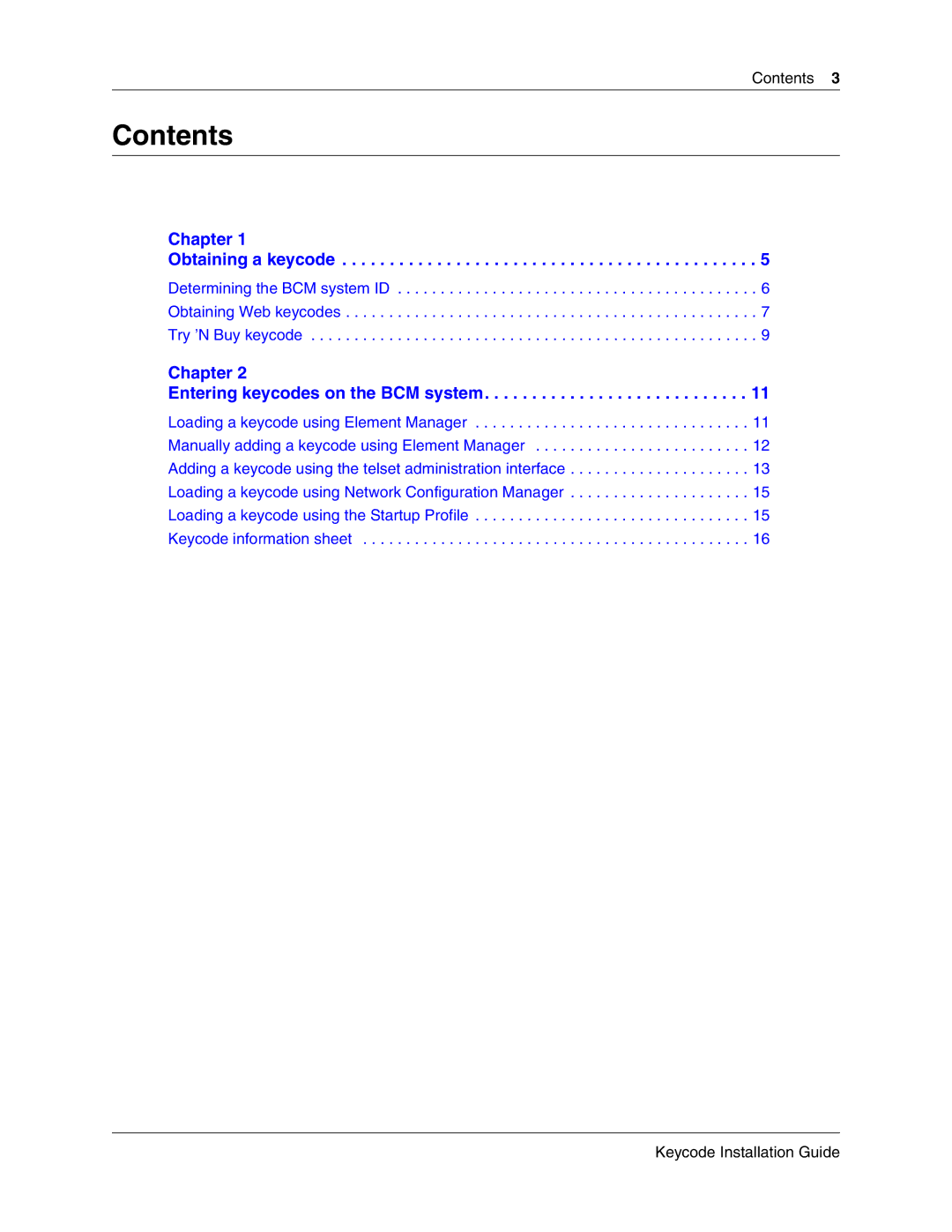Contents 3
Contents
Chapter 1
Obtaining a keycode . . . . . . . . . . . . . . . . . . . . . . . . . . . . . . . . . . . . . . . . . . . . 5
Determining the BCM system ID . . . . . . . . . . . . . . . . . . . . . . . . . . . . . . . . . . . . . . . . . . 6 Obtaining Web keycodes . . . . . . . . . . . . . . . . . . . . . . . . . . . . . . . . . . . . . . . . . . . . . . . . 7 Try ’N Buy keycode . . . . . . . . . . . . . . . . . . . . . . . . . . . . . . . . . . . . . . . . . . . . . . . . . . . . 9
Chapter 2
Entering keycodes on the BCM system. . . . . . . . . . . . . . . . . . . . . . . . . . . . 11
Loading a keycode using Element Manager . . . . . . . . . . . . . . . . . . . . . . . . . . . . . . . . 11 Manually adding a keycode using Element Manager . . . . . . . . . . . . . . . . . . . . . . . . . 12 Adding a keycode using the telset administration interface . . . . . . . . . . . . . . . . . . . . . 13 Loading a keycode using Network Configuration Manager . . . . . . . . . . . . . . . . . . . . . 15 Loading a keycode using the Startup Profile . . . . . . . . . . . . . . . . . . . . . . . . . . . . . . . . 15 Keycode information sheet . . . . . . . . . . . . . . . . . . . . . . . . . . . . . . . . . . . . . . . . . . . . . 16
Keycode Installation Guide