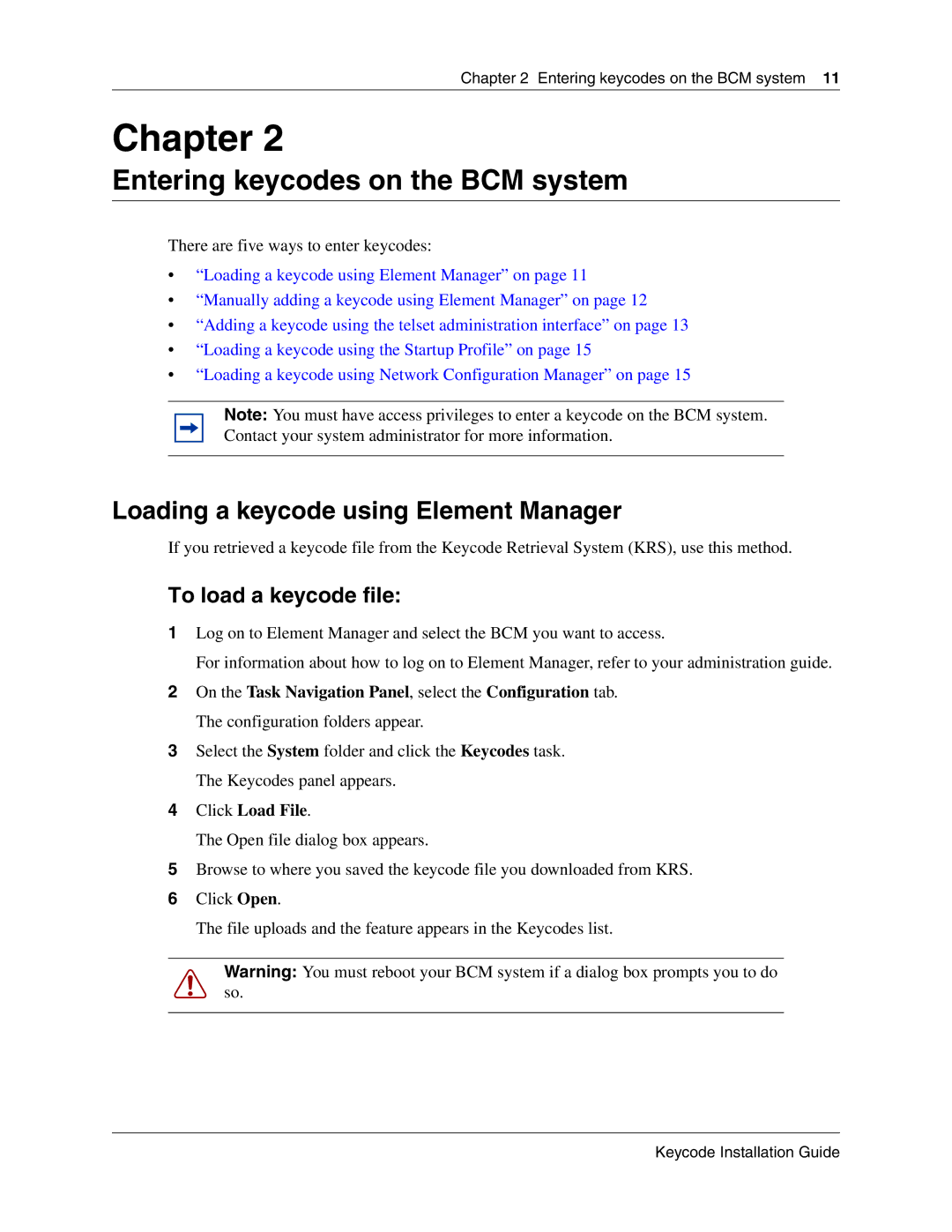Chapter 2 Entering keycodes on the BCM system 11
Chapter 2
Entering keycodes on the BCM system
There are five ways to enter keycodes:
•“Loading a keycode using Element Manager” on page 11
•“Manually adding a keycode using Element Manager” on page 12
•“Adding a keycode using the telset administration interface” on page 13
•“Loading a keycode using the Startup Profile” on page 15
•“Loading a keycode using Network Configuration Manager” on page 15
Note: You must have access privileges to enter a keycode on the BCM system.
Contact your system administrator for more information.
Loading a keycode using Element Manager
If you retrieved a keycode file from the Keycode Retrieval System (KRS), use this method.
To load a keycode file:
1Log on to Element Manager and select the BCM you want to access.
For information about how to log on to Element Manager, refer to your administration guide.
2On the Task Navigation Panel, select the Configuration tab.
The configuration folders appear.
3Select the System folder and click the Keycodes task.
The Keycodes panel appears.
4Click Load File.
The Open file dialog box appears.
5Browse to where you saved the keycode file you downloaded from KRS.
6Click Open.
The file uploads and the feature appears in the Keycodes list.
Warning: You must reboot your BCM system if a dialog box prompts you to do so.
Keycode Installation Guide