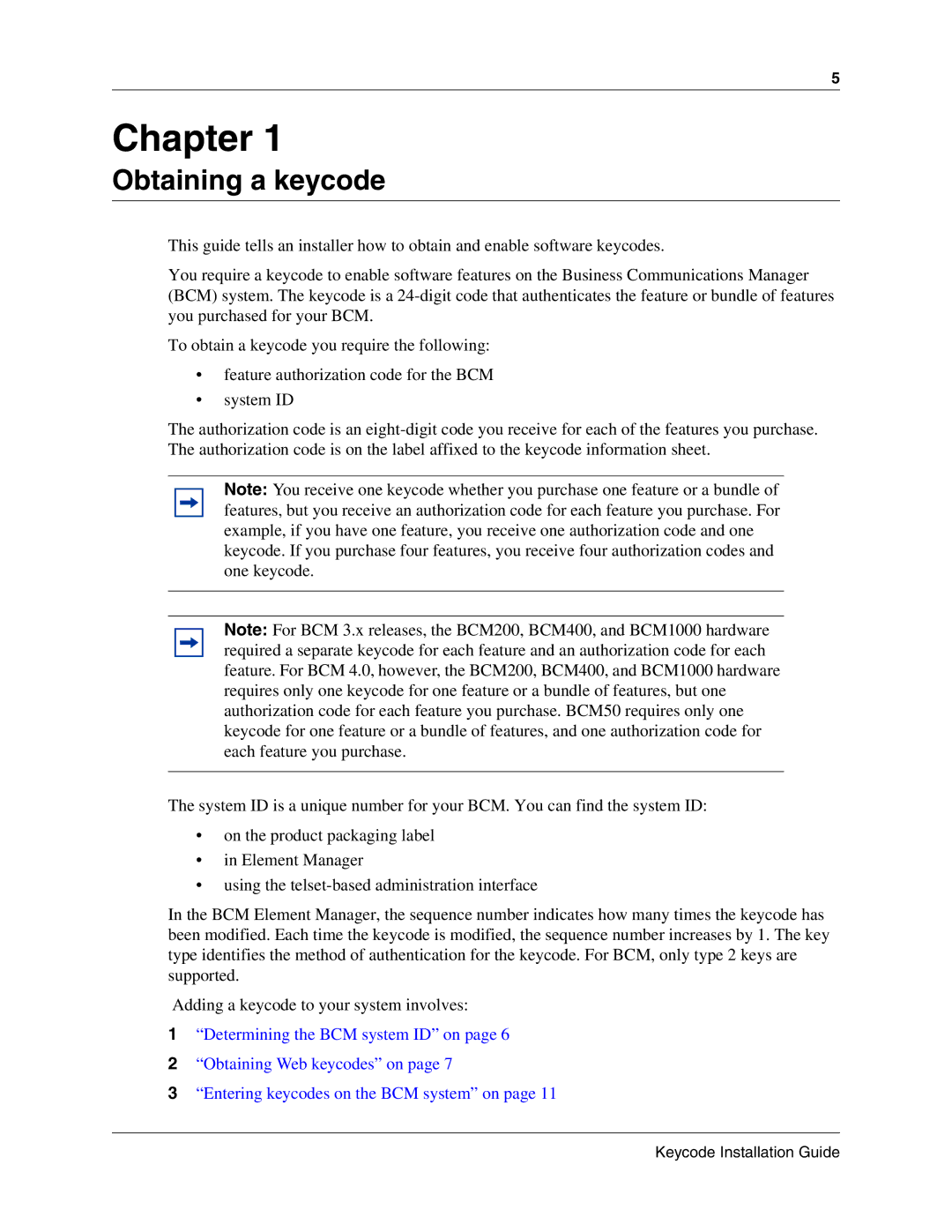5
Chapter 1
Obtaining a keycode
This guide tells an installer how to obtain and enable software keycodes.
You require a keycode to enable software features on the Business Communications Manager (BCM) system. The keycode is a
To obtain a keycode you require the following:
•feature authorization code for the BCM
•system ID
The authorization code is an
Note: You receive one keycode whether you purchase one feature or a bundle of features, but you receive an authorization code for each feature you purchase. For example, if you have one feature, you receive one authorization code and one keycode. If you purchase four features, you receive four authorization codes and one keycode.
Note: For BCM 3.x releases, the BCM200, BCM400, and BCM1000 hardware required a separate keycode for each feature and an authorization code for each feature. For BCM 4.0, however, the BCM200, BCM400, and BCM1000 hardware requires only one keycode for one feature or a bundle of features, but one authorization code for each feature you purchase. BCM50 requires only one keycode for one feature or a bundle of features, and one authorization code for each feature you purchase.
The system ID is a unique number for your BCM. You can find the system ID:
•on the product packaging label
•in Element Manager
•using the
In the BCM Element Manager, the sequence number indicates how many times the keycode has been modified. Each time the keycode is modified, the sequence number increases by 1. The key type identifies the method of authentication for the keycode. For BCM, only type 2 keys are supported.
Adding a keycode to your system involves:
1“Determining the BCM system ID” on page 6
2“Obtaining Web keycodes” on page 7
3“Entering keycodes on the BCM system” on page 11
Keycode Installation Guide