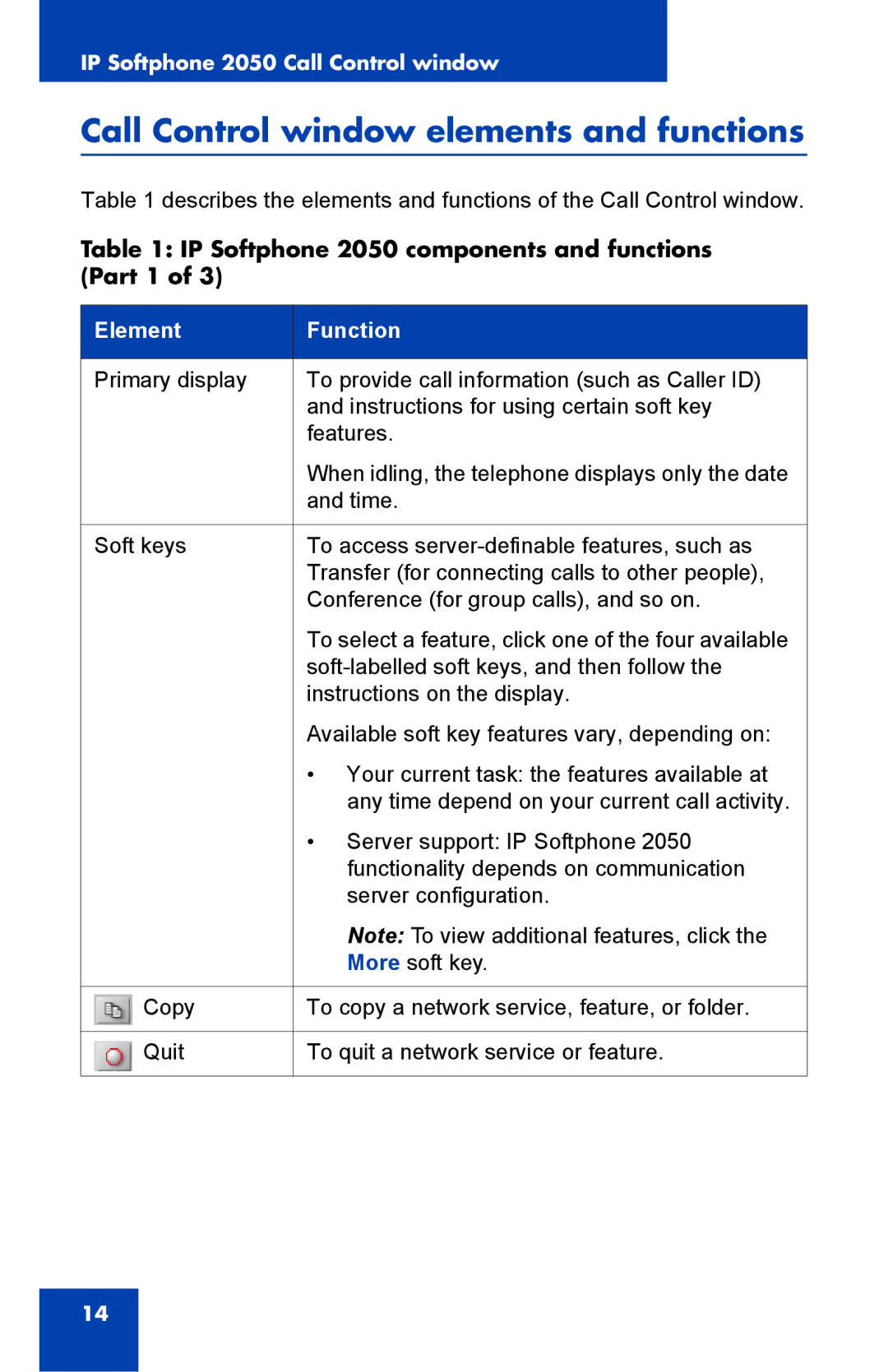IP Softphone 2050 Call Control window
Call Control window elements and functions
Table 1 describes the elements and functions of the Call Control window.
Table 1: IP Softphone 2050 components and functions (Part 1 of 3)
Element | Function |
|
|
Primary display | To provide call information (such as Caller ID) |
| and instructions for using certain soft key |
| features. |
| When idling, the telephone displays only the date |
| and time. |
|
|
Soft keys | To access |
| Transfer (for connecting calls to other people), |
| Conference (for group calls), and so on. |
| To select a feature, click one of the four available |
| |
| instructions on the display. |
| Available soft key features vary, depending on: |
| • Your current task: the features available at |
| any time depend on your current call activity. |
| • Server support: IP Softphone 2050 |
| functionality depends on communication |
| server configuration. |
| Note: To view additional features, click the |
| More soft key. |
|
|
Copy | To copy a network service, feature, or folder. |
|
|
Quit | To quit a network service or feature. |
|
|
14