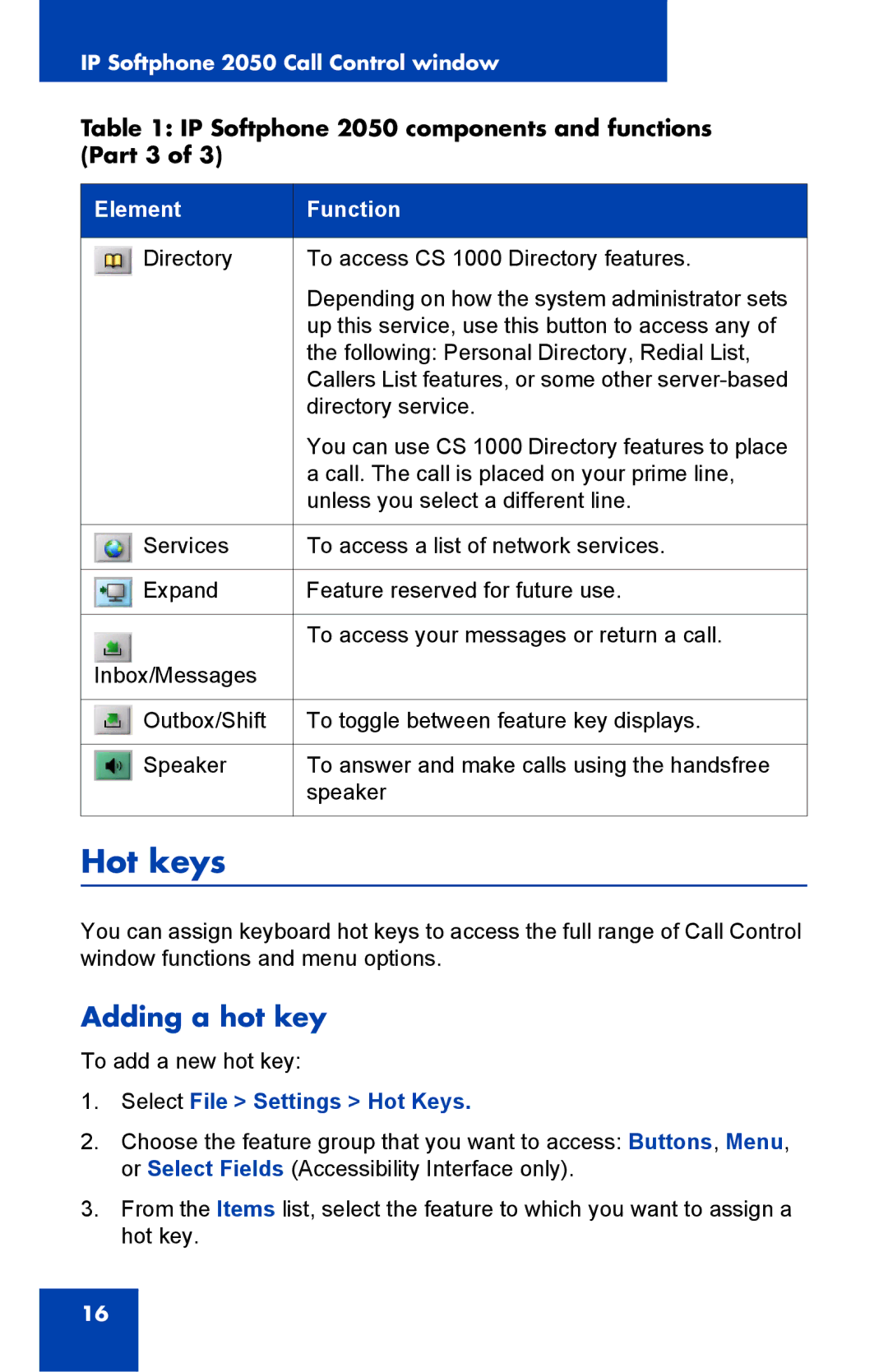NN-10300-053 specifications
Nortel Networks NN-10300-053 is a significant component in the realm of telecommunications, primarily recognized for its vital role within the enterprise networking sector. This hardware represents a convergence of advanced technology and innovative design aimed at providing robust connectivity solutions for modern enterprises.At its core, the NN-10300-053 is designed to support a diverse range of communication protocols, ensuring compatibility with various existing infrastructure setups. This multi-protocol capability is essential in today's mixed-technology environment, allowing enterprises to integrate legacy systems with newer technologies seamlessly. The unit facilitates efficient data transmission while enabling voice, video, and multimedia traffic to coexist on the same network without compromising performance.
One of the standout features of the NN-10300-053 is its scalability. As businesses grow, their communication needs evolve, and this hardware is engineered to expand alongside them. With modular components, users can easily add capacity or functionality, customizing the device according to the organization's unique requirements. This flexibility not only enhances operational efficiency but also represents a cost-effective solution for businesses looking to future-proof their investments.
In terms of security, the NN-10300-053 incorporates multiple safeguards that help protect sensitive data from external threats. Built-in encryption and authentication protocols ensure that communications remain confidential and secure, a paramount concern in today’s digital landscape where cyber threats are ever-increasing.
The performance of the NN-10300-053 is further bolstered by its reliability features. Designed for high availability, it minimizes downtime through redundancy options and advanced monitoring capabilities. This ensures that enterprises can maintain continuous service, which is critical for operations that depend on real-time data communication.
Another notable characteristic of this device is its user-friendly interface, which simplifies management and troubleshooting for IT personnel. Comprehensive diagnostic tools and reporting functionalities allow for proactive network management, ensuring that any potential issues are detected and addressed promptly.
Ultimately, the Nortel Networks NN-10300-053 epitomizes the convergence of advanced technologies, scalability, security, and user-centric design, making it an ideal solution for enterprises seeking to enhance their networking capabilities while maintaining a competitive edge in a rapidly evolving technological landscape. The combination of its robust features and adaptability makes it a valuable asset for organizations looking to optimize their communication infrastructure.