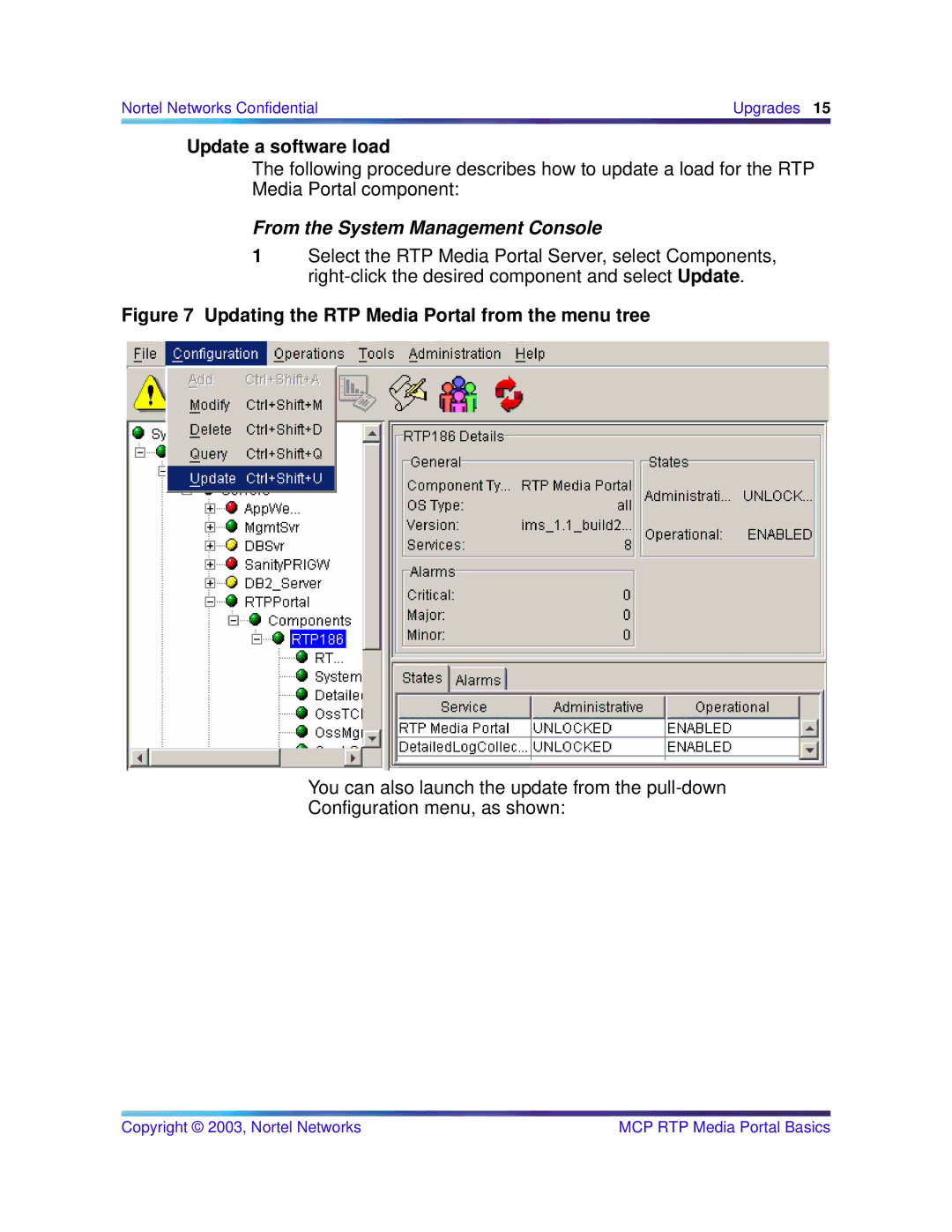Nortel Networks Confidential | Upgrades 15 |
|
|
Update a software load
The following procedure describes how to update a load for the RTP Media Portal component:
From the System Management Console
1Select the RTP Media Portal Server, select Components,
Figure 7 Updating the RTP Media Portal from the menu tree
You can also launch the update from the
Configuration menu, as shown:
Copyright © 2003, Nortel Networks | MCP RTP Media Portal Basics |