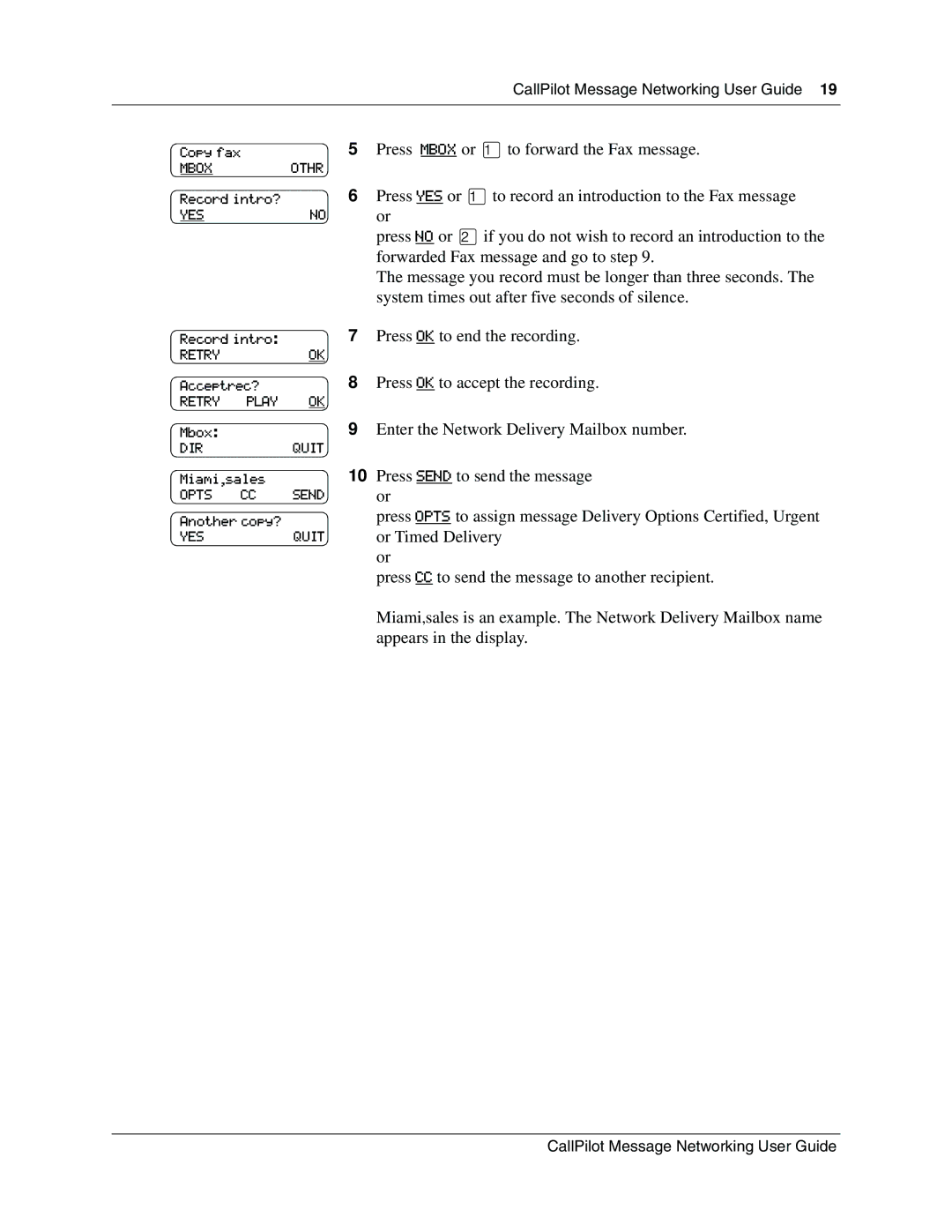|
| CallPilot Message Networking User Guide 19 |
|
|
|
Copy fax | 5 | Press MBOX or ⁄to forward the Fax message. |
MBOX | OTHR |
|
Record intro? | 6 | Press YES or ⁄to record an introduction to the Fax message |
YES | NO | or |
|
| press NO or ¤if you do not wish to record an introduction to the |
|
| forwarded Fax message and go to step 9. |
|
| The message you record must be longer than three seconds. The |
|
| system times out after five seconds of silence. |
Record intro:
RETRYOK
Acceptrec?
RETRY PLAY OK
Mbox:
DIRQUIT
Miami,sales
OPTS CC SEND
Another copy?
YESQUIT
7Press OK to end the recording.
8Press OK to accept the recording.
9Enter the Network Delivery Mailbox number.
10Press SEND to send the message or
press OPTS to assign message Delivery Options Certified, Urgent or Timed Delivery
or
press CC to send the message to another recipient.
Miami,sales is an example. The Network Delivery Mailbox name appears in the display.
CallPilot Message Networking User Guide