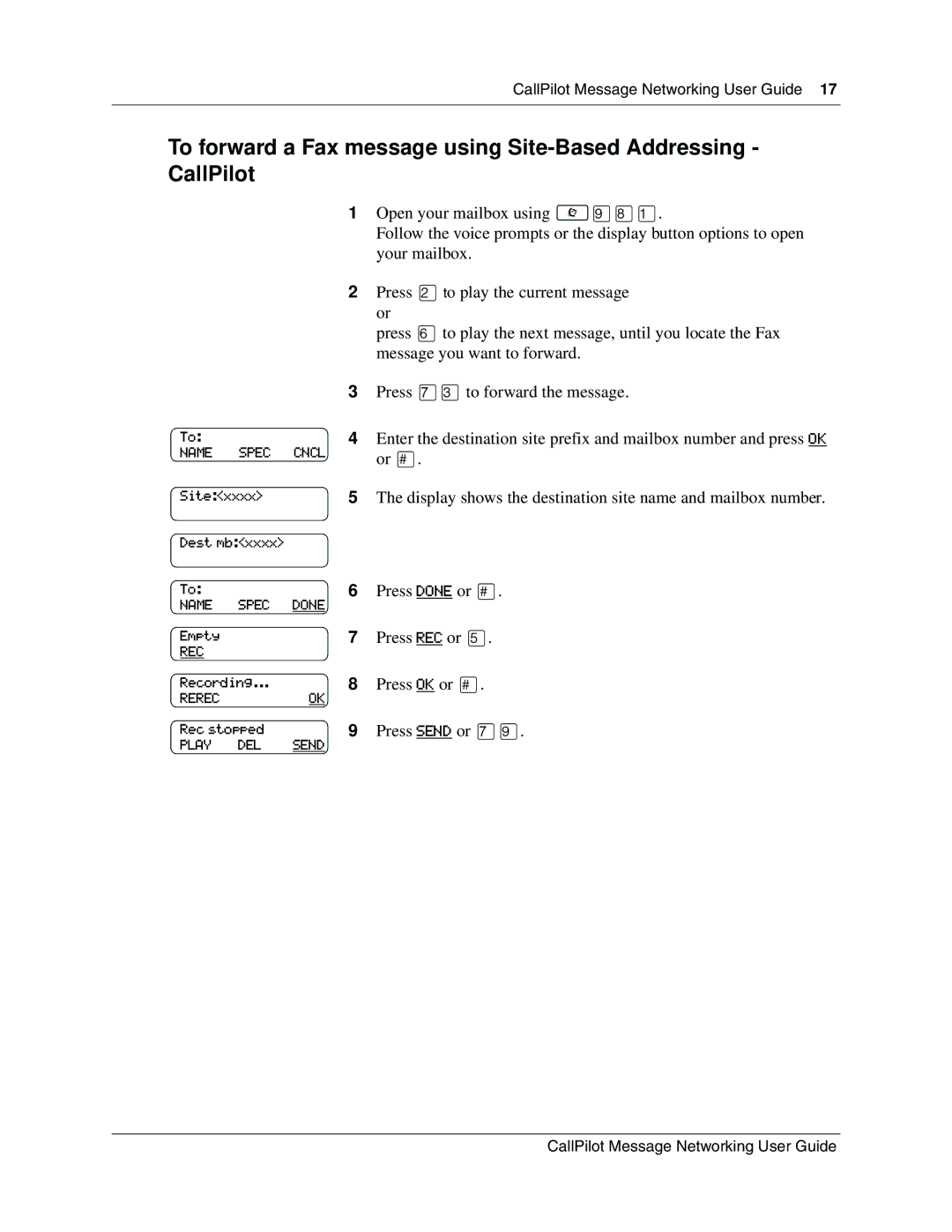CallPilot Message Networking User Guide 17
To forward a Fax message using
1Open your mailbox using ≤·°⁄.
Follow the voice prompts or the display button options to open your mailbox.
2Press ¤to play the current message or
press flto play the next message, until you locate the Fax message you want to forward.
3Press ‡‹to forward the message.
To: |
| 4 | Enter the destination site prefix and mailbox number and press OK |
NAME | SPEC | CNCL | or £. |
|
|
| |
Site:<xxxx> | 5 | The display shows the destination site name and mailbox number. | |
Dest mb:<xxxx> |
|
| |
To: |
| 6 | Press DONE or £. |
NAME | SPEC | DONE |
|
Empty |
| 7 | Press REC or fi. |
REC |
|
|
|
Recording... | 8 | Press OK or £. | |
REREC |
| OK |
|
Rec stopped | 9 | Press SEND or ‡·. | |
PLAY | DEL | SEND |
|
CallPilot Message Networking User Guide