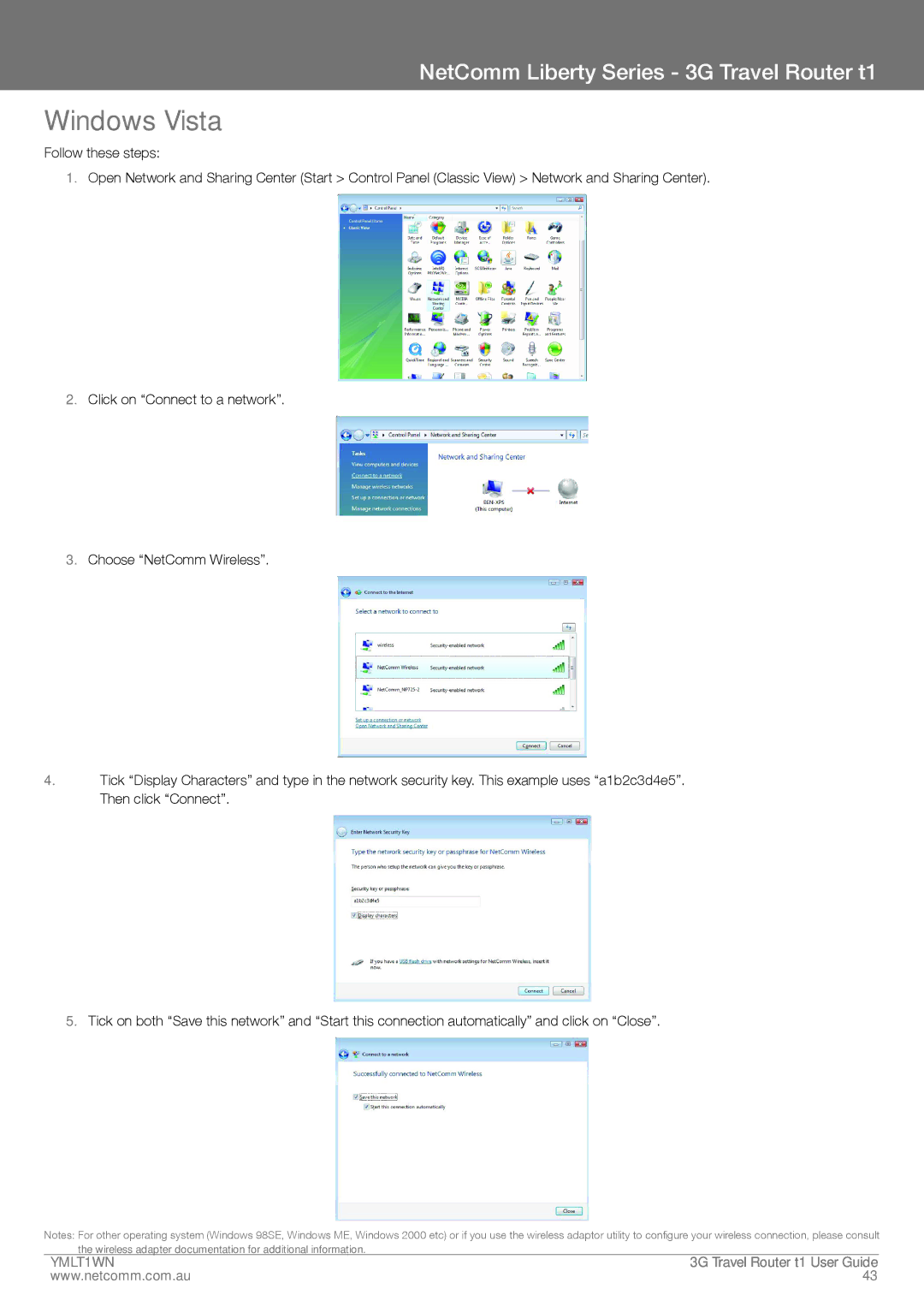NetComm Liberty Series - 3G Travel Router t1
Windows Vista
Follow these steps:
1.Open Network and Sharing Center (Start > Control Panel (Classic View) > Network and Sharing Center).
2.Click on “Connect to a network”.
3.Choose “NetComm Wireless”.
4.Tick “Display Characters” and type in the network security key. This example uses “a1b2c3d4e5”. Then click “Connect”.
5.Tick on both “Save this network” and “Start this connection automatically” and click on “Close”.
Notes: For other operating system (Windows 98SE, Windows ME, Windows 2000 etc) or if you use the wireless adaptor utility to configure your wireless connection, please consult the wireless adapter documentation for additional information.
YMLt1T�N | 3G tTravel rRouter t1 User Guide |
www.netcomm.com.au | 43 |