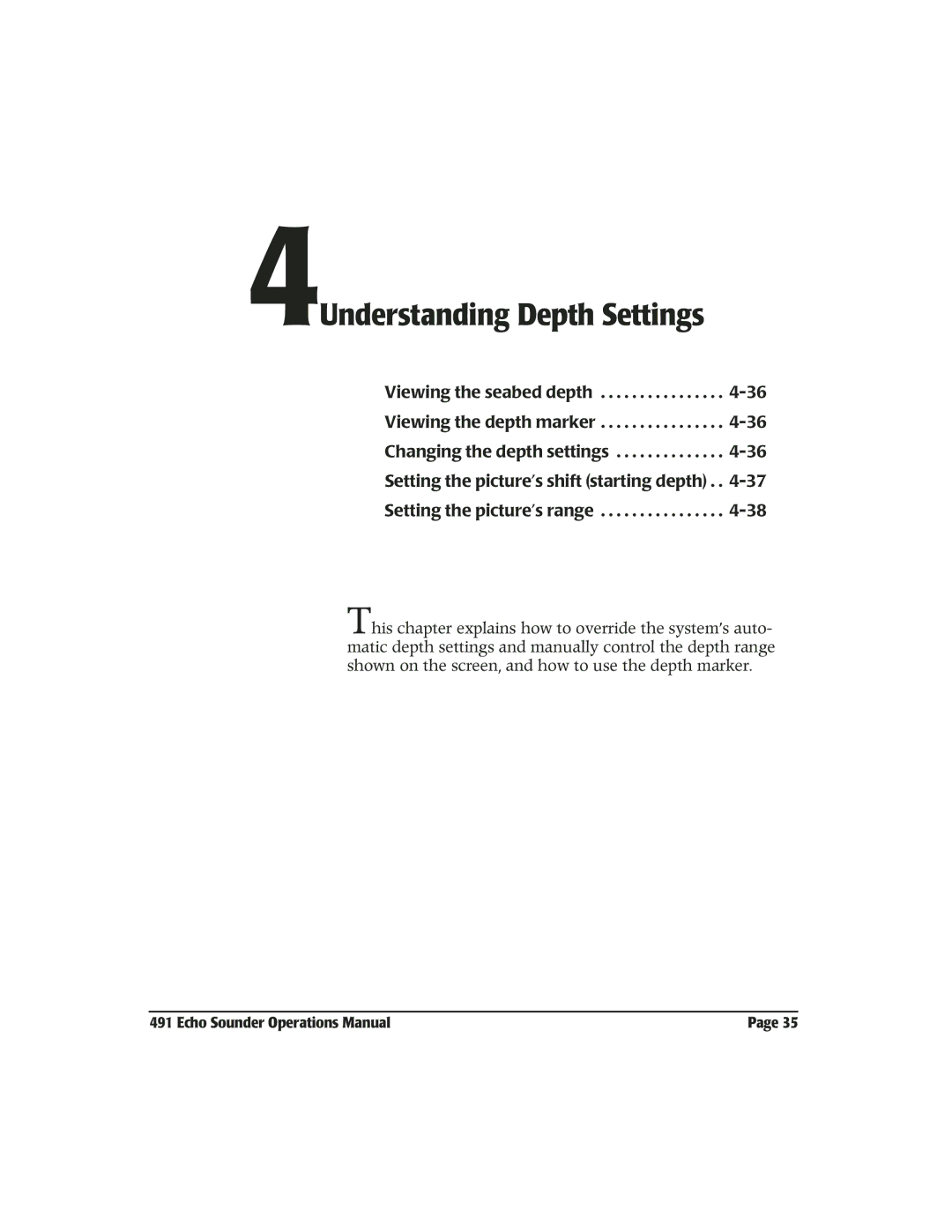4Understanding Depth Settings
Viewing the seabed depth . . . . . . . . . . . . . . . .
Viewing the depth marker . . . . . . . . . . . . . . . .
Changing the depth settings . . . . . . . . . . . . . .
Setting the picture’s shift (starting depth) . .
Setting the picture’s range . . . . . . . . . . . . . . . .
This chapter explains how to override the system’s auto- matic depth settings and manually control the depth range shown on the screen, and how to use the depth marker.
491 Echo Sounder Operations Manual | Page 35 |