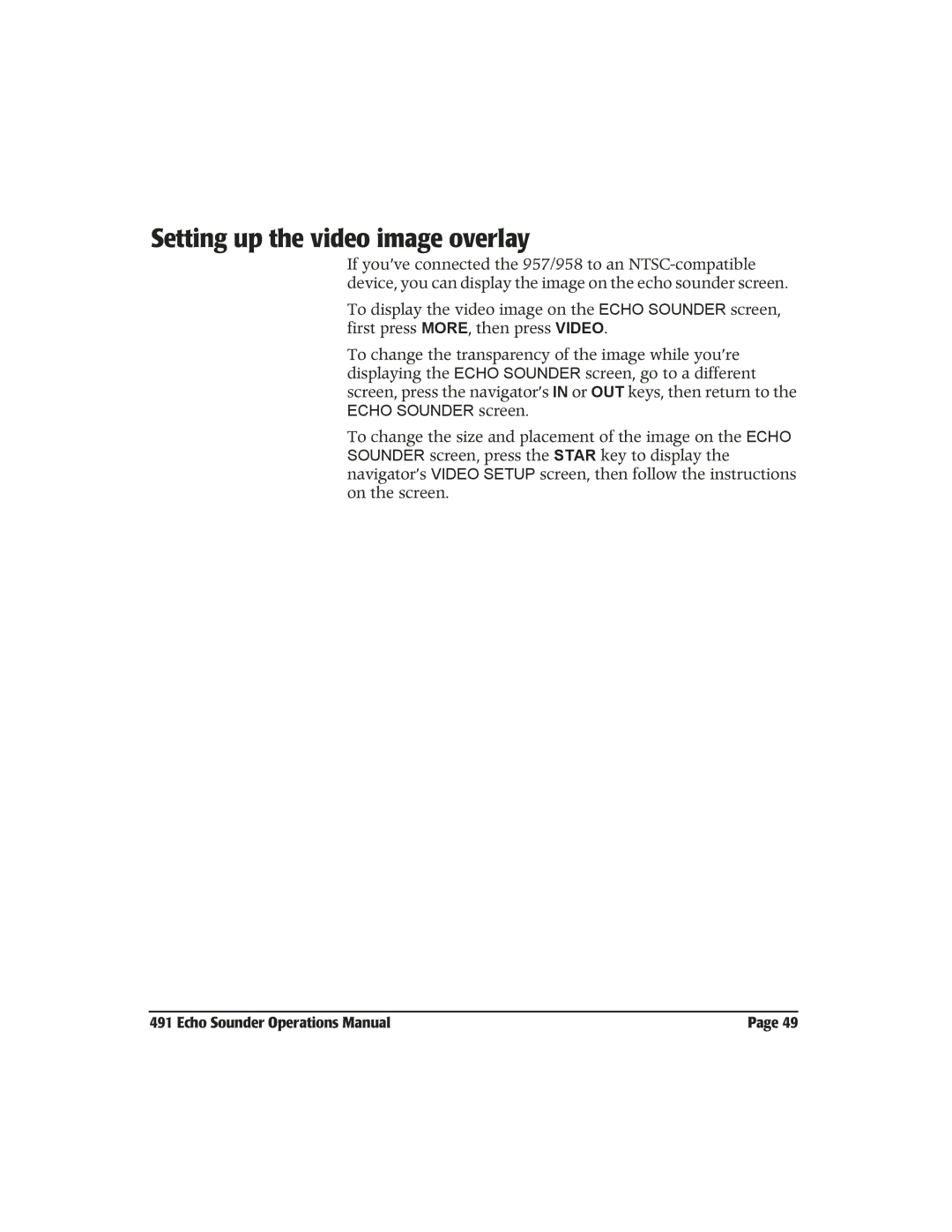Setting up the video image overlay
If you’ve connected the 957/958 to an
To display the video image on the ECHO SOUNDER screen, first press MORE, then press VIDEO.
To change the transparency of the image while you’re displaying the ECHO SOUNDER screen, go to a different screen, press the navigator’s IN or OUT keys, then return to the ECHO SOUNDER screen.
To change the size and placement of the image on the ECHO SOUNDER screen, press the STAR key to display the navigator’s VIDEO SETUP screen, then follow the instructions on the screen.
491 Echo Sounder Operations Manual | Page 49 |