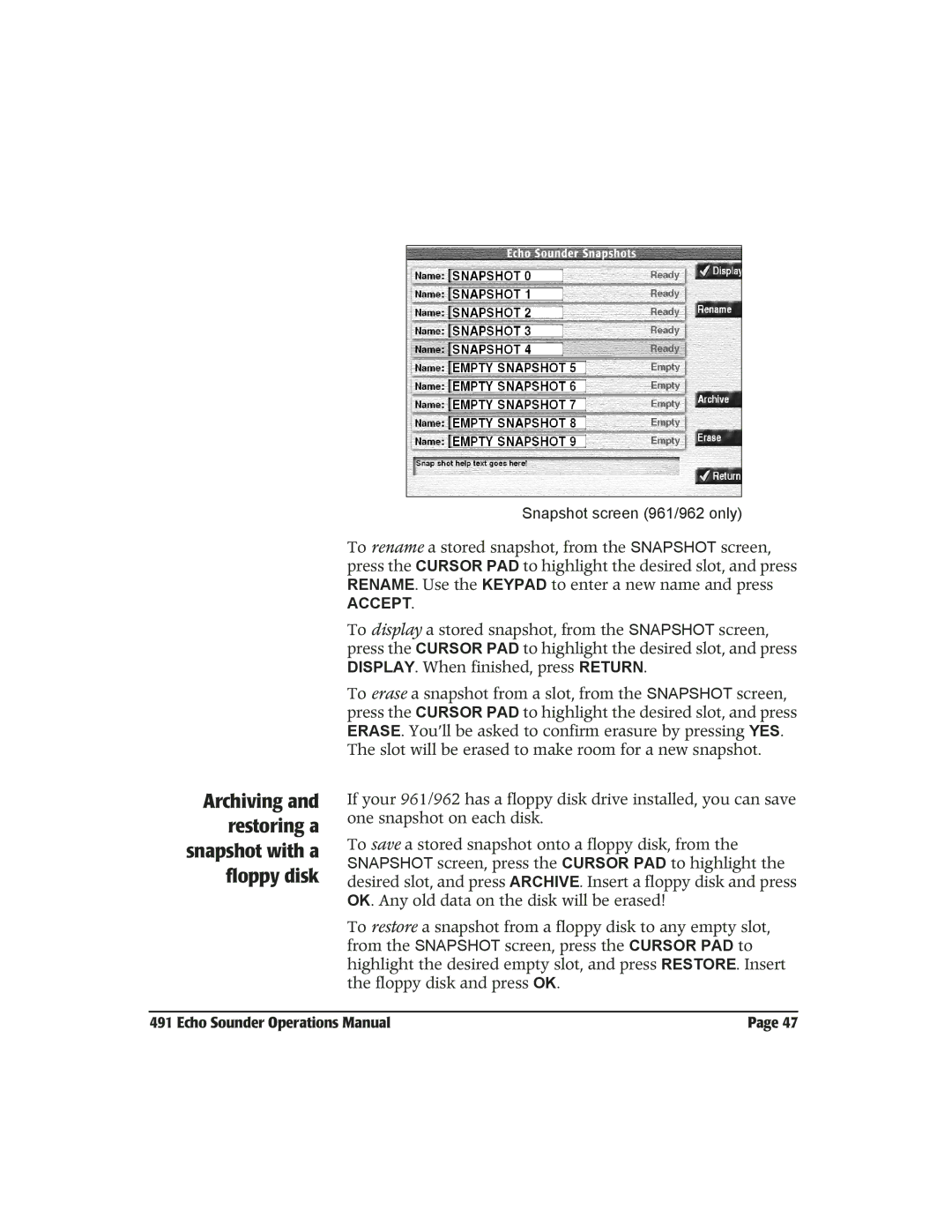Archiving and restoring a snapshot with a floppy disk
Snapshot screen (961/962 only)
To rename a stored snapshot, from the SNAPSHOT screen, press the CURSOR PAD to highlight the desired slot, and press RENAME. Use the KEYPAD to enter a new name and press
ACCEPT.
To display a stored snapshot, from the SNAPSHOT screen, press the CURSOR PAD to highlight the desired slot, and press DISPLAY. When finished, press RETURN.
To erase a snapshot from a slot, from the SNAPSHOT screen, press the CURSOR PAD to highlight the desired slot, and press ERASE. You’ll be asked to confirm erasure by pressing YES. The slot will be erased to make room for a new snapshot.
If your 961/962 has a floppy disk drive installed, you can save one snapshot on each disk.
To save a stored snapshot onto a floppy disk, from the SNAPSHOT screen, press the CURSOR PAD to highlight the desired slot, and press ARCHIVE. Insert a floppy disk and press OK. Any old data on the disk will be erased!
To restore a snapshot from a floppy disk to any empty slot, from the SNAPSHOT screen, press the CURSOR PAD to highlight the desired empty slot, and press RESTORE. Insert the floppy disk and press OK.
491 Echo Sounder Operations Manual | Page 47 |