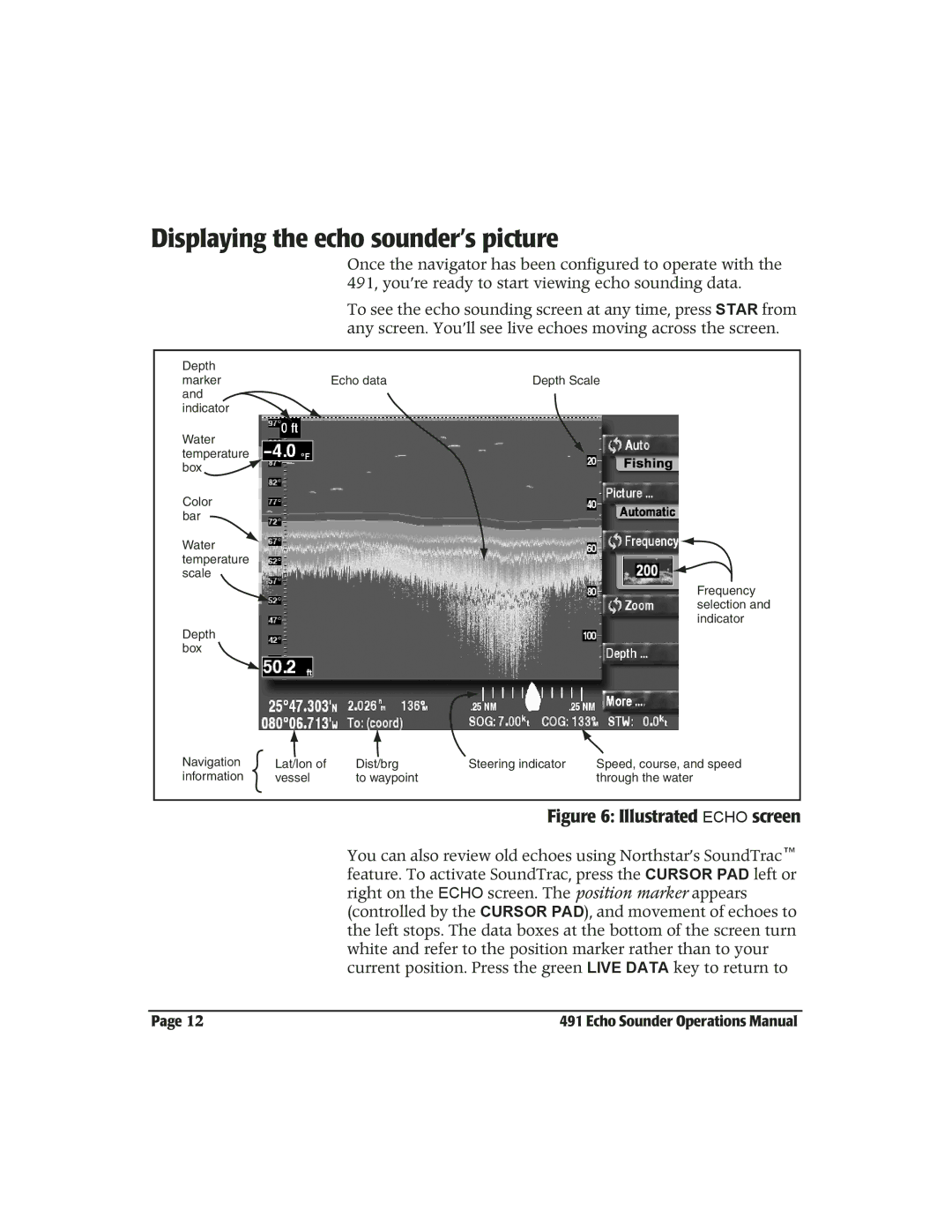Displaying the echo sounder’s picture
Once the navigator has been configured to operate with the 491, you’re ready to start viewing echo sounding data.
To see the echo sounding screen at any time, press STAR from any screen. You’ll see live echoes moving across the screen.
Depth marker and indicator
Water temperature box ![]()
Color bar
Water temperature scale
Depth box
Navigation information
Echo data | Depth Scale |
Frequency selection and indicator
Lat/lon of | Dist/brg | Steering indicator | Speed, course, and speed |
vessel | to waypoint |
| through the water |
Figure 6: Illustrated ECHO screen
You can also review old echoes using Northstar’s SoundTrac™ feature. To activate SoundTrac, press the CURSOR PAD left or right on the ECHO screen. The position marker appears (controlled by the CURSOR PAD), and movement of echoes to the left stops. The data boxes at the bottom of the screen turn white and refer to the position marker rather than to your current position. Press the green LIVE DATA key to return to
Page 12 | 491 Echo Sounder Operations Manual |