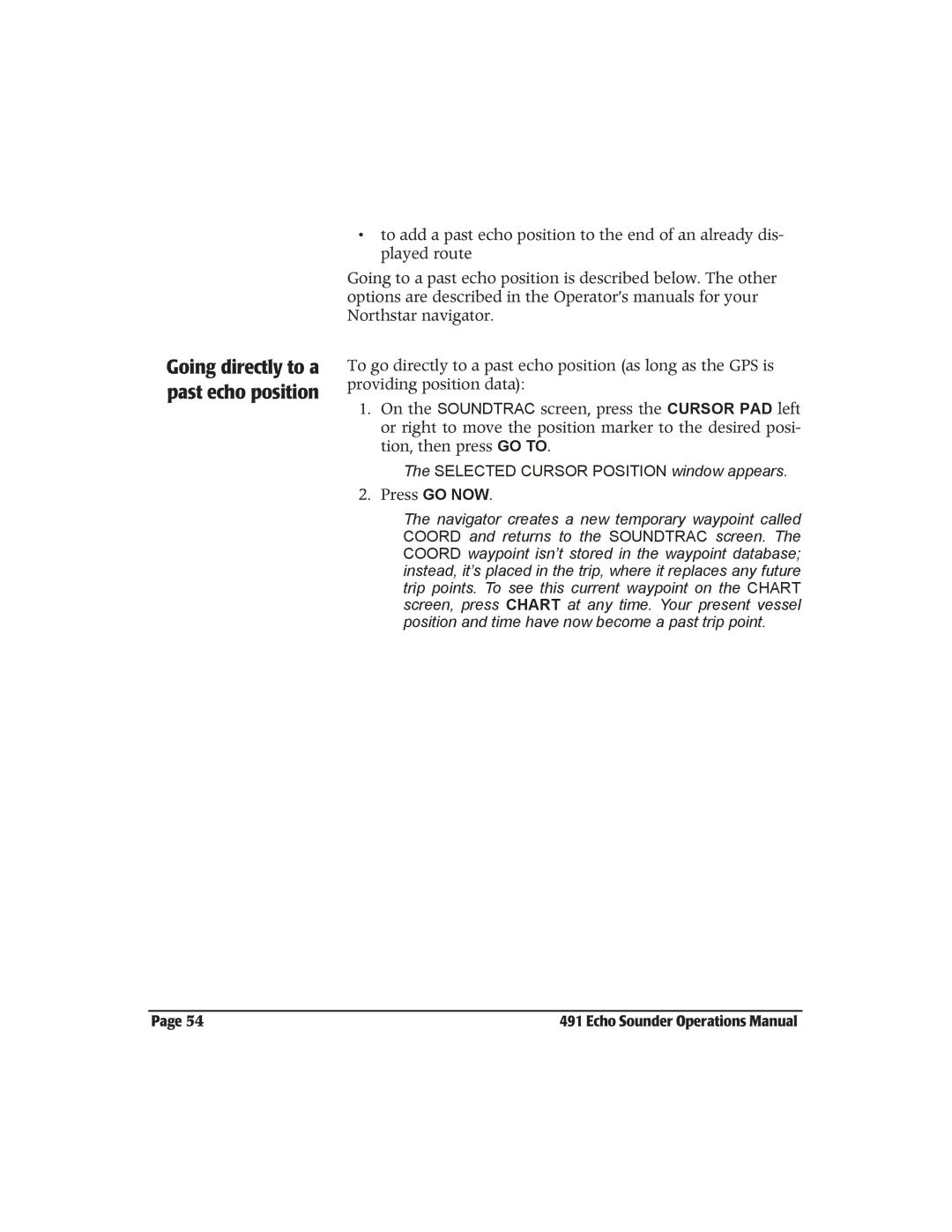Going directly to a past echo position
•to add a past echo position to the end of an already dis- played route
Going to a past echo position is described below. The other options are described in the Operator’s manuals for your Northstar navigator.
To go directly to a past echo position (as long as the GPS is providing position data):
1.On the SOUNDTRAC screen, press the CURSOR PAD left or right to move the position marker to the desired posi- tion, then press GO TO.
The SELECTED CURSOR POSITION window appears.
2. Press GO NOW.
The navigator creates a new temporary waypoint called COORD and returns to the SOUNDTRAC screen. The COORD waypoint isn’t stored in the waypoint database; instead, it’s placed in the trip, where it replaces any future trip points. To see this current waypoint on the CHART screen, press CHART at any time. Your present vessel position and time have now become a past trip point.
Page 54 | 491 Echo Sounder Operations Manual |