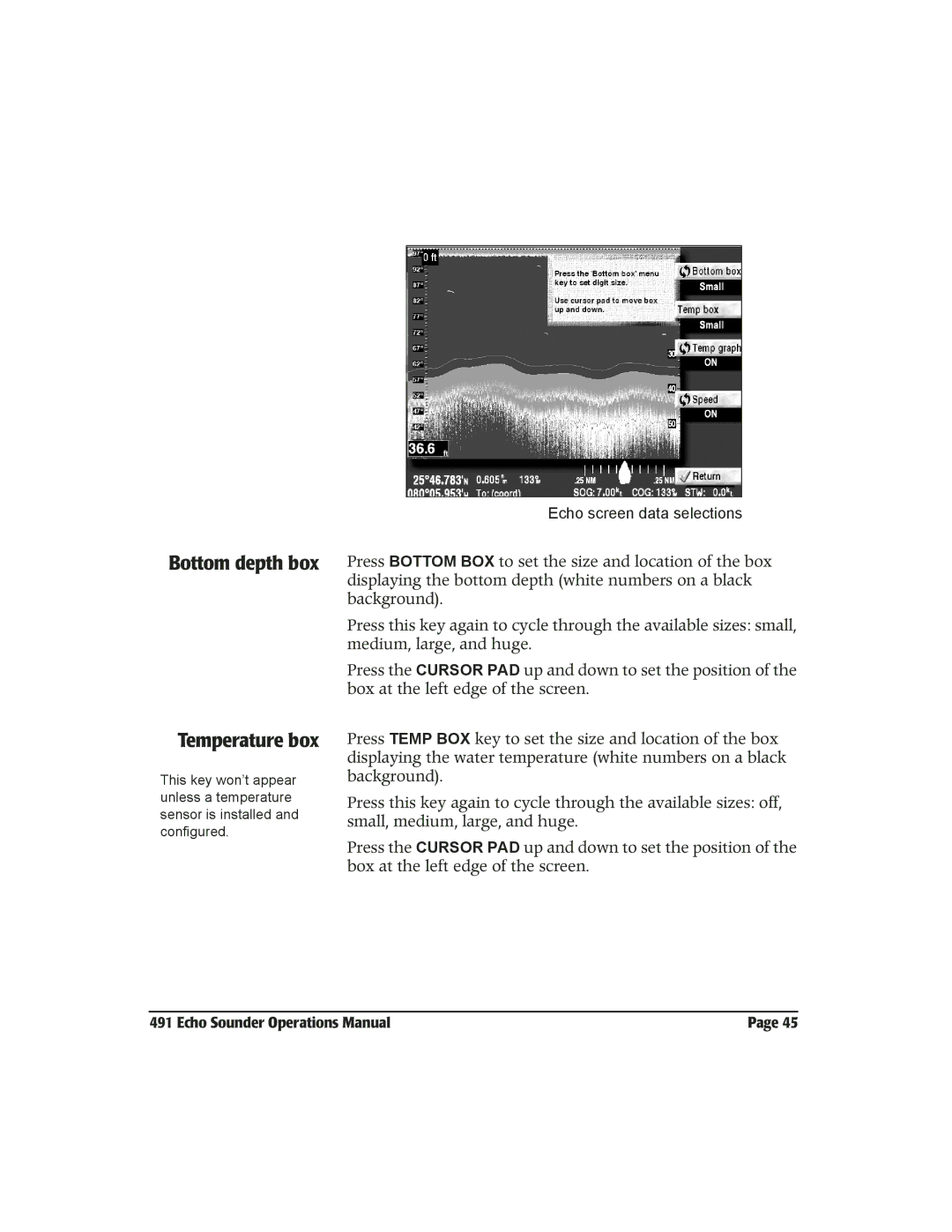Bottom depth box
Temperature box
This key won’t appear unless a temperature sensor is installed and configured.
Echo screen data selections
Press BOTTOM BOX to set the size and location of the box displaying the bottom depth (white numbers on a black background).
Press this key again to cycle through the available sizes: small, medium, large, and huge.
Press the CURSOR PAD up and down to set the position of the box at the left edge of the screen.
Press TEMP BOX key to set the size and location of the box displaying the water temperature (white numbers on a black background).
Press this key again to cycle through the available sizes: off, small, medium, large, and huge.
Press the CURSOR PAD up and down to set the position of the box at the left edge of the screen.
491 Echo Sounder Operations Manual | Page 45 |